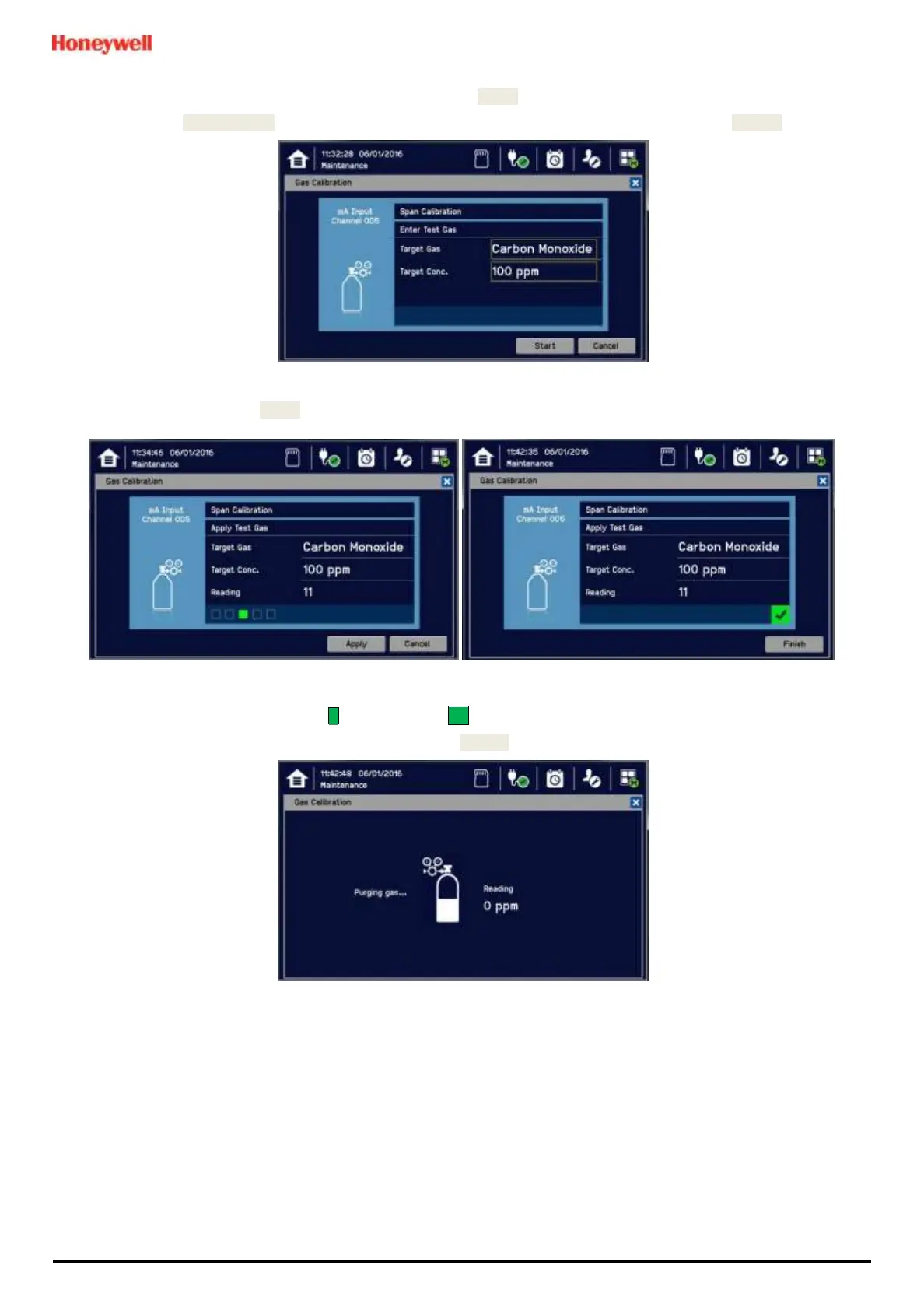Commissioning
MAN0984_Iss 4_01/19 Touchpoint Plus
Pt. No. 3011M5001 78 Technical Handbook
5) Confirm the zero calibration reading and then touch [Next].
6) Touch [Target Conc.] and enter the target concentration of your span gas (ppm) followed by [Finish].
7) When ready touch [Start] and apply your span gas to the sensor.
8) Wait until the sensor reading becomes stable .
9) Confirm that the gas reading is correct and touch [Finish]:
10) Remove the span gas from the sensor, and choose whether or not to calibrate another channel.
Touchpoint Plus will exit the calibration menu in 45 s after purging the gas, regardless of the current gas reading.
A gas alarm can occur if the gas reading value measured by Touchpoint Plus is higher than the alarm level set for
purging.
