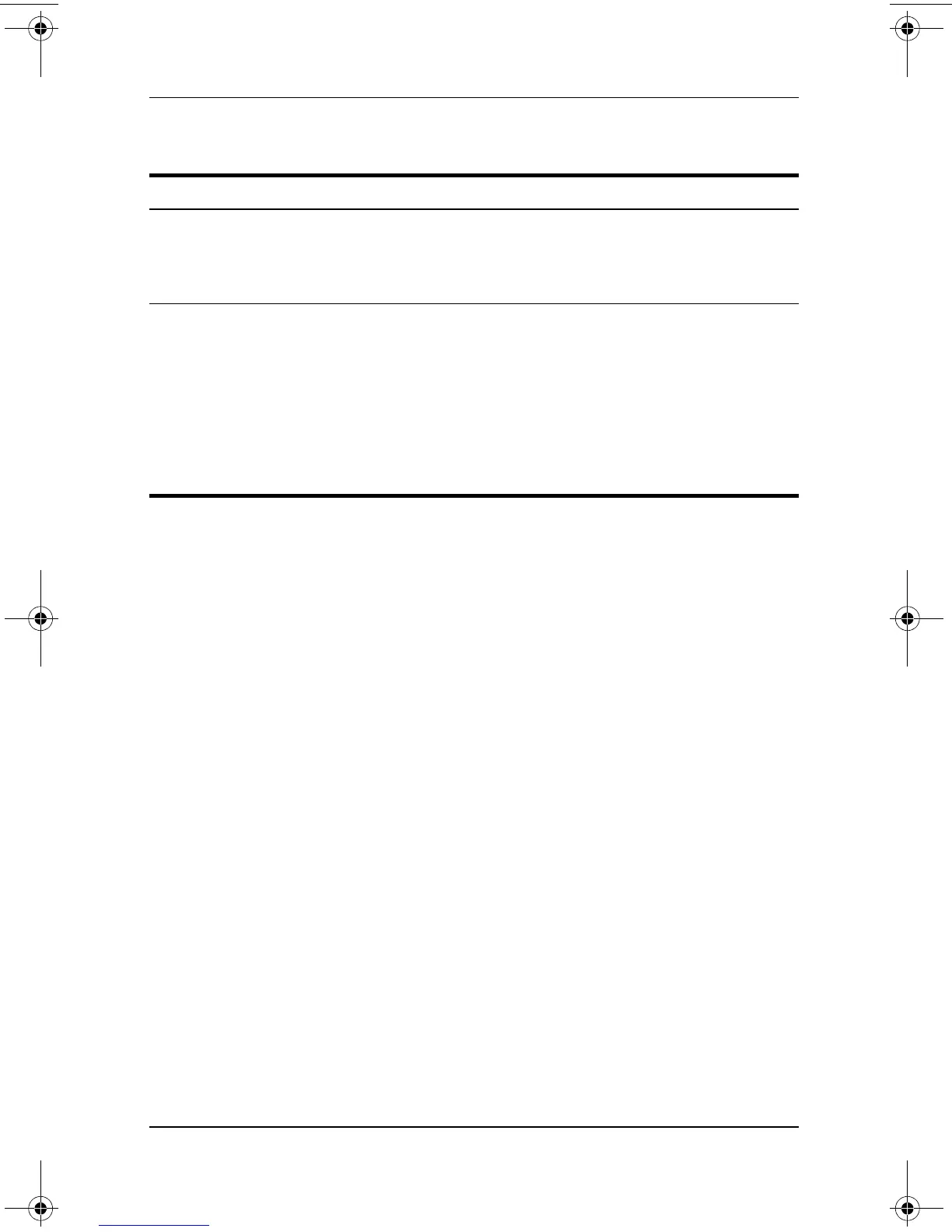1–14 Hardware Guide
Notebook Features
8
S-Video jack Connects an optional S-Video device,
such as a television, VCR, camcorder,
overhead projector, or video capture
card.
9
Exhaust vent Enables airflow to cool internal
components.
Ä
To prevent overheating, do not
obstruct vents. Using the
notebook on a soft surface
such as a pillow, blanket, rug,
or thick clothing may block
airflow.
Rear view component descriptions
(Continued)
Item Component Description
333644-001.book Page 14 Thursday, July 10, 2003 2:56 PM