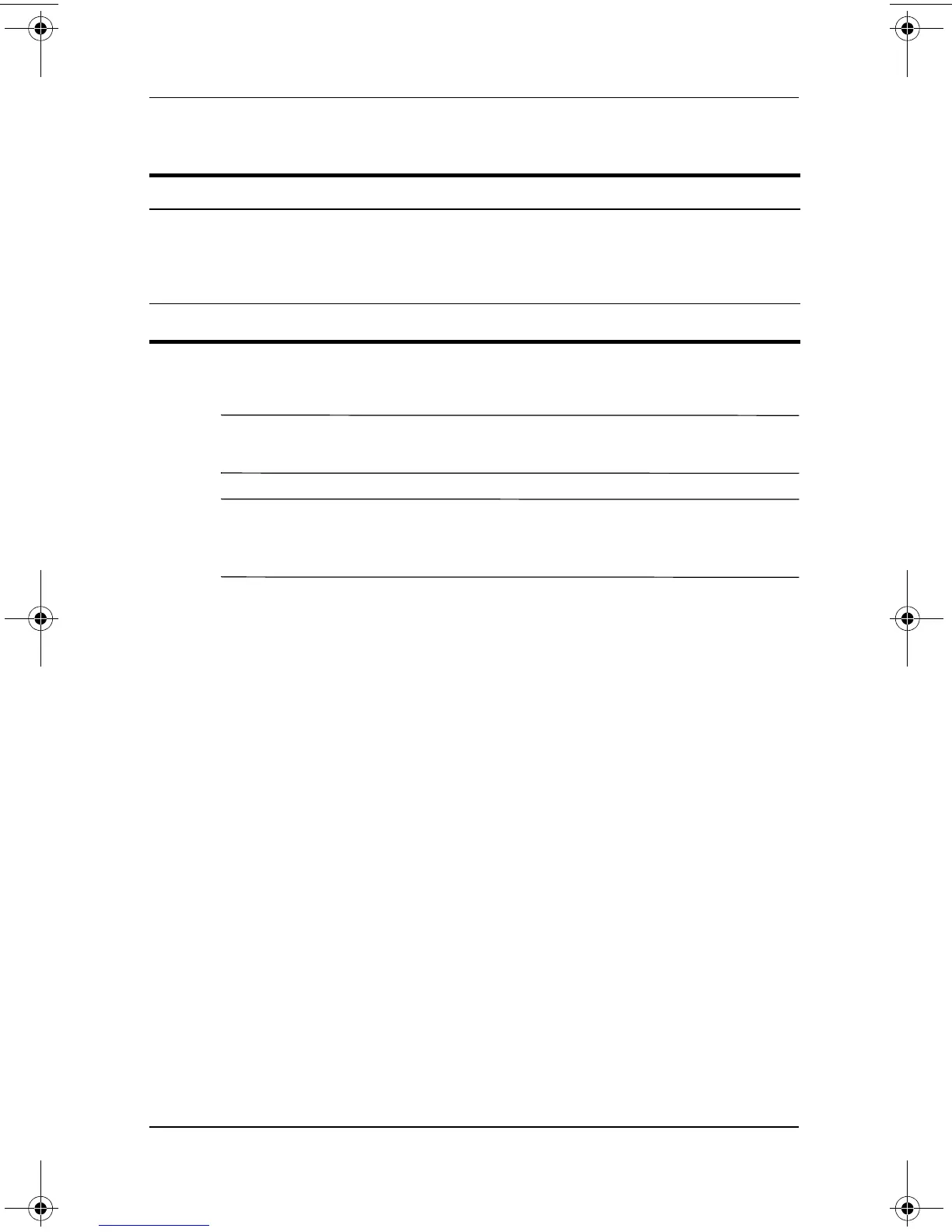5–2 Hardware Guide
Audio and Video
Using the Audio Line-Out Jack
Å
WARNING: To reduce the risk of personal injury, adjust the volume
before putting on headphones or a headset.
Ä
CAUTION: To prevent possible damage to an external device, do not
plug a single-sound channel (monaural) connector into the audio
line-out jack.
The audio line-out jack is also used to connect the audio function
of an audio/video device such as a television or VCR.
When connecting a device to the audio line-out jack:
■ Use only a 3.5-mm stereo plug.
■ For best sound quality, use 24-ohm to 32-ohm headphones.
■ The internal speakers are disabled.
Using the Microphone Jack
When connecting a microphone to the microphone jack, use a
single-sound channel (monaural) microphone with a 3.5-mm
plug. A monaural electret condenser microphone is
recommended.
■ If you connect a stereo microphone, left-channel sound will
record on both channels.
■ If you connect a dynamic microphone, the recommended
sensitivity may not be achieved.
4
Volume buttons (2) Adjust the system volume. Press the
volume up button to increase sound.
Press the volume down button to
decrease sound.
5
Speakers (2) Produce system sound.
Audio components
(Continued)
Item Component Description
333644-001.book Page 2 Thursday, July 10, 2003 2:56 PM
