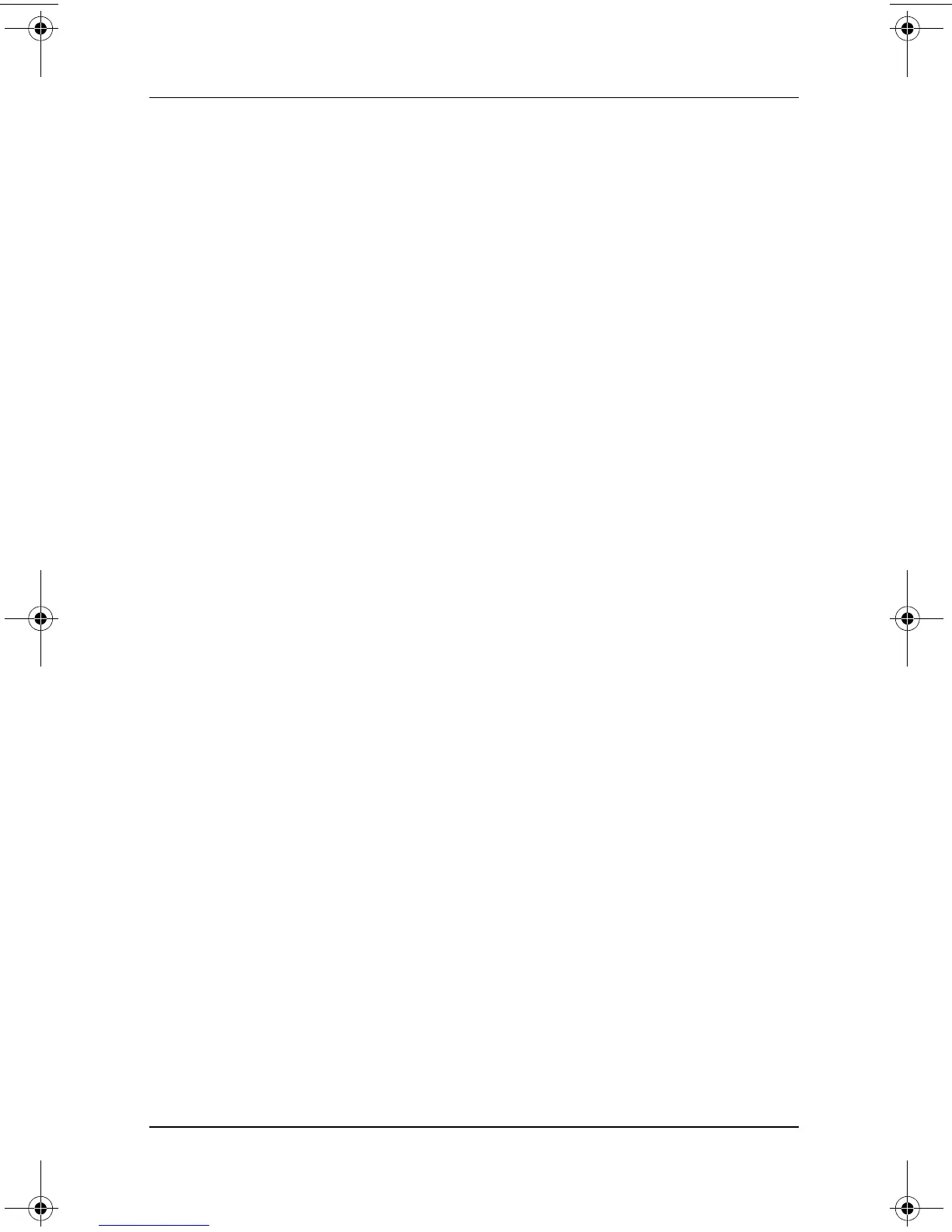iv Hardware Guide
Contents
Decreasing Screen Brightness (fn+f9). . . . . . . . . . . . 2–8
Increasing Screen Brightness (fn+f10) . . . . . . . . . . . 2–8
Displaying System Information (fn+esc) . . . . . . . . . 2–8
Using Hotkeys and Shortcut Keys with External
Keyboards . . . . . . . . . . . . . . . . . . . . . . . . . . . . . . . . . 2–8
Using Quick Launch Buttons. . . . . . . . . . . . . . . . . . . . . . 2–9
Using Keypads . . . . . . . . . . . . . . . . . . . . . . . . . . . . . . . . 2–10
Using the Embedded Numeric Keypad . . . . . . . . . . 2–10
Using an External Keypad. . . . . . . . . . . . . . . . . . . . 2–12
3 Battery Packs
Running the Notebook on Battery Power . . . . . . . . . . . . 3–1
Identifying Battery Packs. . . . . . . . . . . . . . . . . . . . . . . . . 3–2
Inserting or Removing a Primary Battery Pack . . . . . . . . 3–3
Inserting or Removing a MultiBay Battery Pack. . . . . . . 3–4
Charging a Battery Pack. . . . . . . . . . . . . . . . . . . . . . . . . . 3–6
Charging a New Battery Pack . . . . . . . . . . . . . . . . . . 3–7
Charging an In-Use Battery Pack . . . . . . . . . . . . . . . 3–7
Charging a Primary and MultiBay Battery Pack. . . . 3–7
Monitoring the Charge in a Battery Pack. . . . . . . . . . . . . 3–8
Obtaining Accurate Charge Information . . . . . . . . . . 3–8
Displaying Charge Information on the Screen . . . . . 3–8
Displaying Charge Information on a MultiBay
Battery Pack. . . . . . . . . . . . . . . . . . . . . . . . . . . . . . . 3–10
Managing Low-Battery Conditions . . . . . . . . . . . . . . . . 3–11
Identifying Low-Battery Conditions . . . . . . . . . . . . 3–11
Resolving Low-Battery Conditions. . . . . . . . . . . . . 3–12
Calibrating a Battery Pack . . . . . . . . . . . . . . . . . . . . . . . 3–13
When to Calibrate . . . . . . . . . . . . . . . . . . . . . . . . . . 3–13
Battery Conservation Procedures and Settings . . . . . . . 3–17
Conserving Power As You Work . . . . . . . . . . . . . . 3–17
Selecting Power Conservation Settings. . . . . . . . . . 3–18
Storing a Battery Pack . . . . . . . . . . . . . . . . . . . . . . . . . . 3–19
Disposing of a Used Battery Pack . . . . . . . . . . . . . . . . . 3–20
Finding More Power Information . . . . . . . . . . . . . . . . . 3–20
333644-001.book Page iv Thursday, July 10, 2003 2:56 PM
