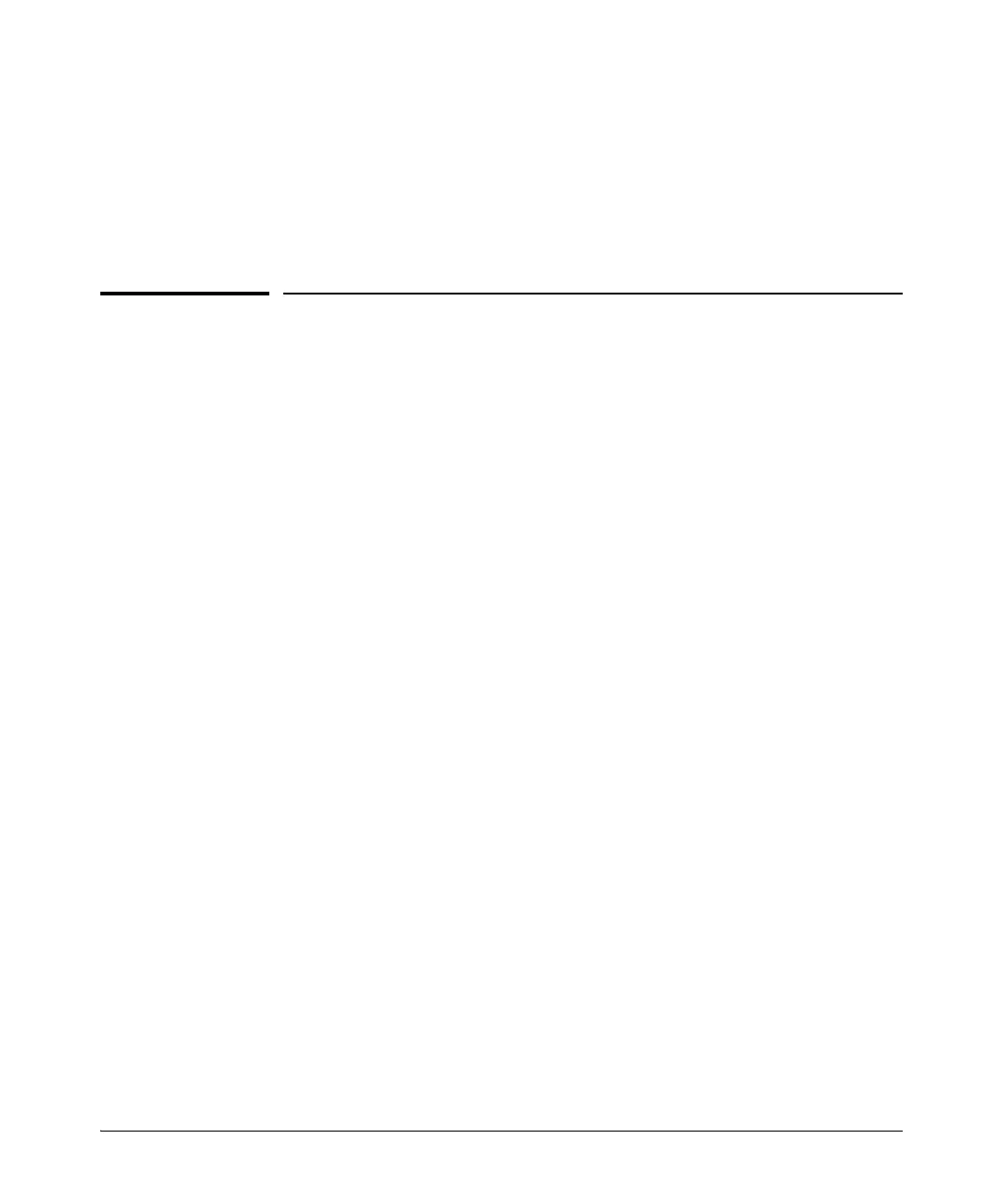2-11
GVRP
Planning for GVRP Operation
■ Disable GVRP
■ Reboot the switch
The time-to-live for dynamic VLANs is 10 seconds. That is, if a port has not
received an advertisement for an existing dynamic VLAN during the last 10
seconds, the port removes itself from that dynamic VLAN.
Planning for GVRP Operation
These steps outline the procedure for setting up dynamic VLANs for a seg-
ment.
1. Determine the VLAN topology you want for each segment (broadcast
domain) on your network.
2. Determine the VLANs that must be static and the VLANs that can be
dynamically propagated.
3. Determine the device or devices on which you must manually create static
VLANs in order to propagate VLANs throughout the segment.
4. Determine security boundaries and how the individual ports in the seg-
ment will handle dynamic VLAN advertisements. (See table 2-1 on page
2-7 and table 2-2 on page 2-9.)
5. Enable GVRP on all devices you want to use with dynamic VLANs and
configure the appropriate “Unknown VLAN” parameter (Learn, Block, or
Disable) for each port.
6. Configure the static VLANs on the switch(es) where they are needed,
along with the per-VLAN parameters (Tagged, Untagged, Auto, and Forbid—
see table 2-2 on page 2-9) on each port.
7. Dynamic VLANs will then appear automatically, according to the config-
uration options you have chosen.
8. Convert dynamic VLANs to static VLANs where you want dynamic VLANs
to become permanent.
