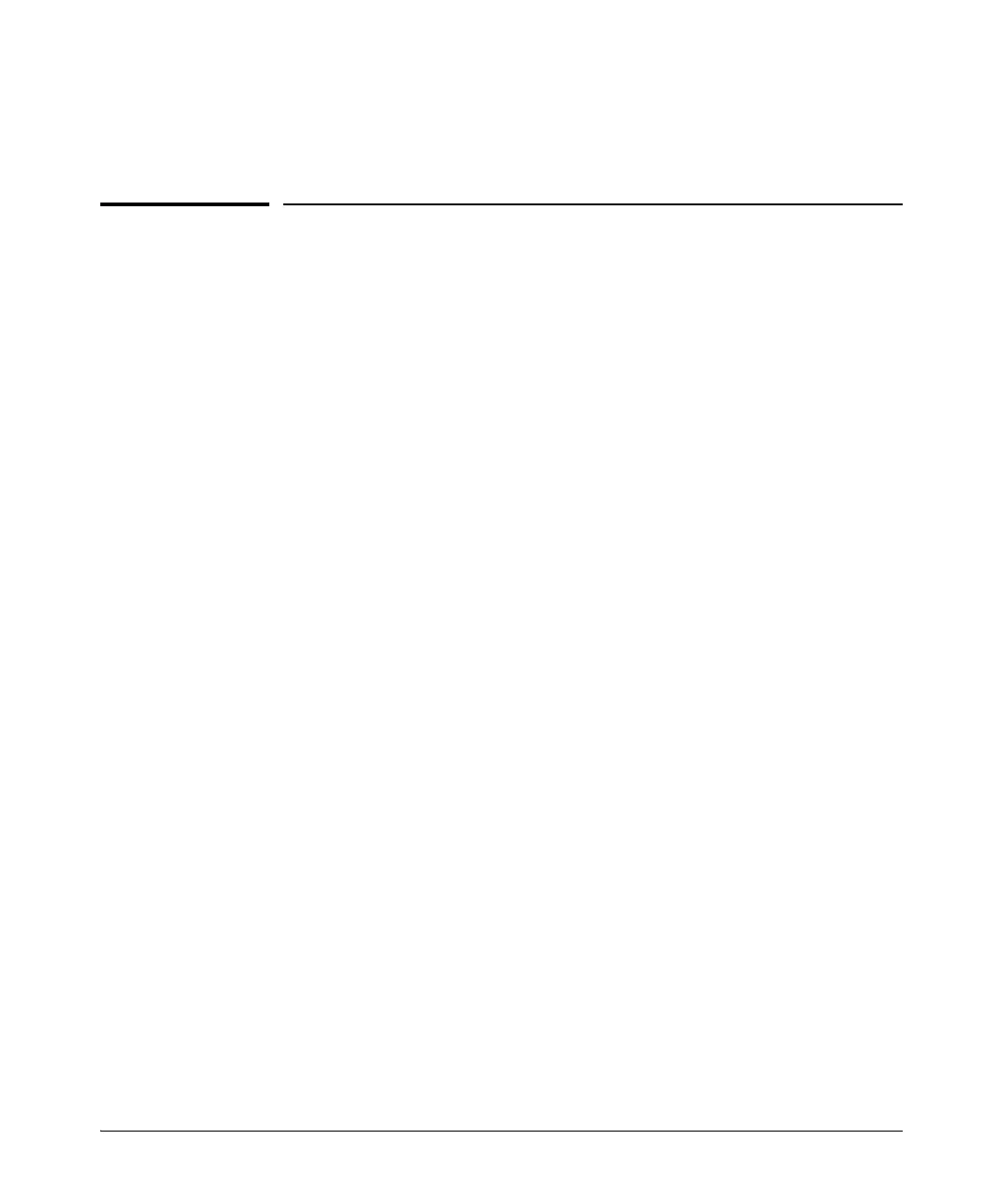5-11
Quality of Service: Managing Bandwidth More Effectively
QoS Traffic Marking
For information on how to use match criteria to configure a traffic class, refer
to “Classifier-Based Software Configuration” on page 8-1.
QoS Traffic Marking
As described in “QoS Operation” on page 5-6, when you apply or reconfigure
QoS actions for selected packets, QoS supports different types of traffic
marking in globally-configured QoS settings and classifier-based per-port or
per-VLAN QoS policies.
Globally-Configured Traffic Marking
If a packet matches one of the globally-configured packet classifiers, QoS
applies one of the following types of traffic marking to the outbound packet:
■ Layer 2 802.1p prioritization: Controls the outbound port-queue prior-
ity for traffic leaving the switch, and (if traffic exits through a VLAN-tagged
port) sends the priority setting with the individual packets to downstream
devices.
■ Layer 3 DSCP marking: Enables the switch to set, change, and honor
prioritization policies by using the Differentiated Services (diff-serv) bits
in the IPv4 ToS byte and IPv6 Traffic Class byte of packet headers.
Layer 2 802.1p Prioritization
By setting a new 802.1p priority value, QoS allows you to control the priority
of outbound packets moving through the switch. The Layer 2 802.1p priority
setting in a packet header determines the outbound port queue to which the
packet is sent.
By default, the switches covered in this guide have eight outbound traffic
queues (0 through 7). A lower-numbered queue has a lower outbound priority;
a higher-numbered queue has a higher outbound priority. Packets are trans-
mitted from the switch port on the basis of their queue assignment and
whether any higher queues are empty. (To increase bandwidth, you can
reconfigure the switch to use four or two outbound queues; see “QoS Queue
Configuration” on page 5-97 for more information.)
