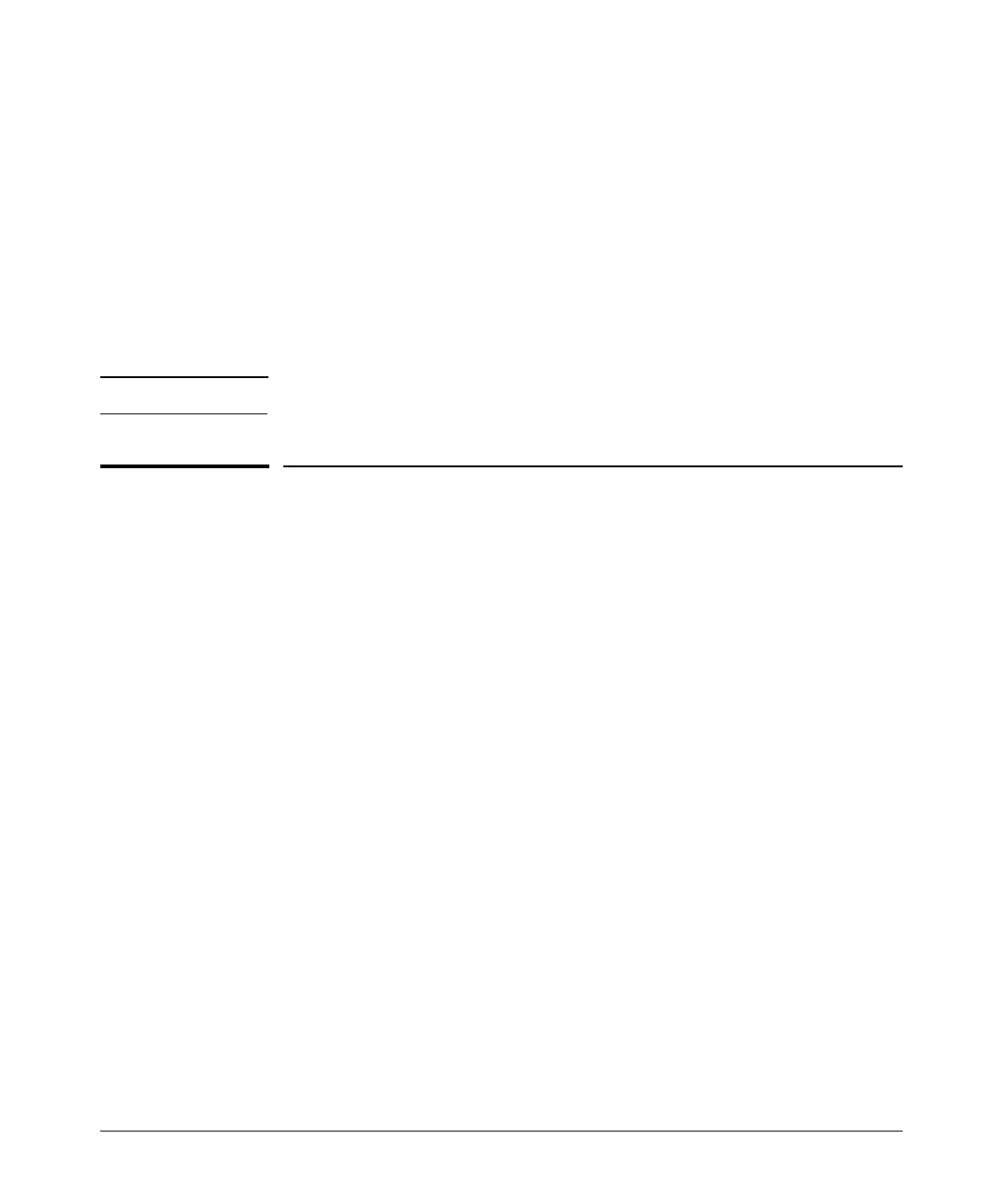1-60
Static Virtual LANs (VLANs)
Effect of VLANs on Other Switch Features
Note that you also have the option of resetting the DSCP (DiffServe Code-
point) on tagged voice VLAN traffic moving through the switch. For more on
this and other QoS topics, refer to the chapter titled “Quality of Service (QoS):
Managing Bandwidth More Effectively” in this guide.
Voice VLAN Access Security
You can use port security configured on an individual port or group of ports
in a voice VLAN. That is, you can allow or deny access to a phone having a
particular MAC address. Refer to chapter titled “Configuring and Monitoring
Port Security” in the Access Security Guide for your switch.
Note MAC authentication is not recommended in voice VLAN applications.
Effect of VLANs on Other Switch
Features
Spanning Tree Operation with VLANs
Depending on the spanning-tree option configured on the switch, the span-
ning-tree feature may operate as a single instance across all ports on the switch
(regardless of VLAN assignments) or multiple instance on a per-VLAN basis.
For single-instance operation, this means that if redundant physical links exist
between the switch and another 802.1Q device, all but one link will be blocked,
regardless of whether the redundant links are in separate VLANs. In this case
you can use port trunking to prevent Spanning Tree from unnecessarily
blocking ports (and to improve overall network performance). For multiple-
instance operation, physically redundant links belonging to different VLANs
can remain open. Refer to chapter 3, “Multiple Instance Spanning-Tree Oper-
ation” .
Note that Spanning Tree operates differently in different devices. For example,
in the (obsolete, non-802.1Q) HP Switch 2000 and the HP Switch 800T, Span-
ning Tree operates on a per-VLAN basis, allowing redundant physical links as
long as they are in separate VLANs.
