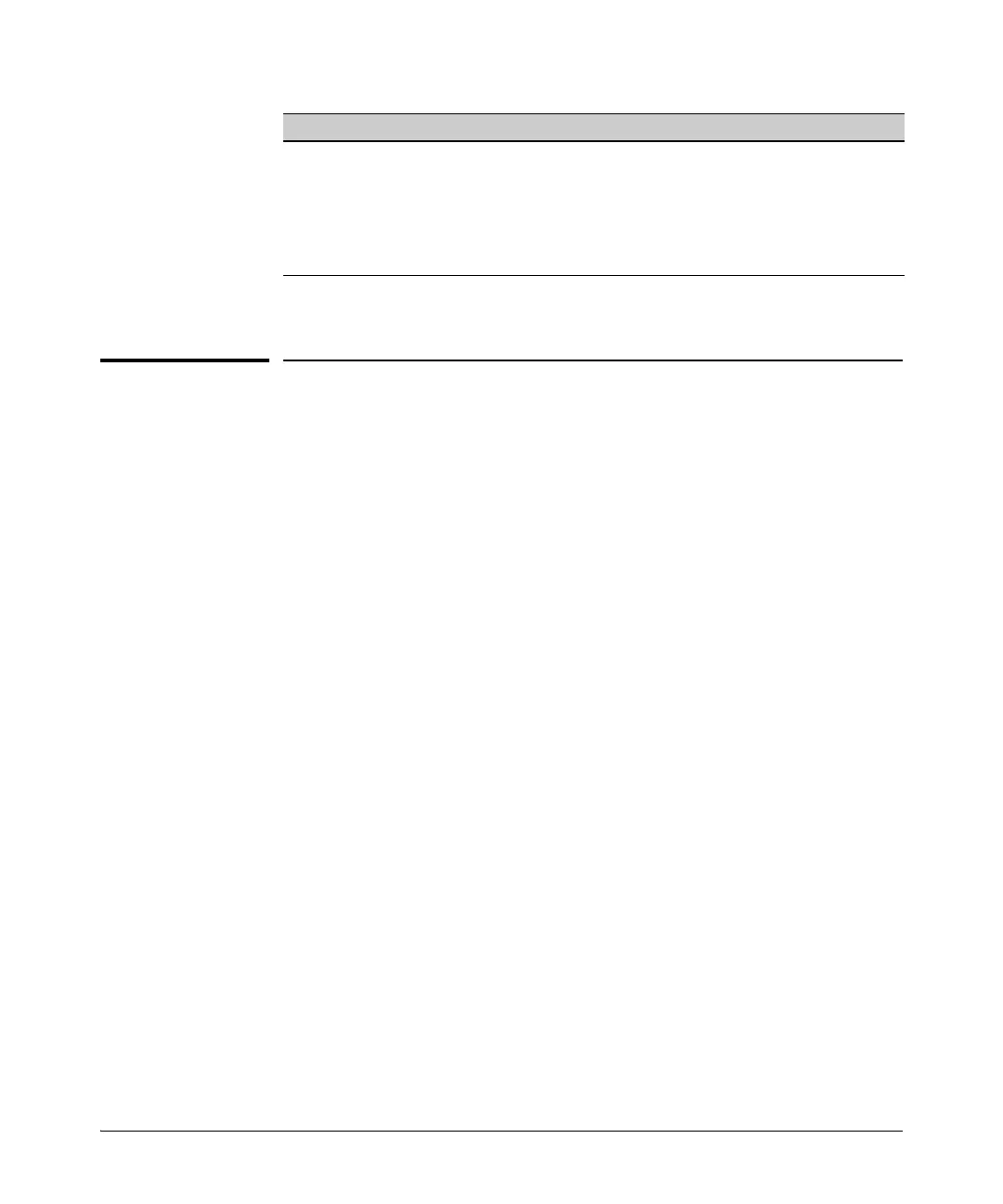1-12
Static Virtual LANs (VLANs)
VLAN Operating Rules
VLAN Operating Rules
■ DHCP/Bootp: If you are using DHCP/Bootp to acquire the switch’s
configuration, packet time-to-live, and TimeP information, you must des-
ignate the VLAN on which DHCP is configured for this purpose as the
Primary VLAN. (In the factory-default configuration, the DEFAULT_VLAN
is the Primary VLAN.)
■ Per-VLAN Features: IGMP and some other features operate on a “per
VLAN” basis. This means you must configure such features separately for
each VLAN in which you want them to operate.
■ Default VLAN: You can rename the default VLAN, but you cannot change
its VID (1) or delete it from the switch.
■ VLAN Port Assignments: Any ports not specifically removed from the
default VLAN remain in the DEFAULT_VLAN, regardless of other port
assignments. Also, a port must always be a tagged or untagged member
of at least one port-based VLAN.
■ Voice-Over-IP (VoIP): VoIP operates only over static, port-based VLANs.
■ Multiple VLAN Types Configured on the Same Port: A port can
simultaneously belong to both port-based and protocol-based VLANs.
■ Protocol Capacity: A protocol-based VLAN can include up to four
protocol types. In protocol VLANs using the IPv4 protocol, ARP must be
one of these protocol types (to support normal IP network operation).
Otherwise, IP traffic on the VLAN is disabled. If you configure an IPv4
protocol VLAN that does not already include the ARP VLAN protocol, the
switch displays this message:
No
- or -
Auto
No
: Appears when the switch is not GVRP-enabled; prevents the port from
joining that VLAN.
Auto: Appears when GVRP is enabled on the switch; allows the port to
dynamically join any advertised VLAN that has the same VID
Forbid
Prevents the port from joining the VLAN, even if GVRP is enabled on the
switch.
Parameter Effect on Port Participation in Designated VLAN
