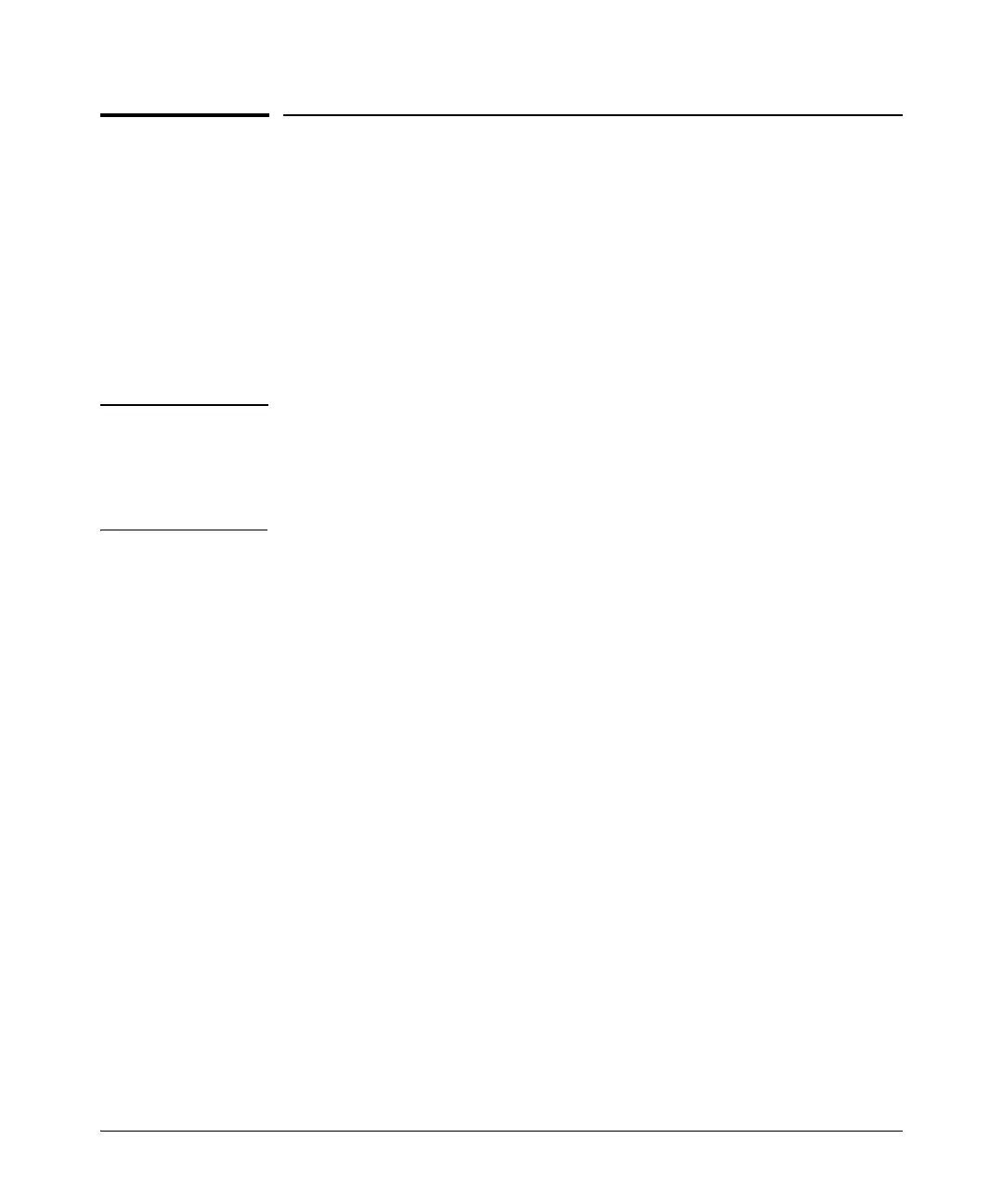7-20
QinQ (Provider Bridging)
Updating QinQ Configurations
Updating QinQ Configurations
This section considers the impacts of updating QinQ modes and configuration
settings on the switch.
Changing QinQ Modes
Changing QinQ modes (and/or disabling QinQ operations) will result in the
current configuration being erased. See the following Caution for details.
Caution Configuring the switch to operate in a different bridge mode requires a reboot
to take effect. Upon reboot, all configuration information for the prior
QinQ mode will be lost. Any configurations created under the existing QinQ
mode will be erased, and the device will boot up with a default configuration
for the new QinQ mode.
For information on the effect of the different QinQ modes on switch protocols
and operations, refer to Table 7-2 on page 7-26.
Disabling QinQ
To disable QinQ once it has been enabled, you would issue the following
commands from configuration mode on the CLI.
Changing VLAN Port Memberships (Mixed Vlan Mode)
On mixed vlan mode devices, certain per-port features are not supported on
S-VLANs that are supported on C-VLANs. Ports that are currently members of
a regular VLAN can only move to an S-VLAN if there is no conflicting config-
uration.
Syntax: no qinq
This is the default mode when QinQ is disabled on the switch.
Moving into this configuration from another qinq configuration
requires a reboot to take effect. Upon reboot, all configuration
information for the prior QinQ mode will be lost.
Default setting. Standard VLAN operations apply.
