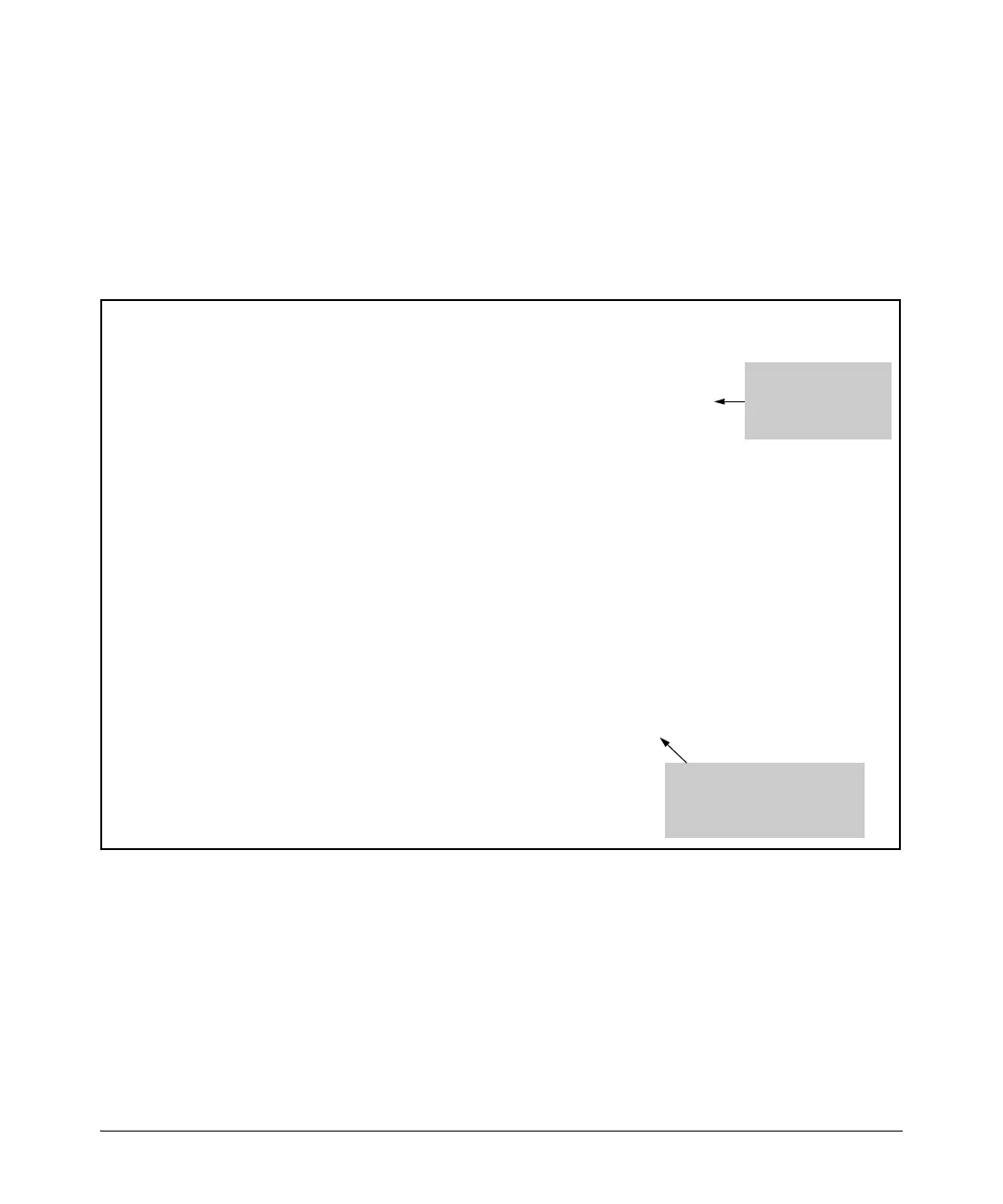8-25
Classifier-Based Software Configuration
Traffic Classes
To view the current sequence numbering in a particular class, enter the show
class <ipv4 | ipv6> <classname> command.
The following example shows how to resequence a class configuration so that
you can insert new match/ignore statements between sequentially numbered
statements. In this example, the resequenced class contains two additional
match/ignore statements and renumbers the criteria with an interval of 10.
Figure 8-7. Example of Resequencing a Class Configuration
Creating a Service Policy
In the classifier-based configuration model, the service policy you create for
one or more traffic classes is always relative to a software feature, such as
QoS, port and VLAN mirroring, or PBR. The software feature must support
class and policy configuration. Each feature supports different actions for
managing selected packets.
HP Switch(config)# show class ipv4 My-devices
Statements for Class ipv4 “My-devices"
1 match ip 10.10.10.25 0.0.0.0 0.0.0.0 255.255.255.255
2 ignore ip 10.10.10.1 0.0.0.255 0.0.0.0 255.255.255.255
3 ignore ip 10.20.10.2 0.0.0.255 0.0.0.0 255.255.255.255
4 match ip 0.0.0.0 255.255.255.255 0.0.0.0 255.255.255.255
exit
. . .
HP Switch(config)# class resequence ipv4 My-devices 10 10
HP Switch(config)# class ipv4 My-devices
HP Switch(config-class)# 15 match ip 10.10.10.2 0.0.0.255 any
HP Switch(config-class)# 25 ignore ip 10.20.10.1 0.0.0.255 any
HP Switch(config-class)# exit
HP Switch(config)# show class ipv4 My-devices
Statements for ipv4 Class “My-devices"
10 match ip 10.10.10.25 0.0.0.0 0.0.0.0 255.255.255.255
15 match ip 10.10.10.2 0.0.0.255 any
20 ignore ip 10.10.10.1 0.0.0.255 0.0.0.0 255.255.255.255
25 ignore ip 10.20.10.1 0.0.0.255 any
30 ignore ip 10.20.10.2 0.0.0.255 0.0.0.0 255.255.255.255
40 match ip 0.0.0.0 255.255.255.255 0.0.0.0 255.255.255.255
exit
The interval
between match/
ignore statements is
1.
The interval between match/
ignore statements is 10 and
two new match/ignore
statements have been added.
