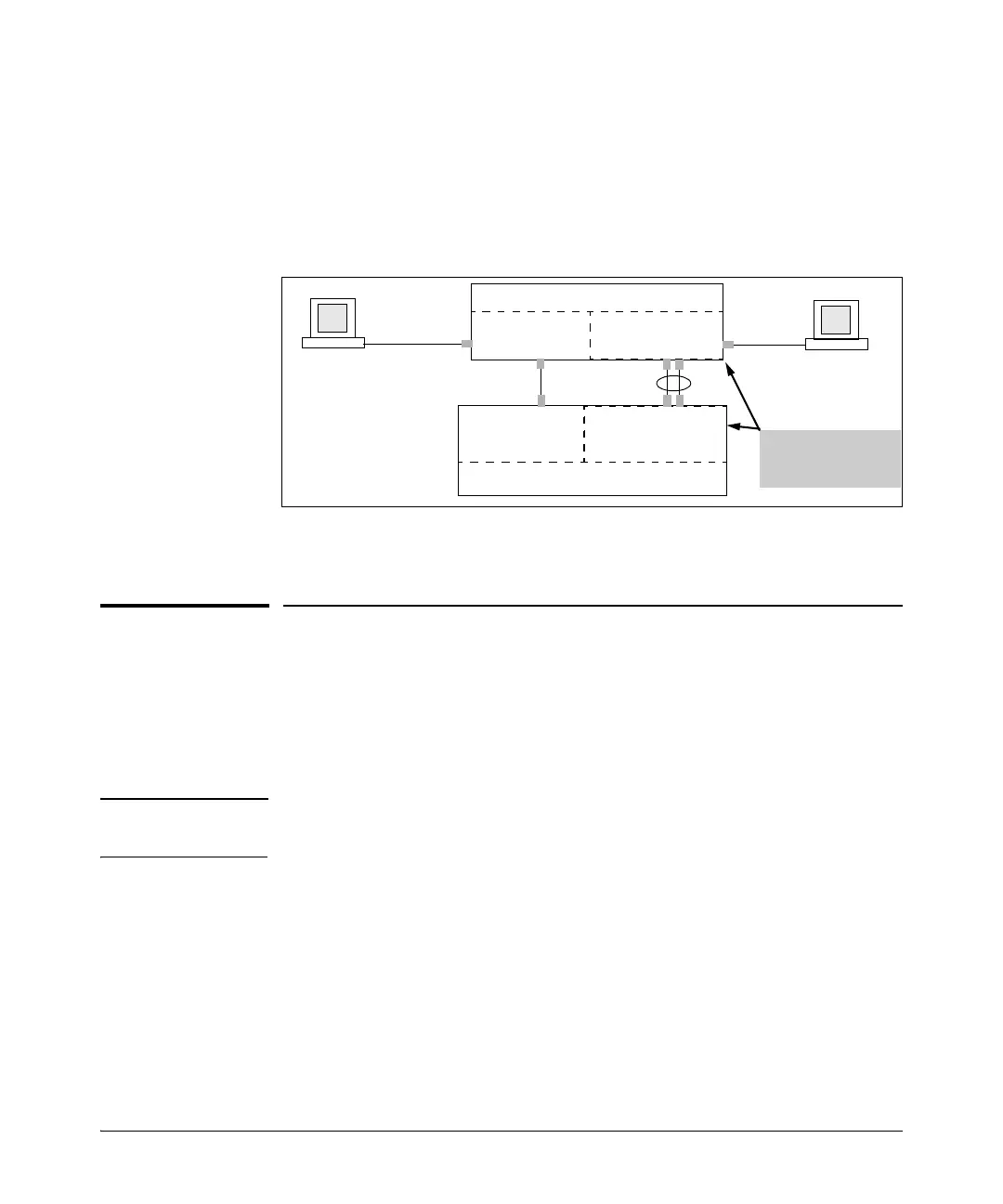1-21
Static Virtual LANs (VLANs)
Configuring VLANs
■ The same port or port trunk interface for multiple (tagged) VLANs. This
results in a forwarding database having multiple instances of the same
MAC address with different VLAN IDs, but the same port number.
Allowing multiple entries of the same MAC address on different VLANs
enables topologies such as the following:
Figure 1-12. Example of a Valid Topology for Devices Having Multiple Forwarding
Databases in a Multiple VLAN Environment
Configuring VLANs
Menu: Configuring Port-Based VLAN Parameters
The Menu interface enables you to configure and view port-based VLANs.
Note The Menu interface configures and displays only port-based VLANs. The CLI
configures and displays port-based and protocol-based VLANs (page 1-27).
In the factory default state, support is enabled for up to 256 VLANs. (You can
reconfigure the switch to support up to 2048 (vids up to 4094) VLANs.) Also,
in the default configuration, all ports on the switch belong to the default VLAN
and are in the same broadcast/multicast domain. (The default VLAN is also
the default Primary VLAN—refer to “The Primary VLAN” on page 1-49.) In
addition to the default VLAN, you can configure additional static VLANs by
adding new VLAN names and VIDs, and then assigning one or more ports to
each VLAN. (The maximum of 2048 VLANs includes the default VLAN, all
additional static VLANs you configure, and any dynamic VLANs the switch
4108gl Switch
VLAN 1
VLAN 2
E8212zl Switch
VLAN 1
VLAN 2
Both switches have
multiple forwarding
databases.
