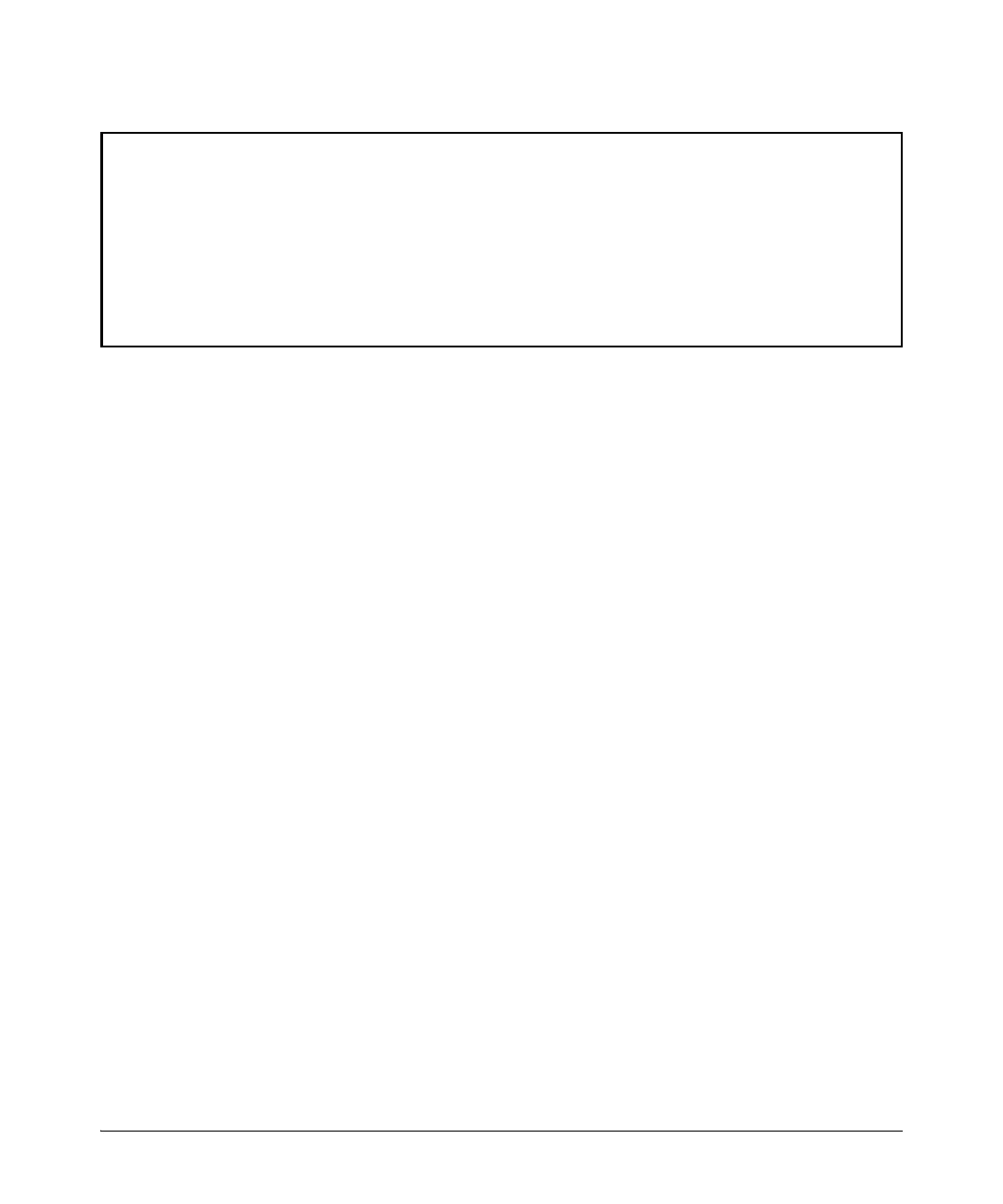8-45
Classifier-Based Software Configuration
Zone Classes
Figure 8-16. Example of a Policy Configuration
Modifying Zones and Policies
You can modify the zones and class-action statements in a zone policy config-
uration without removing them from the policy:
■ To modify the ports associated with a zone, enter the class zone
<classname > command. Remember that the classname you entered is case
sensitive. From the class-configuration context, make the necessary
changes by removing or adding ports. (To display a class configuration,
enter the show class zone <classname> command.)
When you exit class configuration context, the changes are automatically
saved and applied to existing policy configurations on the switch that use
the class if the policies have not been applied to a ONE application. If a
policy has already been applied, the editing changes are not accepted, and
an error message is displayed.
■ To modify the class-action statements in a policy, enter the policy <policy-
name> command. (To display a policy configuration, enter the show policy
<policy-name> command as shown.) From the policy-configuration con-
text, complete one of the following:
• Enter a new class-action statement. If you do not include a sequence
number, the new class-action statement is inserted at the end of the
policy configuration.
• Remove a class-action statement by entering the
no <sequence-number> command.
• Replace an existing class-action statement by:
– Entering the no <sequence-number> command to delete the entry.
– Entering a new class zone < source zone name > <destination zone
name> action intercept unidirectional command.
HP Switch(config)# class zone internal
HP Switch(config-class)# port-list a10-a24
HP Switch(config-class)# exit
HP Switch(config)# class zone external
HP Switch(config-class)# port-list a1-a4
HP Switch(config-class)# exit
HP Switch(config)# policy zone Firewall
HP Switch(policy-config)# class zone internal external action intercept
unidirectional
HP Switch(policy-config)# exit
