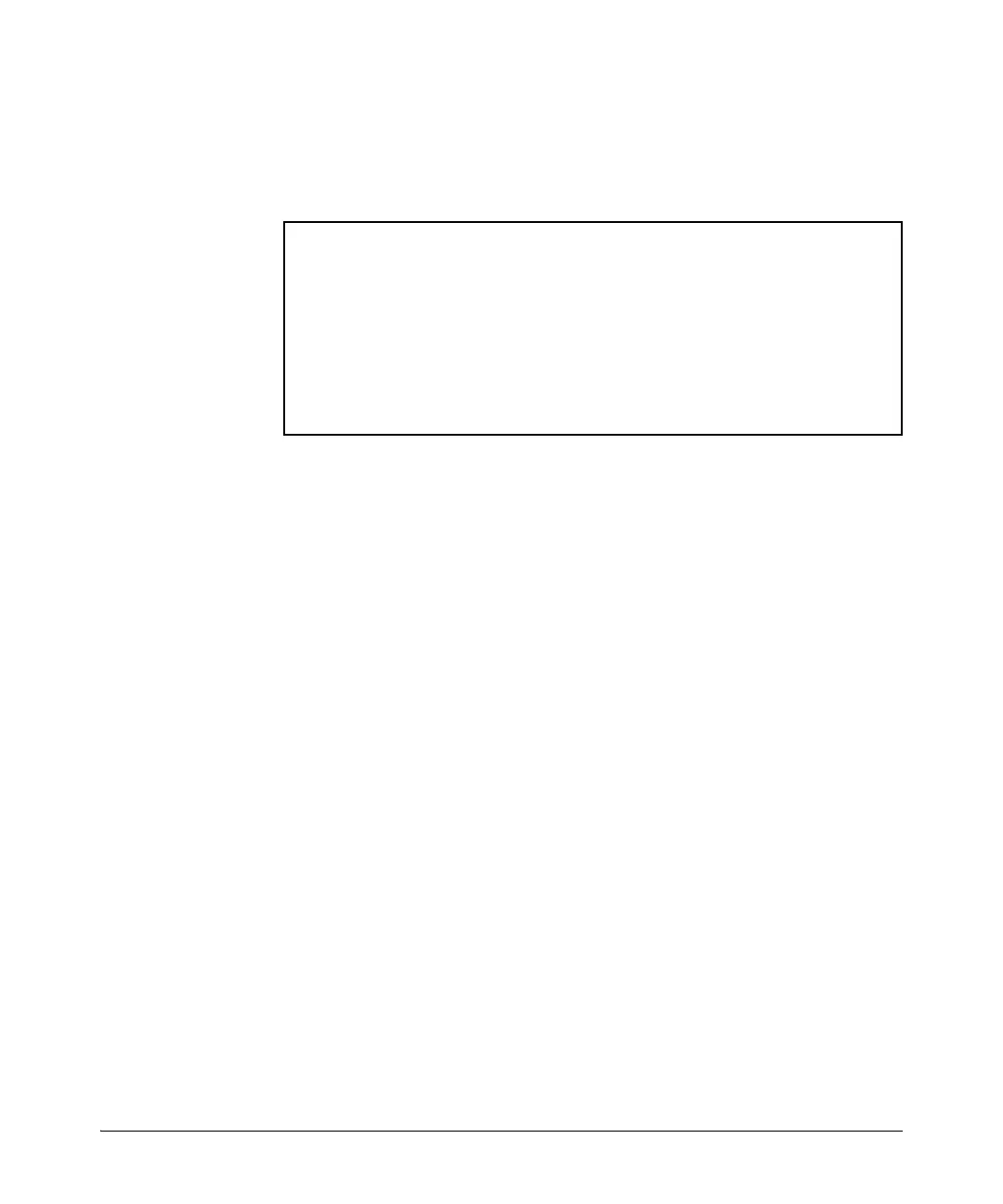5-101
Quality of Service: Managing Bandwidth More Effectively
QoS Queue Configuration
Viewing the QoS Queue Configuration
To display the current priority queue configuration and memory allocations
per queue, enter the show qos queue-config command.
Figure 5-43. Displaying QoS Queue Configuration
HP Switch#: show qos queue-config
802.1p
Queue Priority Memory %
----- -------- --------
1 1–2 10
2 0,3 70
3 4–5 10
4 6–7 10
