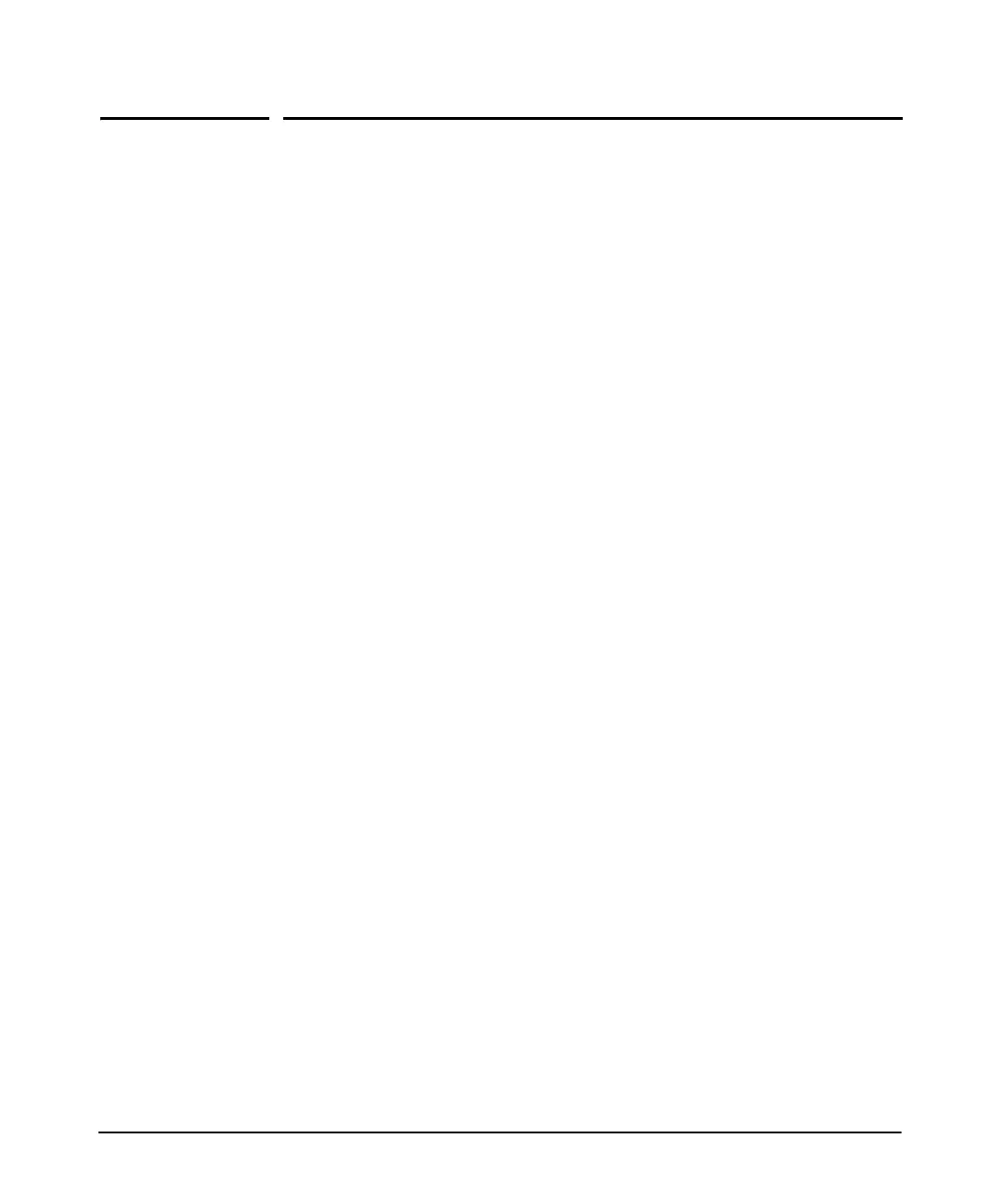iii
Contents
Product Documentation
About Your Switch Manual Set . . . . . . . . . . . . . . . . . . . . . . . . . . . . xiii
Electronic Publications . . . . . . . . . . . . . . . . . . . . . . . . . . . . . . . . . . . . . . . xiii
Software Feature Index. . . . . . . . . . . . . . . . . . . . . . . . . . . . . . . . . . xiv
1 Static Virtual LANs (VLANs)
Overview . . . . . . . . . . . . . . . . . . . . . . . . . . . . . . . . . . . . . . . . . . . . . . . . . . . . . 1-1
Introduction . . . . . . . . . . . . . . . . . . . . . . . . . . . . . . . . . . . . . . . . . . . . . . . . . . 1-2
General VLAN Operation . . . . . . . . . . . . . . . . . . . . . . . . . . . . . . . . . . . . . 1-2
Types of Static VLANs Available in the Switch . . . . . . . . . . . . . . . . . . . 1-3
Port-Based VLANs . . . . . . . . . . . . . . . . . . . . . . . . . . . . . . . . . . . . . . . 1-3
Protocol-Based VLANs . . . . . . . . . . . . . . . . . . . . . . . . . . . . . . . . . . . 1-3
Designated VLANs . . . . . . . . . . . . . . . . . . . . . . . . . . . . . . . . . . . . . . . 1-3
Terminology . . . . . . . . . . . . . . . . . . . . . . . . . . . . . . . . . . . . . . . . . . . . . . . . . . 1-4
Static VLAN Operation . . . . . . . . . . . . . . . . . . . . . . . . . . . . . . . . . . . . . . . . 1-5
VLAN Environments . . . . . . . . . . . . . . . . . . . . . . . . . . . . . . . . . . . . . . . . . 1-6
VLAN Operation . . . . . . . . . . . . . . . . . . . . . . . . . . . . . . . . . . . . . . . . . . . . 1-7
Routing Options for VLANs . . . . . . . . . . . . . . . . . . . . . . . . . . . . . . . . . . . 1-8
Overlapping (Tagged) VLANs . . . . . . . . . . . . . . . . . . . . . . . . . . . . . . . . . 1-9
Per-Port Static VLAN Configuration Options . . . . . . . . . . . . . . . . . . . 1-11
VLAN Operating Rules . . . . . . . . . . . . . . . . . . . . . . . . . . . . . . . . . . . . . . . . 1-12
General Steps for Using VLANs . . . . . . . . . . . . . . . . . . . . . . . . . . . . . . . 1-16
Multiple VLAN Considerations . . . . . . . . . . . . . . . . . . . . . . . . . . . . . . . . 1-17
Single Forwarding Database Operation . . . . . . . . . . . . . . . . . . . . . . . . 1-18
Example of an Unsupported Configuration and How To Correct It 1-19
Multiple Forwarding Database Operation . . . . . . . . . . . . . . . . . . . . . . 1-20
Configuring VLANs . . . . . . . . . . . . . . . . . . . . . . . . . . . . . . . . . . . . . . . . . . . 1-21
Menu: Configuring Port-Based VLAN Parameters . . . . . . . . . . . . . . . 1-21
To Change VLAN Support Settings . . . . . . . . . . . . . . . . . . . . . . . . 1-22
