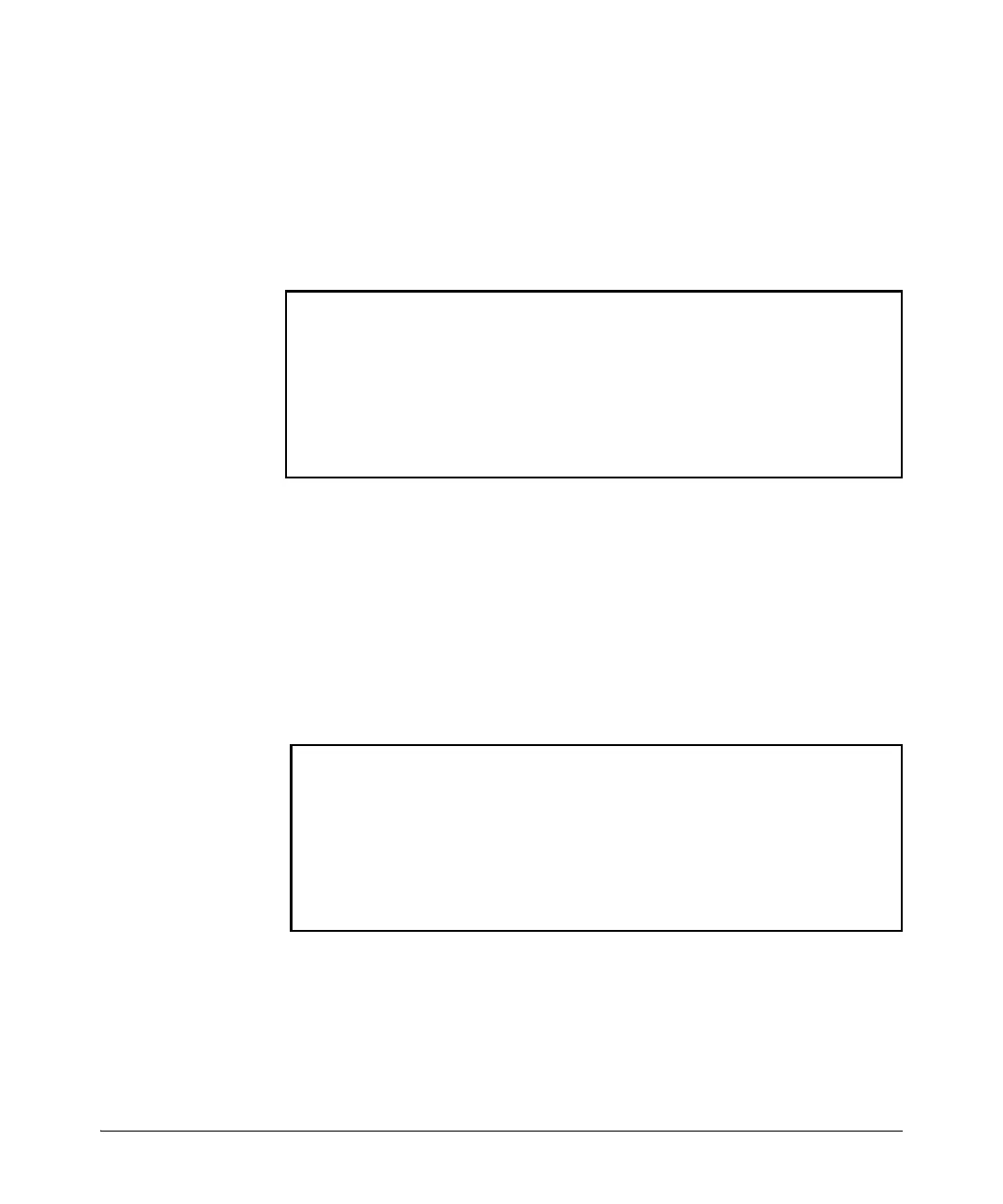3-49
Multiple Instance Spanning-Tree Operation
Configuring MSTP
How to Save Your Current Configuration
You can save your current configuration before updating to a new version of
software by following these steps:
1. Enter the show config files command to display your current configura-
tion files, as shown in Figure 3-17.
Figure 3-17. An Example of the show config files Command Output
2. To save a configuration file for software version K.12.43, enter this
command:
HP Switch(config)# copy config config1 config
configK1243.cfg
You can choose any name for the saved configuration file that you prefer.
3. Display the configuration files as shown in Figure 3-18. You will see your
newly created configuration file listed.
Figure 3-18. A Config File for the Current Software Version is Created
4. Now update your switch to the desired version, for example, K.12.51.
Enter the show flash command to see the results. The switch is now
running the software version K.12.51.
HP Switch(config)# show config files
Configuration files:
id | act pri sec | name
---+-------------+--------------------
1 | * * * | config1
2 | | config2
3 | |
HP Switch(config)# show config files
Configuration files:
id | act pri sec | name
---+-------------+----------------------
1 | * * * | config1
2 | | config2
3 | | configK1243.cfg
