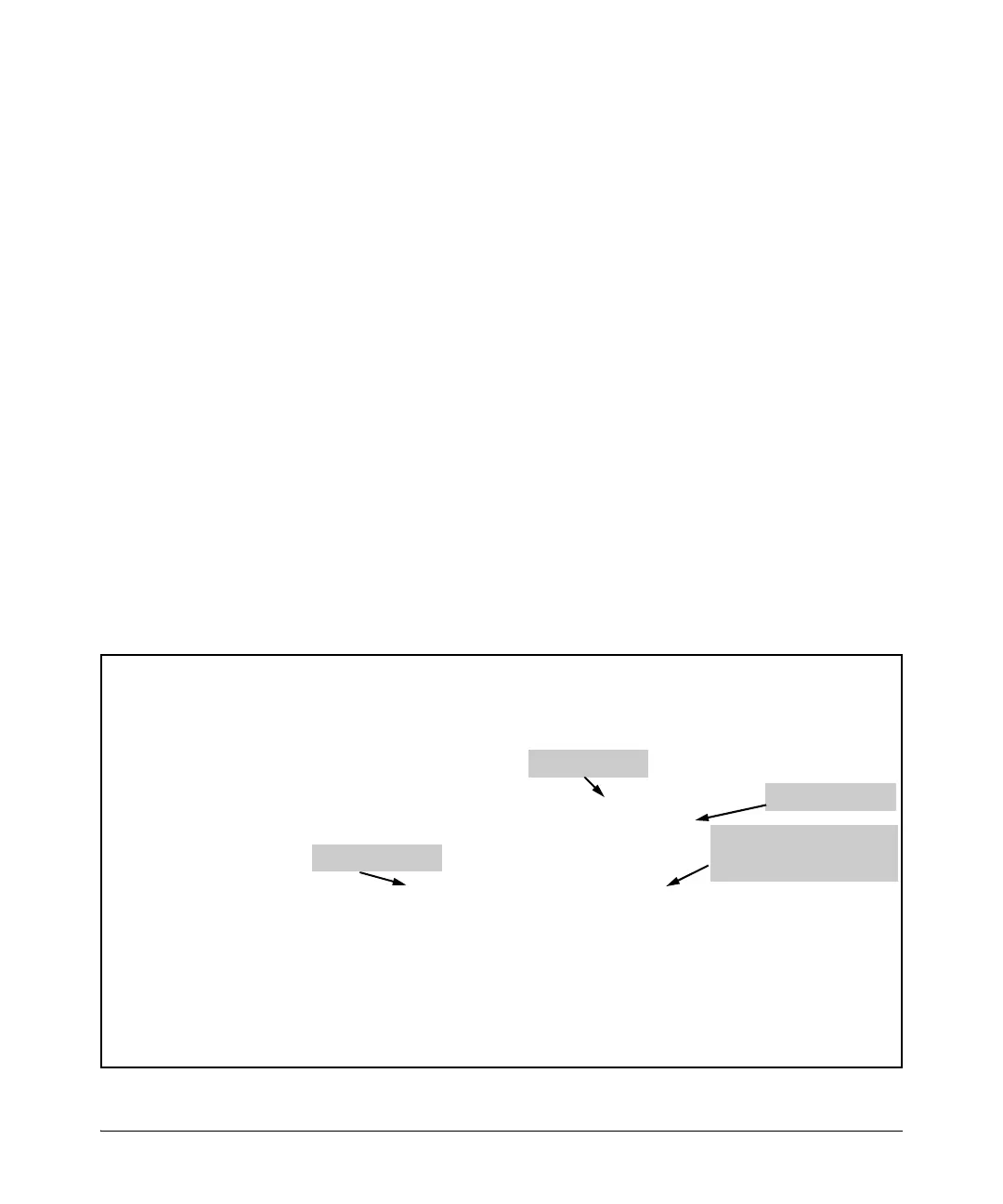3-56
Multiple Instance Spanning-Tree Operation
Displaying MSTP Statistics and Configuration
Displaying the MSTP Configuration
Displaying the Global MSTP Configuration. This command displays the
switch’s basic and MST region spanning-tree configuration, including basic
port connectivity settings.
Figure 3-23. Example of Displaying the Switch’s Global Spanning-Tree Configuration
Syntax: show spanning-tree config
The upper part of this output shows the switch’s global
spanning-tree configuration that applies to the MST region.
The port listing shows the spanning-tree port parameter
settings for the spanning-tree region operation (configured by
the spanning-tree < port-list > command). For information on
these parameters, refer to “Configuring MSTP Per-Port
Parameters” on page 3-24.
Syntax: show spanning-tree < port-list > config
This command shows the same data as the above command,
but lists the spanning-tree port parameter settings for only the
specified port(s) and/or trunk(s). You can list data for a series
of ports and port trunks by specifying the first and last port
or trunk of any consecutive series of ports and trunks. For
example, to display data for port A20-A24 and trk1, use this
command: show spanning-tree a20-a24,trk1 config
HP Switch(config)# show spanning-tree config
Multiple Spanning Tree (MST) Configuration Information
STP Enabled [No] : Yes
Force Version [MSTP-operation] : MSTP-operation
Default Path Costs [802.1t] : 802.1t
MST Configuration Name : 1cc1decfbc80
MST Configuration Revision : 0 Switch Priority : 32768
Forward Delay [15] : 15 Hello Time [2] : 2
Max Age [20] : 20 Max Hops [20] : 20
| Path Prio Admin Auto Admin Hello Root TCN BPDU
Port Type | Cost rity Edge Edge PtP Time Grd Grd Flt
---- --------- + --------- ---- ----- ---- ----- ------ ---- --- ---
1 10/100TX | Auto 128 No Yes True Global No No No
2 10/100TX | Auto 128 No Yes True Global No No No
3 10/100TX | Auto 128 No Yes True Global No No No
. . . . . . . . . . .
7 10/100TX | Auto 128 No Yes True Global No No No
Global Hello Time
Per-Port Hello Time
(Overrides Global Hello-
Time on individual ports.)
Per-Port Priority
Global Priority
