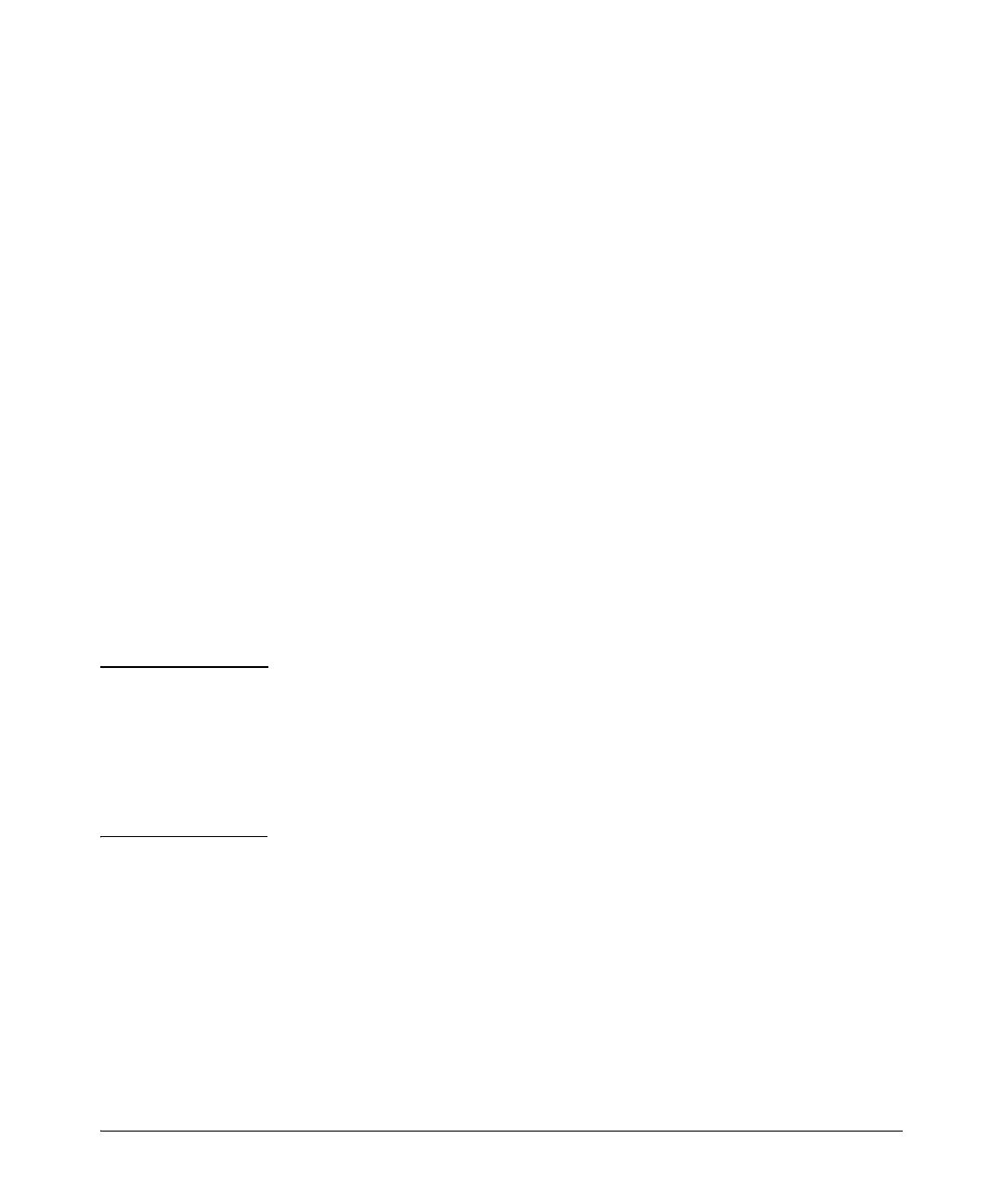3-16
Multiple Instance Spanning-Tree Operation
Configuring MSTP
■ Plan individual regions based on VLAN groupings. That is, plan on all
MSTP switches in a given region supporting the same set of VLANs. Within
each region, determine the VLAN membership for each spanning-tree
instance. (Each instance represents a single forwarding path for all VLANs
in that instance.)
■ Verify that there is one logical spanning-tree path through the following:
• Any inter-regional links
• Any IST or MST instance within a region
• Any legacy (802.1D or 802.1w) switch or group of switches. (Where
multiple paths exist between an MST region and a legacy switch,
expect the CST to block all but one such path.)
■ Determine the root bridge and root port for each instance.
■ Determine the designated bridge and designated port for each LAN seg-
ment.
■ Determine which VLANs to assign to each instance, and use port trunks
with 802.1Q VLAN tagging where separate links for separate VLANs would
result in a blocked link preventing communication between nodes on the
same VLAN. (Refer to “MSTP Operation with 802.1Q VLANs” on page 3-
10.)
■ Identify the edge ports connected to end nodes and enable the admin-
edge-port setting for these ports. Leave the admin-edge-port setting dis-
abled for ports connected to another switch, a bridge, or a hub.
Note on MSTP
Rapid State
Transitions
Under some circumstances the rapid state transitions employed by MSTP can
increase the rates of frame duplication and misordering in the switched LAN.
To allow MSTP switches to support applications and protocols that may be
sensitive to frame duplication and misordering, setting the Force Protocol
Version (force-version) parameter to stp-compatible allows MSTP to operate
with rapid transitions disabled. The value of this parameter applies to all ports
on the switch. See the information on force-version on page 3-21.
