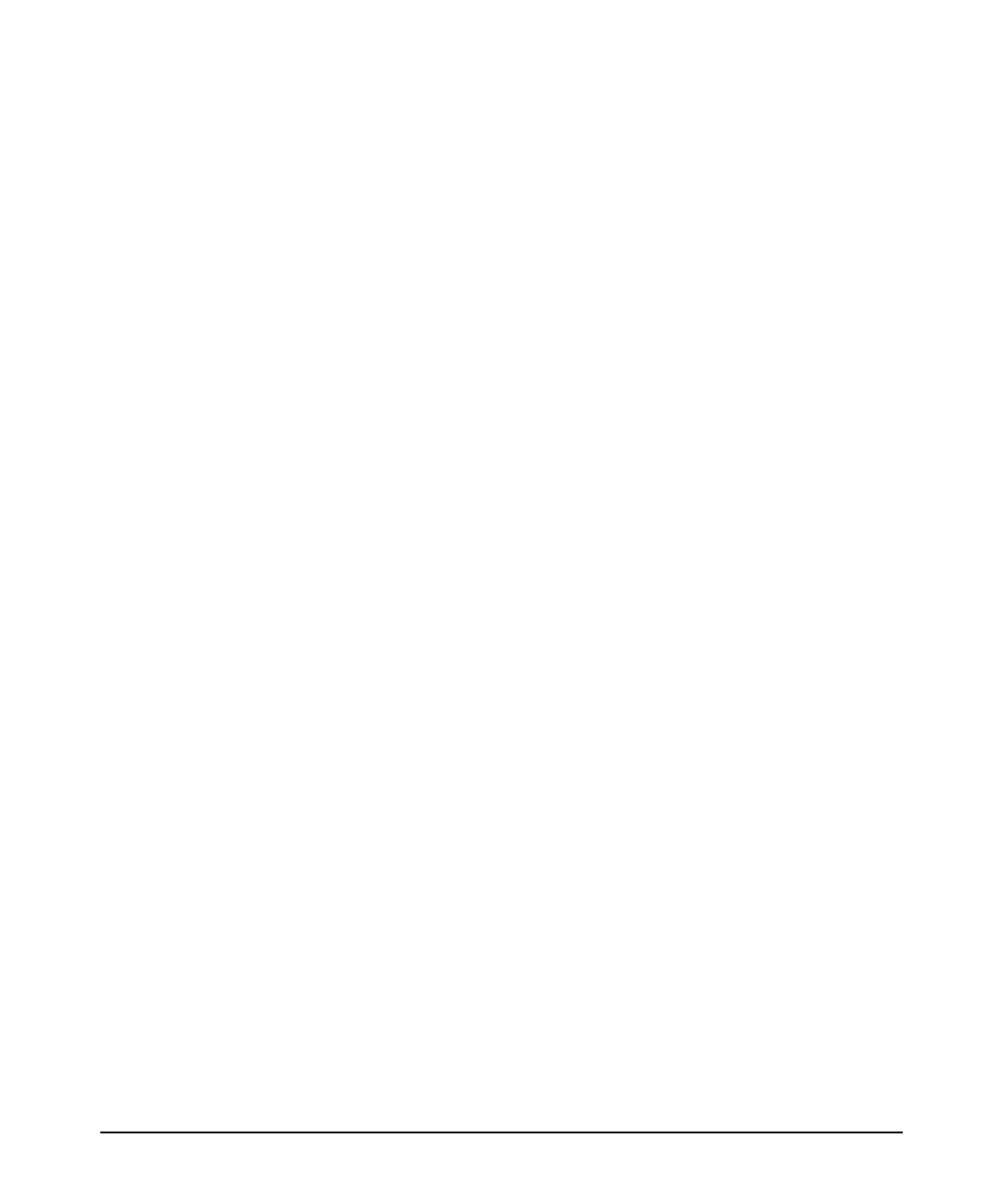xi
7 QinQ (Provider Bridging)
Overview . . . . . . . . . . . . . . . . . . . . . . . . . . . . . . . . . . . . . . . . . . . . . . . . . . . . . 7-1
Introduction . . . . . . . . . . . . . . . . . . . . . . . . . . . . . . . . . . . . . . . . . . . . . . . . . . 7-2
How QinQ Works . . . . . . . . . . . . . . . . . . . . . . . . . . . . . . . . . . . . . . . . . . . . 7-3
Features and Benefits . . . . . . . . . . . . . . . . . . . . . . . . . . . . . . . . . . . . . . . . 7-3
Terminology . . . . . . . . . . . . . . . . . . . . . . . . . . . . . . . . . . . . . . . . . . . . . . . . 7-4
Operating Rules and Guidelines . . . . . . . . . . . . . . . . . . . . . . . . . . . . . . . 7-5
Enabling QinQ and Configuring QinQ Modes . . . . . . . . . . . . . . . . . 7-5
QinQ Mixed Vlan Mode . . . . . . . . . . . . . . . . . . . . . . . . . . . . . . . . . . . 7-6
Configuring VLANs . . . . . . . . . . . . . . . . . . . . . . . . . . . . . . . . . . . . . . 7-6
Operating Notes and Restrictions . . . . . . . . . . . . . . . . . . . . . . . . . . . . . . 7-8
Configuring QinQ . . . . . . . . . . . . . . . . . . . . . . . . . . . . . . . . . . . . . . . . . . . . 7-11
General Configuration Steps . . . . . . . . . . . . . . . . . . . . . . . . . . . . . . . . . 7-11
Enabling QinQ . . . . . . . . . . . . . . . . . . . . . . . . . . . . . . . . . . . . . . . . . . . . . 7-12
Setting up S-VLANs . . . . . . . . . . . . . . . . . . . . . . . . . . . . . . . . . . . . . . . . . 7-12
Configuring Per-Port S-VLAN Membership . . . . . . . . . . . . . . . . . 7-13
Configuring Port-Types . . . . . . . . . . . . . . . . . . . . . . . . . . . . . . . . . . . . . 7-14
Configuration Example . . . . . . . . . . . . . . . . . . . . . . . . . . . . . . . . . . . . . . . 7-15
Updating QinQ Configurations . . . . . . . . . . . . . . . . . . . . . . . . . . . . . . . . 7-20
Changing QinQ Modes . . . . . . . . . . . . . . . . . . . . . . . . . . . . . . . . . . . . . . 7-20
Disabling QinQ . . . . . . . . . . . . . . . . . . . . . . . . . . . . . . . . . . . . . . . . . . . . . 7-20
Changing VLAN Port Memberships (Mixed Vlan Mode) . . . . . . . . . . 7-20
Moving Ports between C-VLANs and S-VLANs (Mixed Vlan Mode) . 7-21
Displaying QinQ Config and Status . . . . . . . . . . . . . . . . . . . . . . . . . . . . 7-22
Show Commands for QinQ . . . . . . . . . . . . . . . . . . . . . . . . . . . . . . . . . . 7-22
Show Commands for VLANs . . . . . . . . . . . . . . . . . . . . . . . . . . . . . . . . . 7-23
Displaying Spanning Tree Status . . . . . . . . . . . . . . . . . . . . . . . . . . . . . . 7-25
Effects of QinQ on Other Switch Features . . . . . . . . . . . . . . . . . . . . . 7-26
Event Log Messages . . . . . . . . . . . . . . . . . . . . . . . . . . . . . . . . . . . . . . . . . . 7-32
8 Classifier-Based Software Configuration
Introduction . . . . . . . . . . . . . . . . . . . . . . . . . . . . . . . . . . . . . . . . . . . . . . . . . . 8-1
Traffic Classes . . . . . . . . . . . . . . . . . . . . . . . . . . . . . . . . . . . . . . . . . . . . . . . . 8-2
