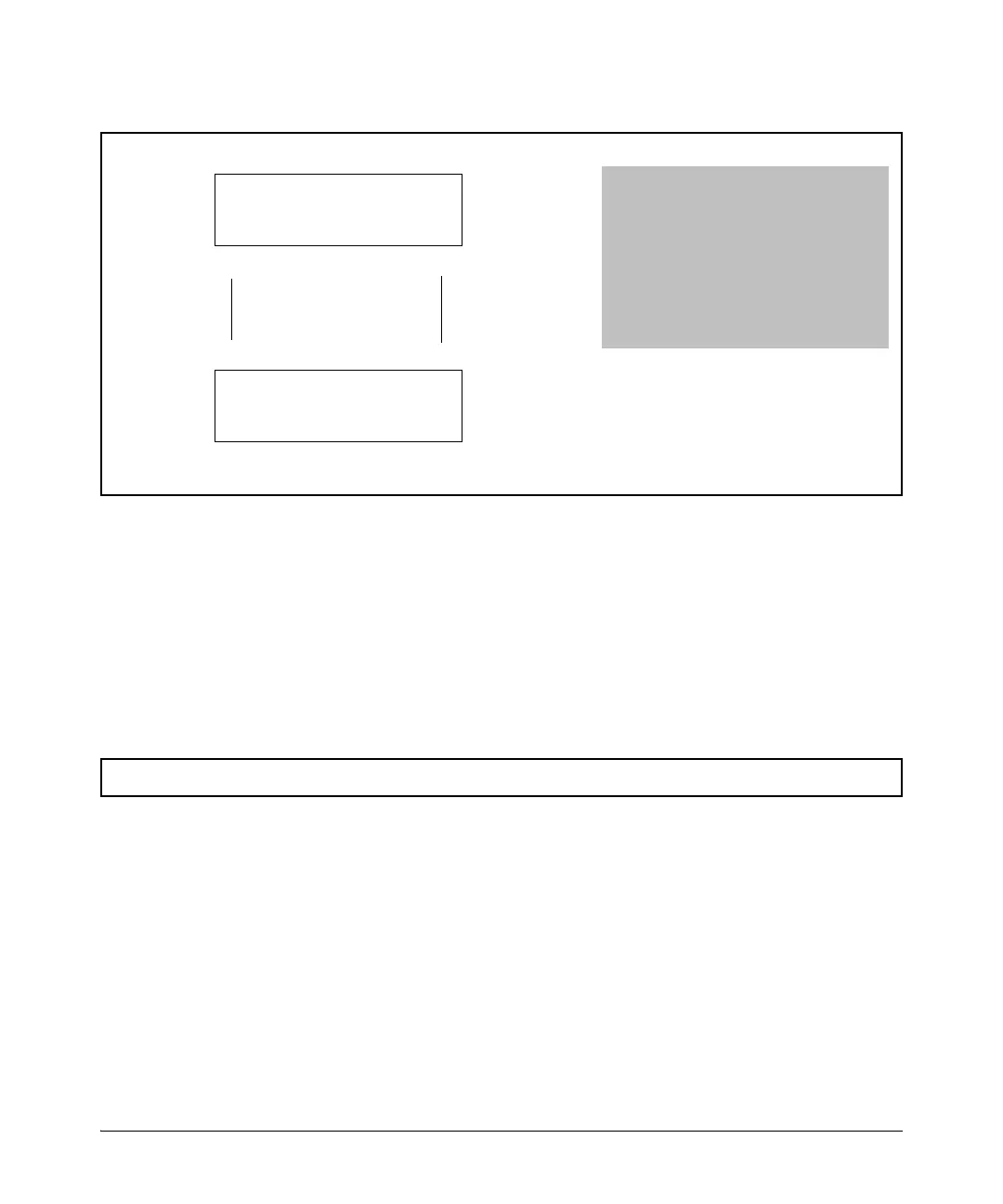3-79
Multiple Instance Spanning-Tree Operation
STP Loop Guard
Figure 3-38. Example of Loop Creation With Transmission Failure
STP Loop Guard is best applied on blocking or forwarding ports.
Figure 3-39. Example of Enabling Spanning-Tree Loop Guard
Figure 3-40 shows Spanning Tree information for the entire switch.
Switch 1 Root
Switch 2
1
1
2
2
Alternate Port
Root Port
In this example, the transmission from
Switch 1 Port 2 to Switch 2 Port 2 is blocked
due to a hardware failure. Switch 2 Port 2
does not receive BPDUs and goes into a
forwarding state, creating a loop.
When Loop Guard is configured for Switch 2
Port 2, the port will go into an “inconsistent”
state instead and will not forward the traffic
though the link, avoiding loop creation.
X
Hardware
Failure
Syntax: [no] spanning-tree <port-list> loop-guard
Enables STP Loop Guard on a particular port or ports.
The no form of the command disables STP Loop Guard.
Default: Disabled
HP Switch(config)# spanning-tree 2 loop-guard
