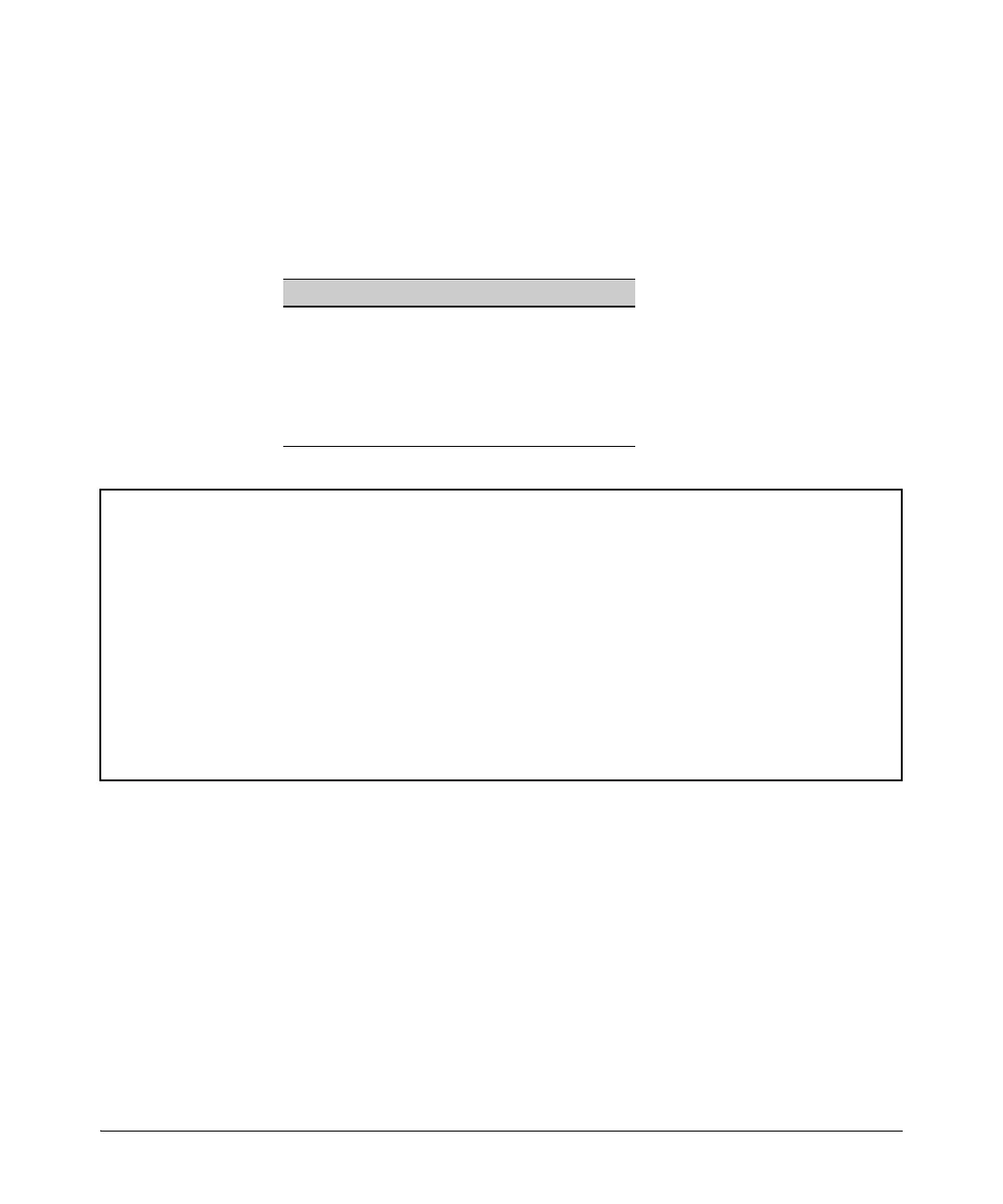5-34
Quality of Service: Managing Bandwidth More Effectively
Globally-Configured QoS
Example. This example shows how to configure and display the 802.1p
priority used to mark packets that match each global IP-device classifier:
Figure 5-9. Using a Global IP-Device Classifier to Mark Matching Packets
show qos device-priority
Displays a listing of all IP device-priority QoS configura-
tions currently in the running-config file.
IP Address / Mask or Prefix Length 802.1p Priority
10.28.31.1 7
10.28.31.130 5
10.28.31.100/24 1
2001:db8:2:1:212:79ff:fe88:a100 3
2001:db8:3:3::/64 1
HP Switch(config)# qos device-priority 10.28.31.1 priority 7
HP Switch(config)# qos device-priority 10.28.31.130 priority 5
HP Switch(config)# qos device-priority ipv4 10.28.32.100/24 priority 1
HP Switch(config)# qos device-priority 2001:db8:2:1:212:79ff:fe88:a100 priority
HP Switch(config)# qos device-priority ipv6 2001:db8:3:3::/64 priority 1
HP Switch(config)# show qos device-priority
Device priorities
Device Address Apply rule | DSCP Priority
-------------------------------------------- ---------- + ------ -----------
10.28.31.1 Priority | 7
10.28.31.130 Priority | 5
10.28.32.100/24 Priority | 1
2001:db8:2:1:212:79ff:fe88:a100 Priority | 3
2001:db8:3:3::/64 Priority | 1
