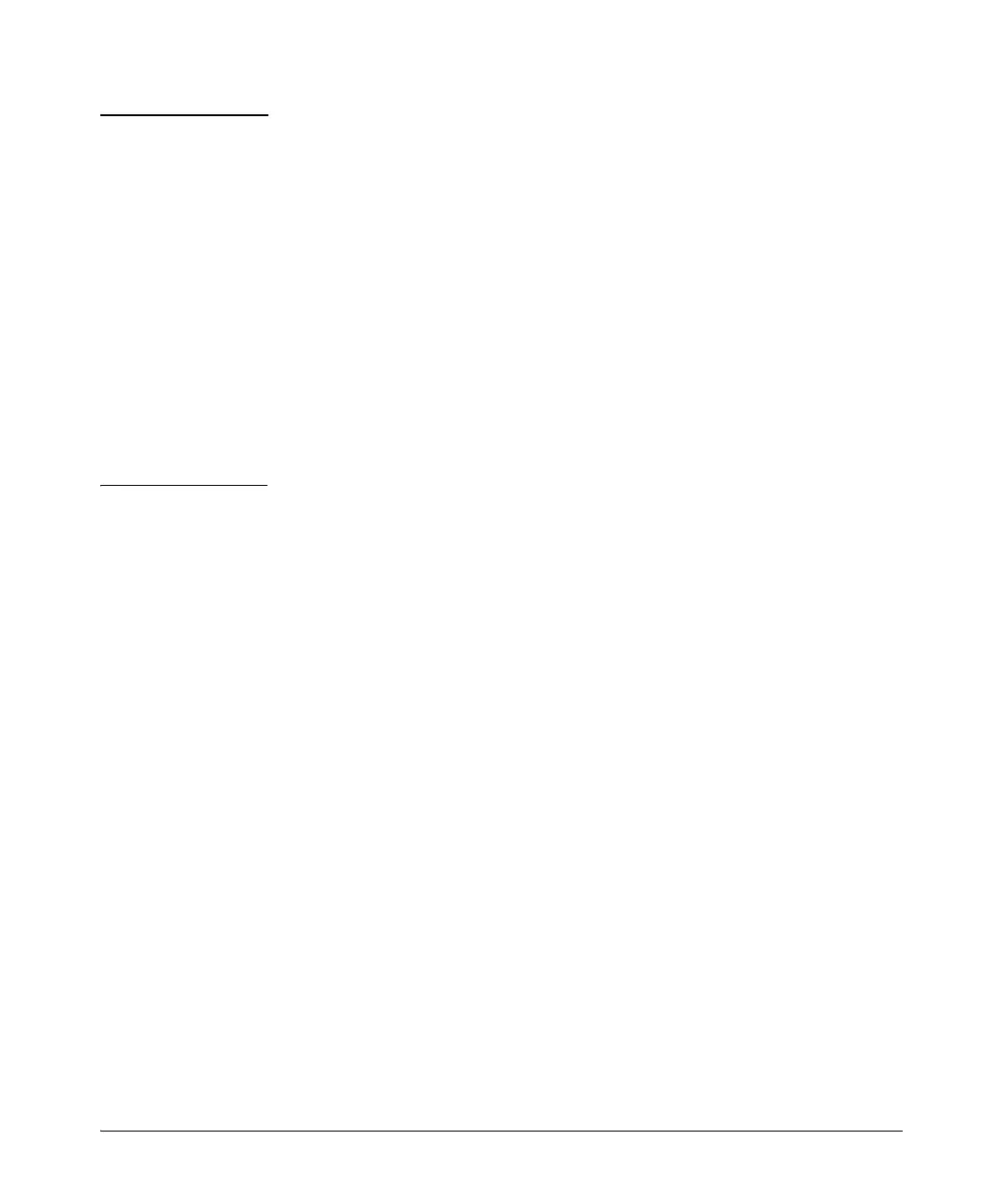5-45
Quality of Service: Managing Bandwidth More Effectively
Globally-Configured QoS
Configuration Notes Different applications may use the same DSCP in their IP packets. Also, the
same application may use multiple DSCPs if the application originates on
different clients, servers, or other devices. Using an edge switch enables you
to select the desired packets and mark them with predictable DSCPs that can
be used by downstream switches to honor policies set in the edge switch.
When enabled, the switch applies direct 802.1p prioritization to all packets
having codepoints that meet these prerequisites:
■ The codepoint is configured with an 802.1p priority in the DSCP table.
(Codepoints configured with No-override are not used.)
■ The codepoint is not configured for a new DSCP policy assignment.
Thus, the switch does not allow the same incoming codepoint (DSCP) to be
used simultaneously for directly assigning an 802.1p priority and also assign-
ing a DSCP policy. For a given incoming codepoint, if you configure one option
and then the other, the second overwrites the first.
To use a global IP-Diffserv classifier to mark matching packets with an 802.1p
priority, follow these steps:
1. Identify a DSCP used to set a policy in packets received from an upstream
or edge switch.
2. Determine the 802.1p priority (0 - 7) you want to apply to packets carrying
the identified DSCP. (You can either maintain the priority assigned in the
upstream or edge switch, or assign a new priority.)
3. If necessary, use the qos dscp-map < codepoint > priority < 0 - 7 > command
to configure the DSCP policy (codepoint and associated 802.1p priority)
that you want to use to mark matching packets.
4. Enable IP-Diffserv mode by entering the qos type-of-service diff-services
command.
