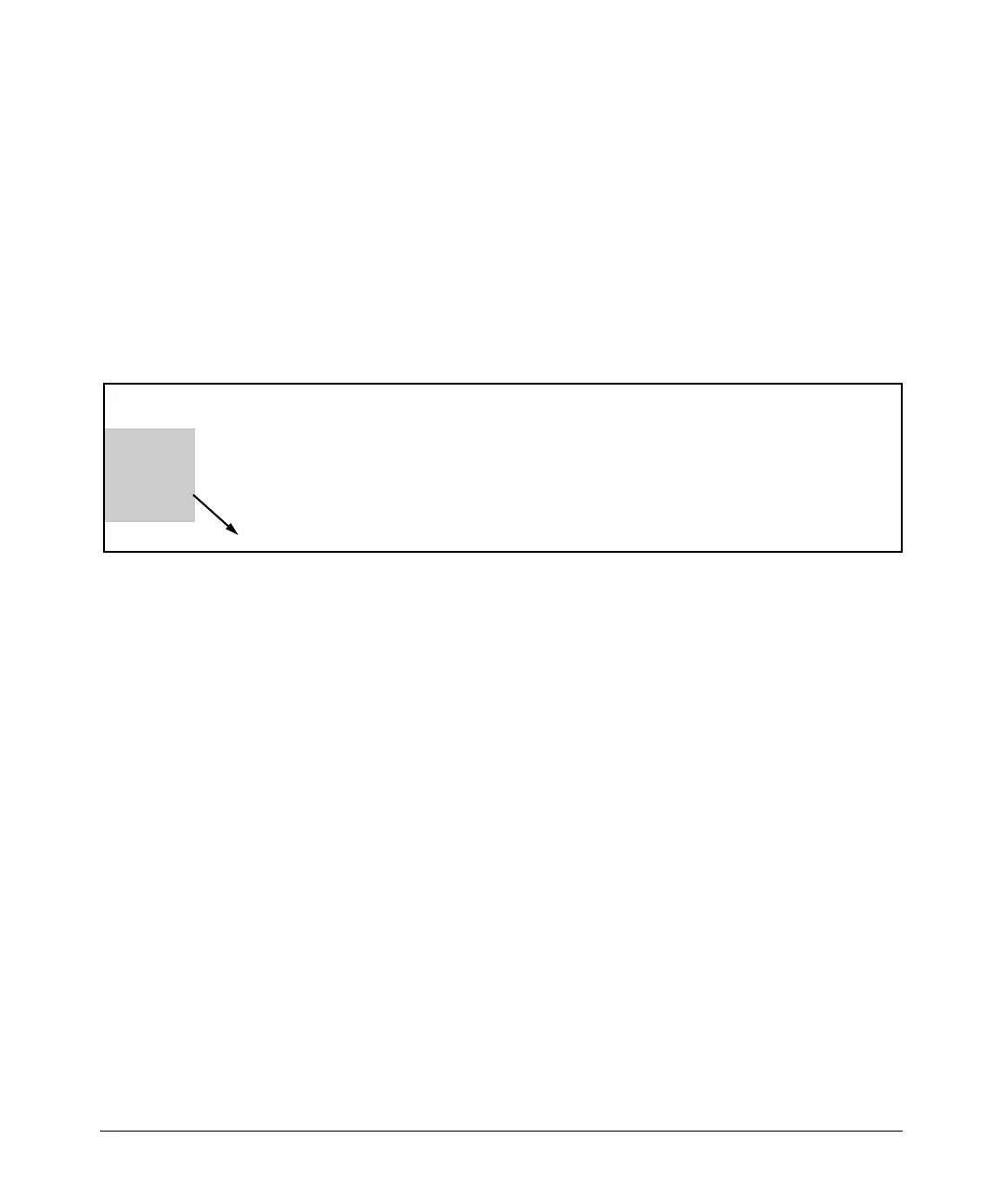6-39
Stack Management for the 3500, 3500yl, 6200yl and 6600 Switches
Configuring Stack Management
Using the Commander CLI To Remove a Stack Member. This option
requires the switch number (SN) and the MAC address of the switch to
remove. (Because the Commander propagates its Manager password to all
stack members, knowing the Manager password is necessary only for gaining
access to the Commander.)
Syntax: [no] stack member <switch-num> mac-address <mac-addr>
Use show stack view to list the stack Members. For example, suppose that you
wanted to use the Commander to remove the “North Sea” Member from the
following stack:
Figure 6-34. Example of a Commander and Three Switches in a Stack
You would then execute this command to remove the “North Sea” switch from
the stack:
HP Switch(config)# no stack member 3 mac-address
0001e6-
0421c0
where:
•
3 is the “North Sea” Member’s switch number (SN)
•
0001e6-0421c0 is the “North Sea” Member’s MAC address
Using the Member’s CLI To Remove the Member from a Stack.
Syntax: no stack join <mac-addr>
To use this method, you need the Commander’s MAC address, which is
available using the show stack command in the Member’s CLI. For example:
HP Switch(config)# show stack view
Stack Members
SN MAC Address System Name Device Type Status
-- ------------- ------------- -------------------- ------------
0 1cc1de-cfbc80 Big_Waters-0 HP Switch Commander Up
1 000883-08f980 Big_Waters-1 HP Switch Member Up
2 000883-08f234 Big_Waters-2 HP Switch Member Up
3 0001e6-0421c0 North Sea HP Switch Member Up
Remove
this
Member
from the
stack.
