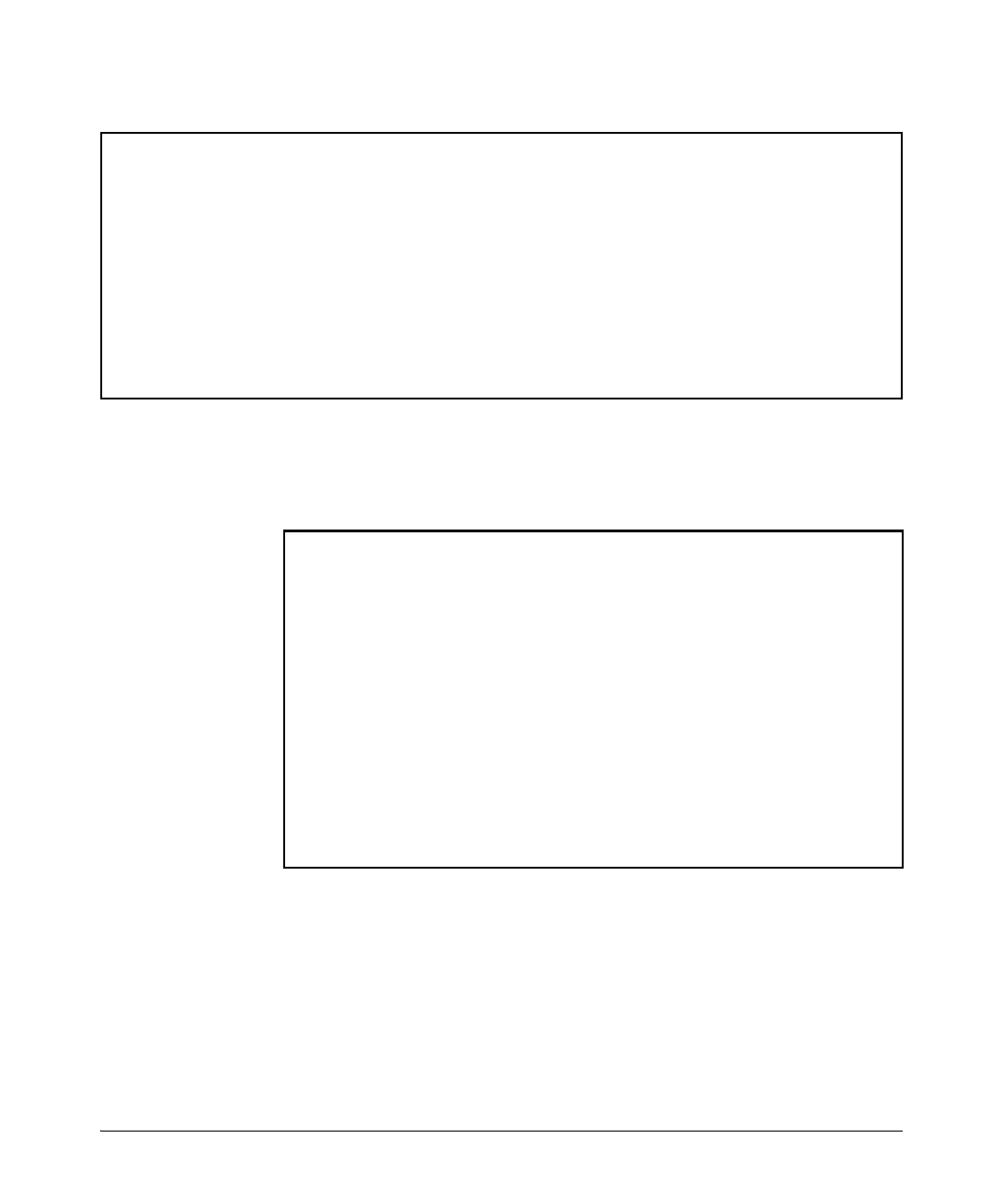1-35
Static Virtual LANs (VLANs)
Configuring VLANs
Figure 1-24. Example of show vlan custom Command
If the width of the column requested is smaller than the header name of the
column, the display of the header name is truncated.
Figure 1-25. Example of Column Headers
The total output will wrap if it is longer than the terminal width (for example,
80 characters). It is not truncated.
HP Switch(config)# show vlan custom A1-A3 id name:20 ipaddr state
Status and Counters - VLAN Information - Custom view
VLANID VLAN name IP Addr State
------ -------------------- --------------------------------- -----
1 DEFAULT_VLAN 15.255.134.74 Up
33 Vlan33 10.10.10.01 Up
44 Vlan44 15.255.164.13 Up
55 Vlan55 15.255.178.2 Down
15.255.178.3
15.255.178.4
60 Vlan60 fe80::212:79ff:fe8d:8000%vlan60 Up
HP Switch(config)# show vlan custom id
Status and Counters - VLAN Information - Custom view
VLANID
------
1
33
44
HP Switch(config)# show vlan custom id:2
Status and Counters - VLAN Information - Custom view
VL
--
1
33
44
