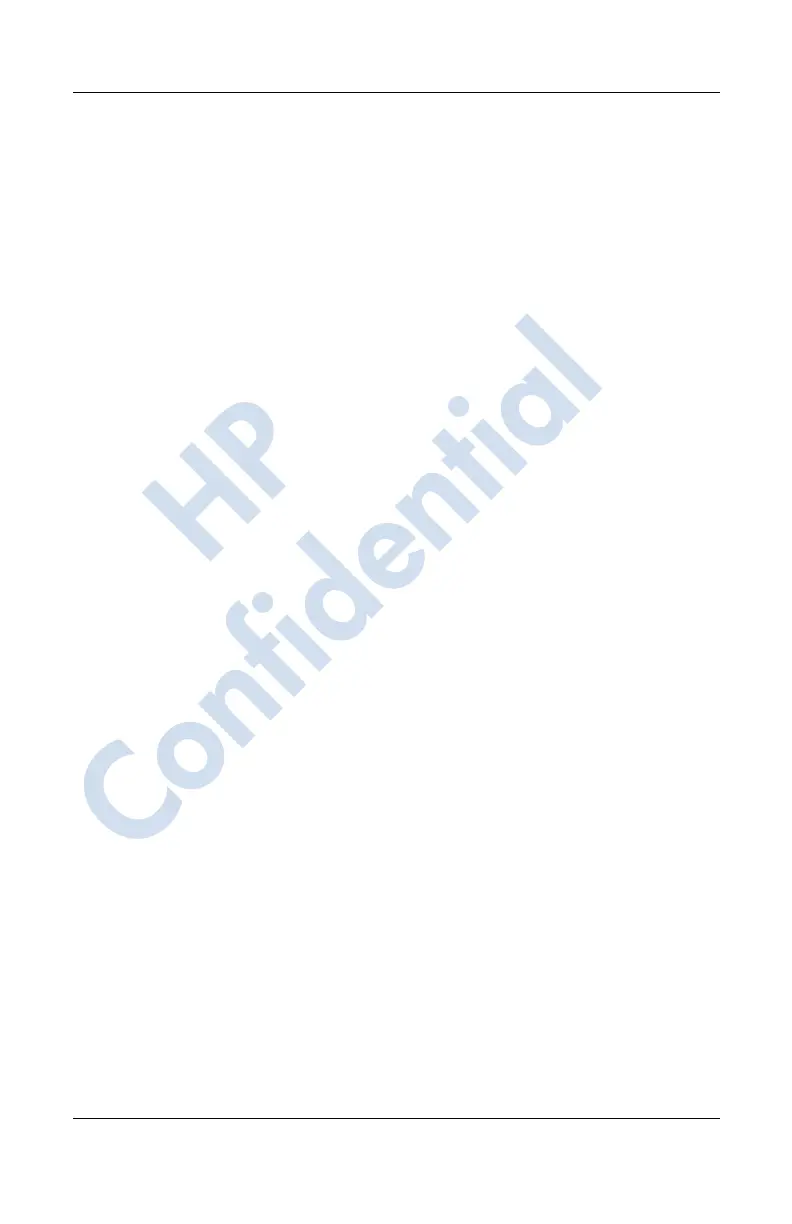Contents
User’s Guide www.hp.com x
12/16/04
hp CONFIDENTIAL 12/16/04
PN: 378871-001
12 Using Inbox and Messaging
Using Inbox . . . . . . . . . . . . . . . . . . . . . . . . . . . . . . . . . . 12–1
Synchronizing Inbox . . . . . . . . . . . . . . . . . . . . . . . . 12–2
Using Folders. . . . . . . . . . . . . . . . . . . . . . . . . . . . . . 12–3
Setting Up an Account. . . . . . . . . . . . . . . . . . . . . . . 12–4
E-mail Setup . . . . . . . . . . . . . . . . . . . . . . . . . . . . . . 12–5
Downloading Messages. . . . . . . . . . . . . . . . . . . . . . 12–7
Compose and Send a Message. . . . . . . . . . . . . . . . . 12–8
Reply to or Forward a Message. . . . . . . . . . . . . . . . 12–9
Receive Attachments. . . . . . . . . . . . . . . . . . . . . . . . 12–9
Receive Meeting Requests. . . . . . . . . . . . . . . . . . . 12–10
Using Messaging . . . . . . . . . . . . . . . . . . . . . . . . . . . . . 12–11
Text Messaging . . . . . . . . . . . . . . . . . . . . . . . . . . . 12–11
Multimedia Messaging Service (MMS) . . . . . . . . 12–13
13 Managing the Battery
Installing the Battery . . . . . . . . . . . . . . . . . . . . . . . . . . . 13–2
Removing the Battery . . . . . . . . . . . . . . . . . . . . . . . . . . 13–4
Charging the Battery . . . . . . . . . . . . . . . . . . . . . . . . . . . 13–5
Charging with the AC Adapter . . . . . . . . . . . . . . . . 13–6
Charging with the HP iPAQ Cradle
and AC Adapter. . . . . . . . . . . . . . . . . . . . . . . . . . . . 13–8
Charging Over a USB Connection . . . . . . . . . . . . . 13–9
Changing the Backlight Settings . . . . . . . . . . . . . . 13–10
Disabling the Application Buttons . . . . . . . . . . . . 13–10
Manually Monitoring the Battery . . . . . . . . . . . . . 13–11
14 Using Security Features
Using HP ProtectTools. . . . . . . . . . . . . . . . . . . . . . . . . . 14–1
Setting Up Security . . . . . . . . . . . . . . . . . . . . . . . . . 14–2
Using Your HP iPAQ with HP ProtectTools. . . . . . 14–5
Changing Your HP ProtectTools Settings. . . . . . . . 14–8
HP
Confidential
