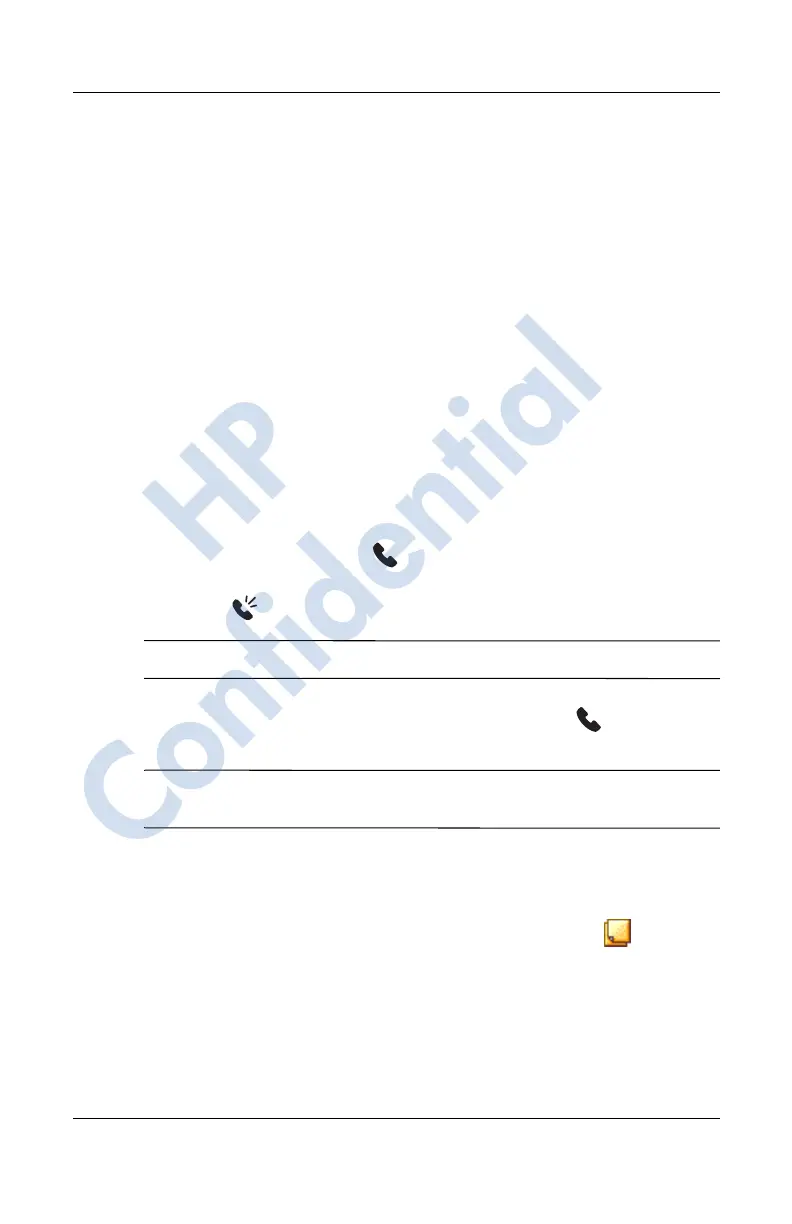Using the Phone Features
User’s Guide 5–19
Revised: 12/16/04
Adding Ring Tones
You can add different sounds to notify you of different events on
your HP iPAQ.
1. From the Start menu, tap Settings > System tab > Add Ring
Tone.
2. Tap the Ring tone list, and select the event sound you want to
use, and tap the Add button.
Enabling Speakerphone Mode
Your HP iPAQ has a speakerphone mode that allows you to talk
hands-free or allows other people to listen to the caller.
To enable the speakerphone mode:
1. First make a phone call.
2. Hold down the green Answer/Send button until the
speakerphone dialog box comes on and the speakerphone
icon ( ) appears in the top Navigation bar.
SHORTCUT: From the Phone keypad, tap Tools > Speakerphone.
3. To turn off the speakerphone, hold down the
Answer/Send button again.
Å
WARNING: Do not leave the phone in speakerphone mode and hold
it to your ear, the sound may temporarily impair your hearing.
Taking Notes During a Call
■ To create a note during a call, tap the Note icon in the
Command bar and enter or record your note.
HP
Confidential
