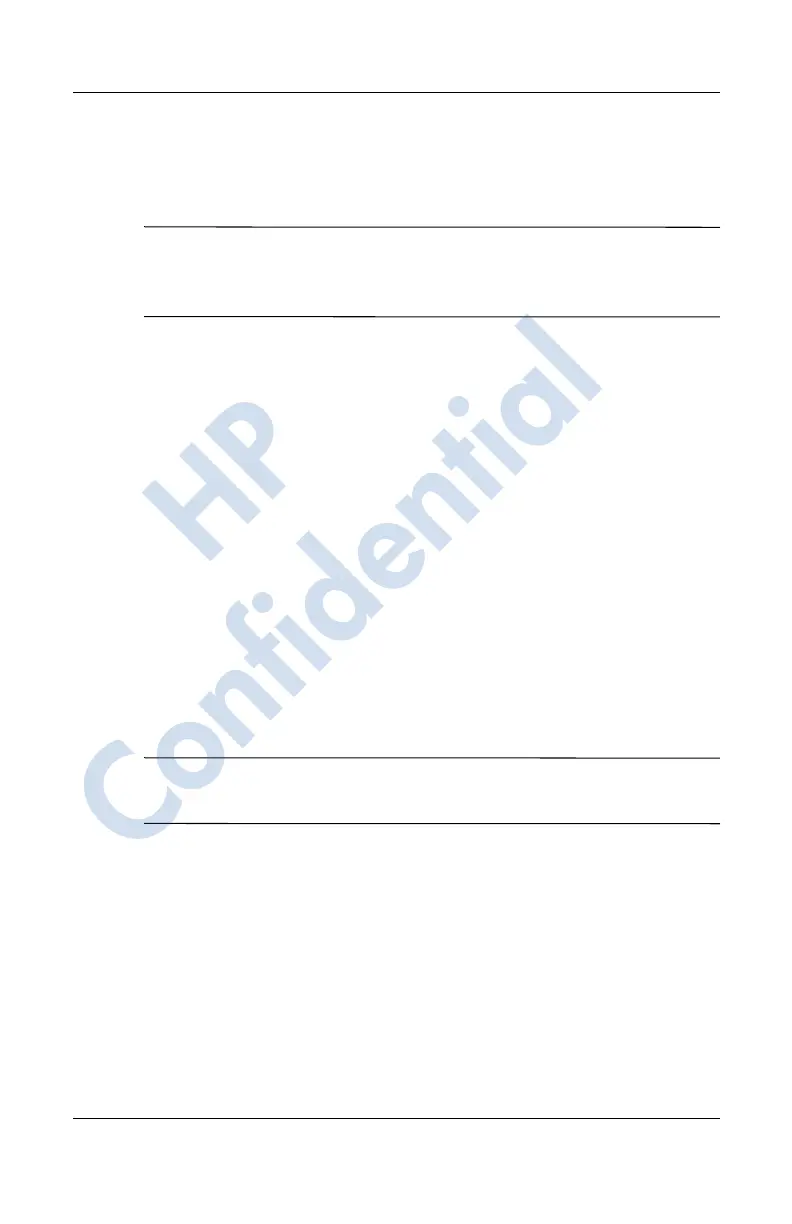Using the Phone Features
User’s Guide 5–35
Revised: 12/16/04
TTY Functionality for the
Hearing-Impaired
Note: The TTY software application is included on the
Companion CD and must be downloaded onto the HP iPAQ
before it can be enabled.
This HP iPAQ supports TTY (Tele-typewriter) functionality.
This functionality allows hearing-impaired persons to
communicate using existing telephony infrastructure, including
cellular phones. To achieve this, separately purchased TTY
devices must be connected to the telephones on both ends of a
telephone call session, and the TTY software application must be
downloaded from the Companion CD onto the HP iPAQ. The
sending TTY device generates a distinct audio tone for every
supported character, and these tones are decoded and converted
back into text on the receiving TTY device.
Due to the use of audio compression codecs in modern digital
cellular telephones, these TTY audio tones may be
unintentionally distorted while being transmitted through cellular
telephones. In order for TTY devices to continue to work in
cellular networks, the cellular telephone must be set into a mode
that optimizes the compression codec to handle TTY tones
instead of the human voice.
Note: For information on connecting TTY devices to the HP
iPAQ, refer to the TTY device manufacturer’s documentation.
Enabling TTY Support
Before connecting the optional TTY device to the phone, you
must enable TTY support in order to prepare the HP iPAQ Phone
to expect a TTY device to be connected.
To enable TTY support:
1. From the Start menu, tap Phone > Tools > Options > TTY
tab.
HP
Confidential
