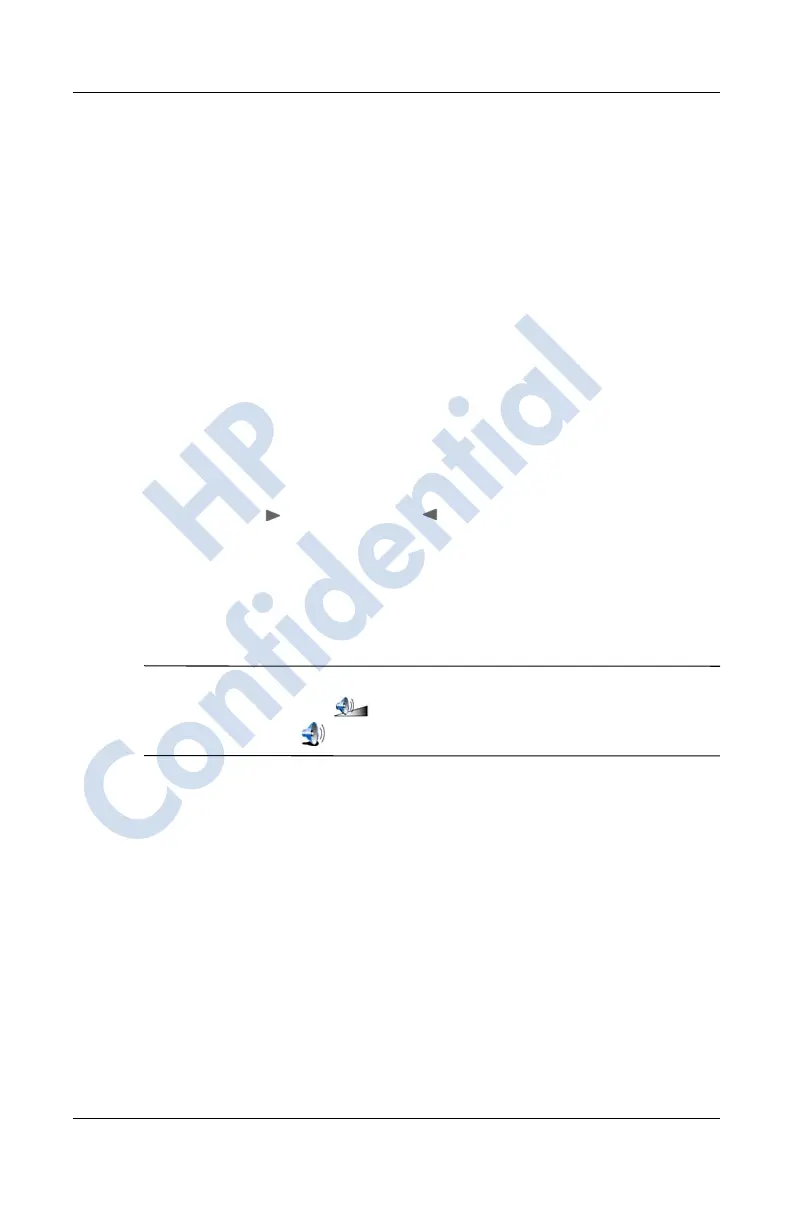Using GPS Navigation
User’s Guide 8–7
12/16/04
The first time GPS is launched, you will be requested to specify a
few preferences. To select your preferences:
a. Tap anywhere on the second screen to begin.
b. Tap an option to set up the application for Right-handed
or Left-handed operation and tap Done.
c. Tap which unit to use to specify how distances are
displayed (Miles or Kilometers) and tap Done.
d. Tap to specify your preferred clock format (1800,
6:00 pm, or 6:00), then tap Done.
e. To select the voice that will be used for driving
instructions:
1. Browse through the voices by tapping the forward
( ) or backward ( ) arrows.
2. Tap the Test button to hear a sample of the current
voice.
3. Tap the Select button to select the voice you want to
use.
Note: To change the volume of the vocal instructions, tap the
Change Volume icon . To turn off the vocal instructions, tap
the Speaker icon .
Using Quick Connect
Quick Connect is a software application that provides faster
connection to roving satellites for the HP iPAQ Global
Positioning System (GPS). Quick Connect automatically
downloads an updated file to your device every three days
through ActiveSync. The downloaded files contain information
on current satellite locations which allow the GPS to connect to
the satellites quicker. The Quick Connect software is included on
your device; however, in order for the program to download
updated files, you must cradle your HP iPAQ at least once every
three days.
This map was copied without a functioning GPS signal. It will be replaced.
HP
Confidential
