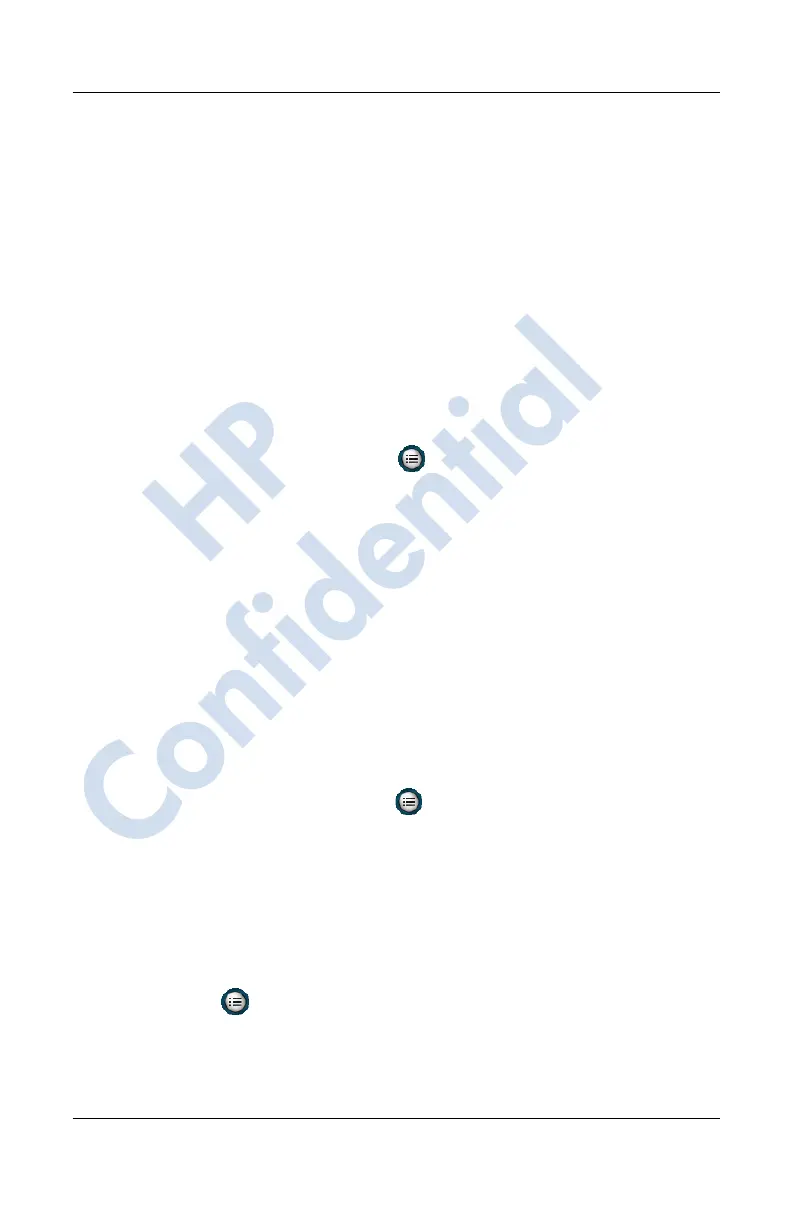Using the Camera Features
User’s Guide 10–9
Revised: 12/15/04
2. Tap Camera Sounds, then tap Change.
3. Tap Off to turn off the sounds, or tap On to turn on the
sounds.
4. Tap OK to exit the Settings menu.
Configuring Instant Review
Instant Review allows you to see a preview of the image you just
captured to quickly determine whether you want to keep or
discard the image.
To set the time period for Instant Review:
1. From camera mode, tap > Setup tab.
2. Select Instant Review from the list, then tap Change.
3. Select the period of time you want the Instant Review image
to remain on the screen.
4. Tap OK to exit the Settings menu.
Using the Self-Timer
The Self-Timer allows you to set a short delay before a photo is
snapped. Use this feature when you want to be in your own
photos.
To set the timer:
1. From camera mode, tap > Setup tab.
2. Select Self-Timer from the list, then tap Change.
3. Select a delay of either 2 or10 seconds by selecting the
corresponding option on the menu.
4. Tap OK to exit the Settings menu.
To cancel the timer:
1. Tap > Setup tab.
2. Select Self-Timer from the list, then tap Change.
HP
Confidential
