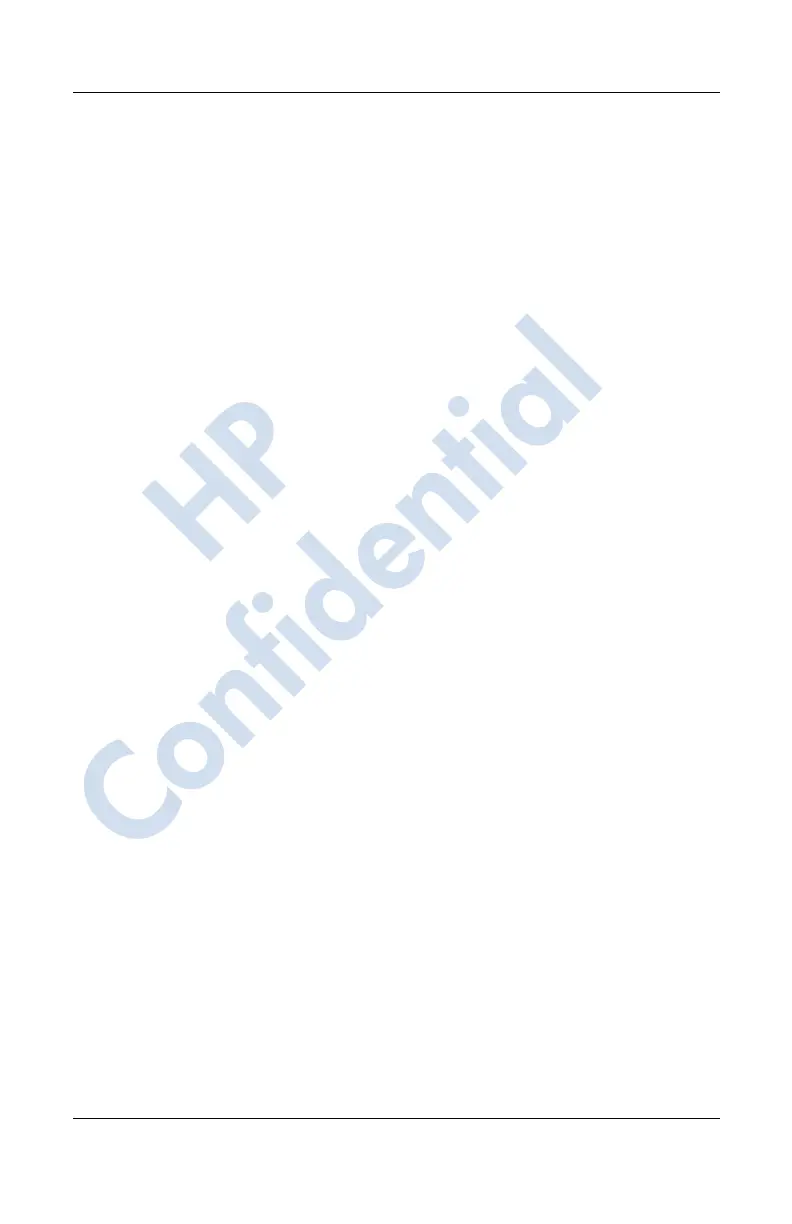9–14 User’s Guide
Using Bluetooth
Revised: 12/16/04
Connecting to Other Devices
Use ActiveSync, serial and dial-up connections to communicate
with other Bluetooth devices. Establish a partnership with a cell
phone and set up the Bluetooth services it offers.
Identifying the Communications Port
You can identify the virtual COM ports used to create a
serial port connection. You may need to identify these COM
ports for activities such as printing.
Use the inbound COM port when other devices initiate a serial
connection. Use the outbound COM port when you initiate a
serial connection to another device.
To identify the communications port:
1. From the Today screen, tap iPAQ Wireless > Bluetooth >
Settings > Services tab.
2. Under Services, tap Serial Port and tap the Advanced...
button.
3. Note the names of your inbound and outbound COM ports.
4. Tap OK.
Establishing a Headphone or Stereo Speakers
Connection
You can redirect your HP iPAQ’s audio to a headphone or stereo
speakers to use with your HP iPAQ.
To establish a headset connection:
1. From the Today screen, tap iPAQ Wireless > Bluetooth >
Manager.
2. Tap New > High Quality Audio setup > Next.
3. Follow the connection wizard instructions.
HP
Confidential
