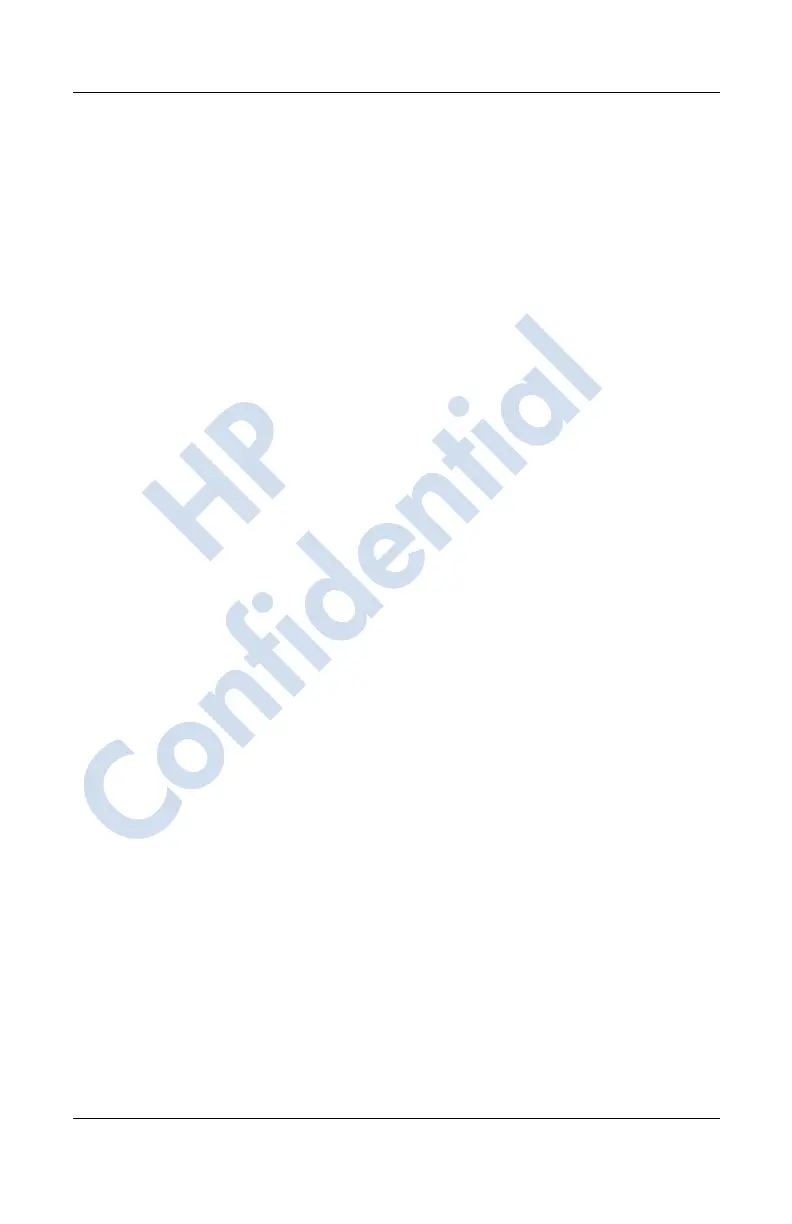3–10 User’s Guide
Using ActiveSync
Using ActiveSync to Send and
Receive E-mail
You can send and receive e-mail messages by synchronizing your
HP iPAQ with your computer using ActiveSync. If you are using
ActiveSync to send and receive e-mail messages, the name of the
folder you are using is displayed at the bottom of the screen. For
more information on sending and receiving e-mail using
ActiveSync, from the Start menu, tap Help > Messaging.
Requesting Meetings
You can schedule a meeting and send a meeting request through
ActiveSync. For more information, from the Start menu, tap
Help > Calendar.
HP
Confidential
