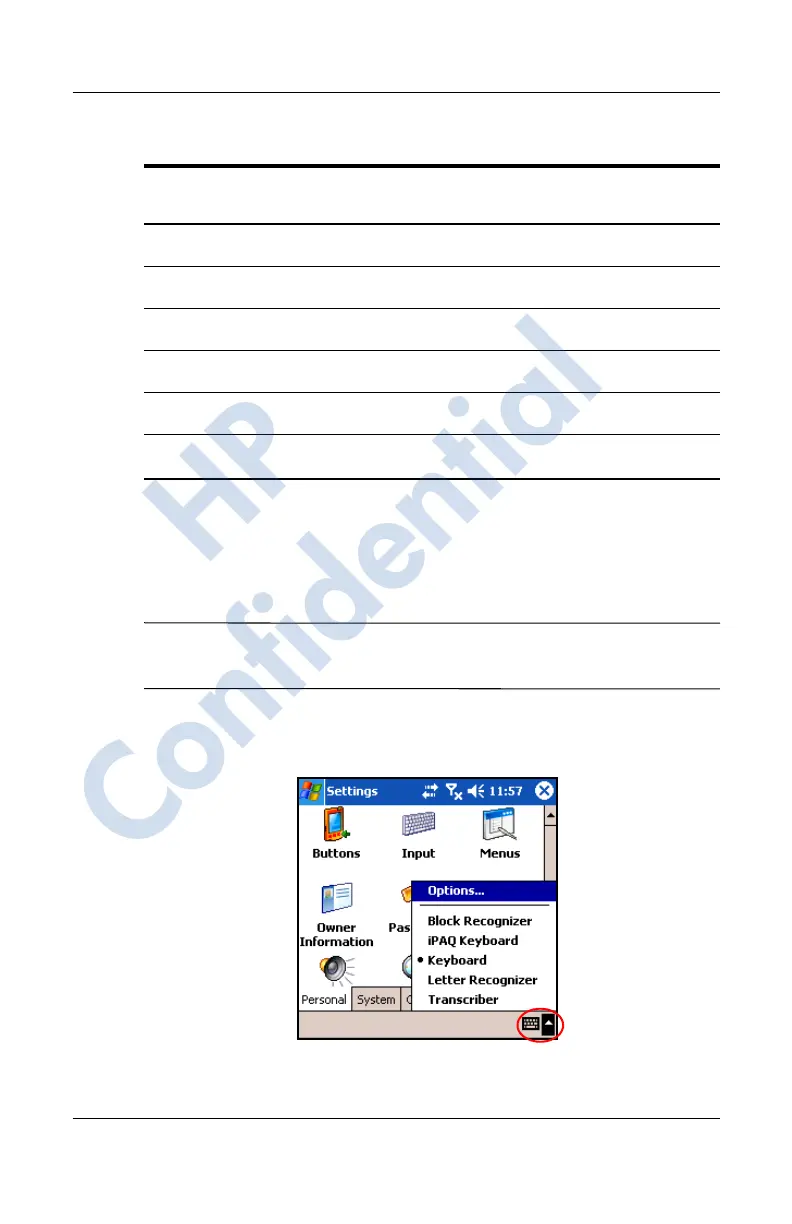Learning Input Methods
User’s Guide 4–7
Using the On-Screen Keyboard
Use the stylus to tap letters, numbers, and symbols on the
on-screen keyboard to enter typed text directly onto the screen.
Note: A question mark within a program indicates a Help file.
Tap the ? to open the Help file.
1. From any application, tap the up arrow next to the Input
Panel icon.
Original
Character Modified Character
(Continued)
+
!
.
*
@
%
Special Character Table
(Continued)
± & - _
¡ ? ¿
: , ;
#
~
HP
Confidential
