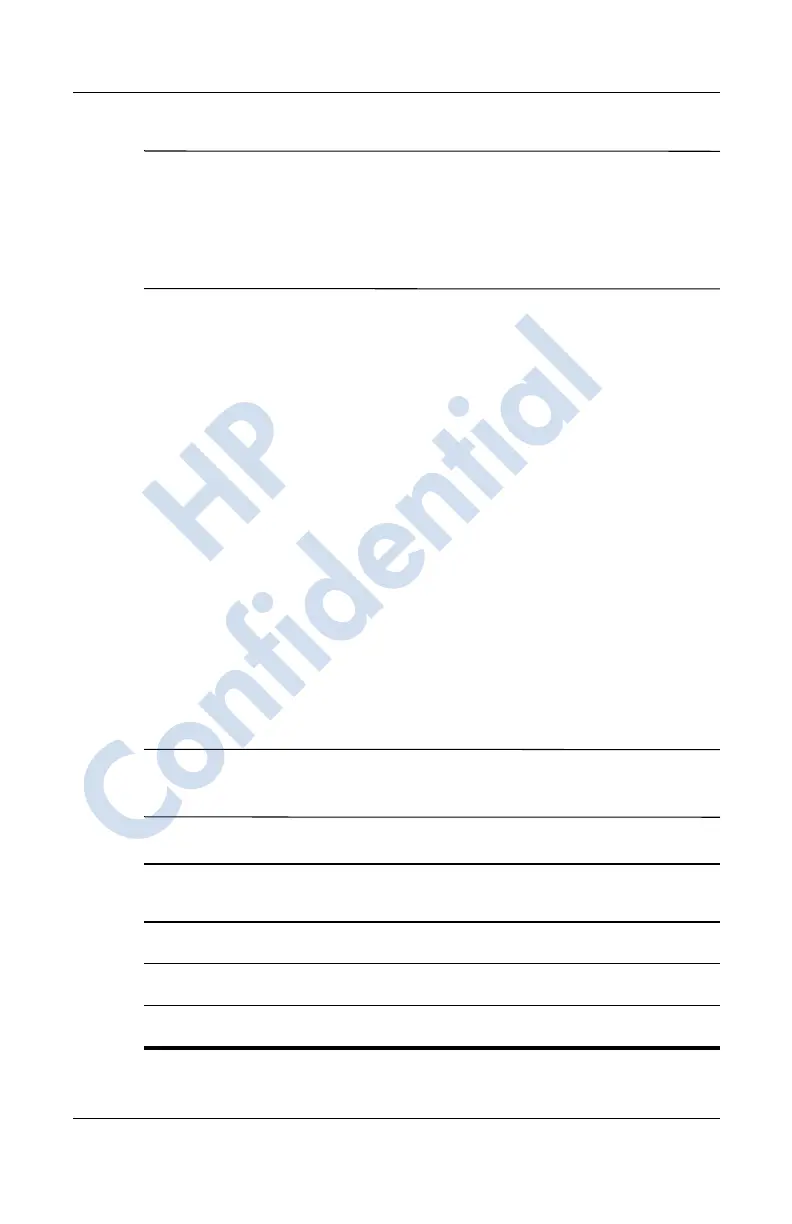4–4 User’s Guide
Learning Input Methods
Note: To type a backslash (\) on the Thumb keyboard, first press
the Blue Fn Key + P to create a forward slash (/), then the
Symbol/Space Bar key to modify it as necessary. Refer to the
following “Accent Characters” section for more information on
modifying characters.
Accent Characters
To type any of the accent characters, press the letter you require
to be accented, then press the Blue Fn Key and the
Symbol/Space bar. Continue pressing the Blue Fn Key and the
Space bar until you reach the desired special character. For
example, if you press a, then the Blue Key and the
Symbol/Space Bar, the a will result in
à. If you press the Blue
Fn Key and Space Bar again, the
à will change to á. If you
continue to press the Blue Fn Key and the Space Bar, the accent
mark over the a will continue to change.
To type a capital letter with an accent, press and hold down the
Shift key and press the desired letter, then press the Blue Fn Key
and the Space Bar. For example, press Shift + a, then press the
Blue Fn Key and the Space Bar, the A will result in
À.
Refer to the table below for a list of special characters.
NOTE: It is recommended that you print this table for future
reference.
Special Character Table
Original
Character Modified Character
a
A
c
à á â ä å ą ã ă æ
Ä
Ą Ã Ă Æ
ć č ©
HP
Confidential
