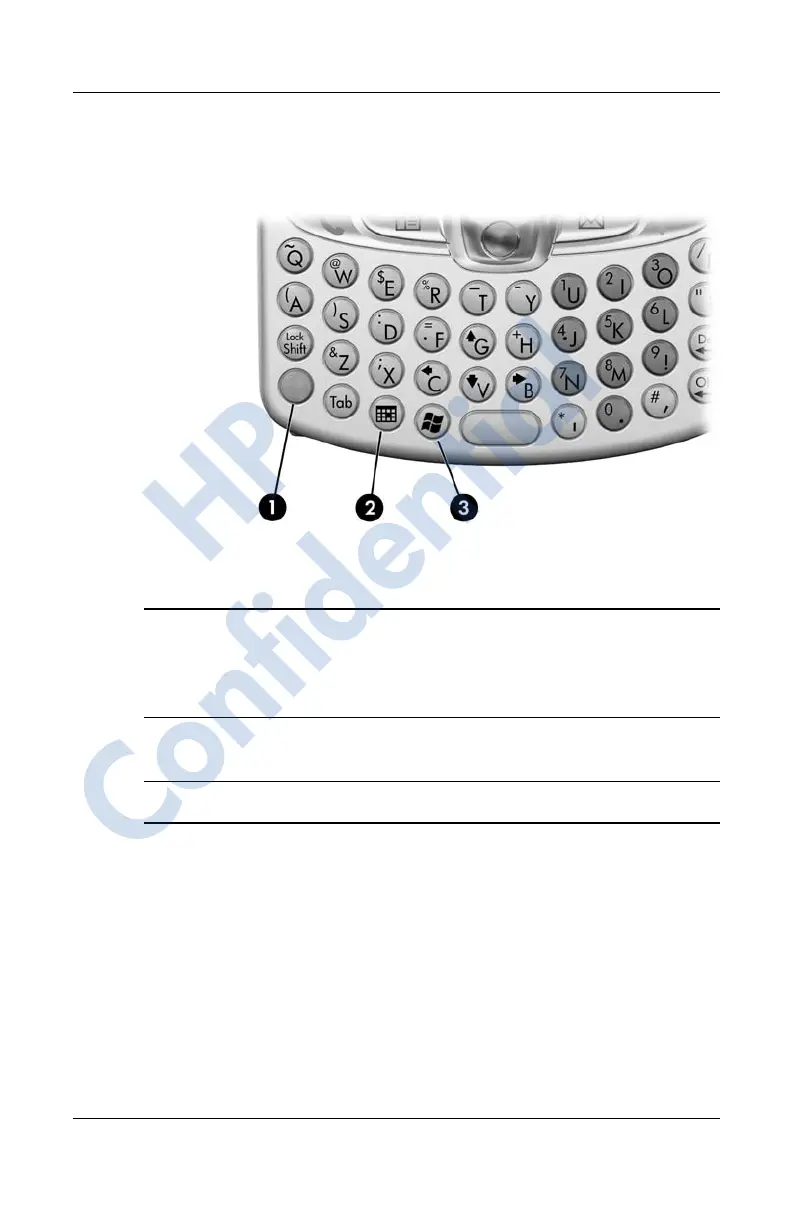4–2 User’s Guide
Learning Input Methods
Keyboard Components
Using the Function and Shortcut Keys
The Thumb Keyboard keys perform additional functions when
pressed in the combinations indicated.
The Blue Key is a function (Fn) key on the left side of the
keyboard. Blue symbols used in conjunction with the Blue Key
are located on the upper left of the keys.
1 Blue Key This function key is used in conjunction with
Blue symbols on the upper left of the
keyboard keys to type symbols and to type
numbers on the numeric keypad.
2 Calendar button Press to display your calendar, press again to
change the calendar format.
3 Start menu button Press to display the Start menu.
HP
Confidential
