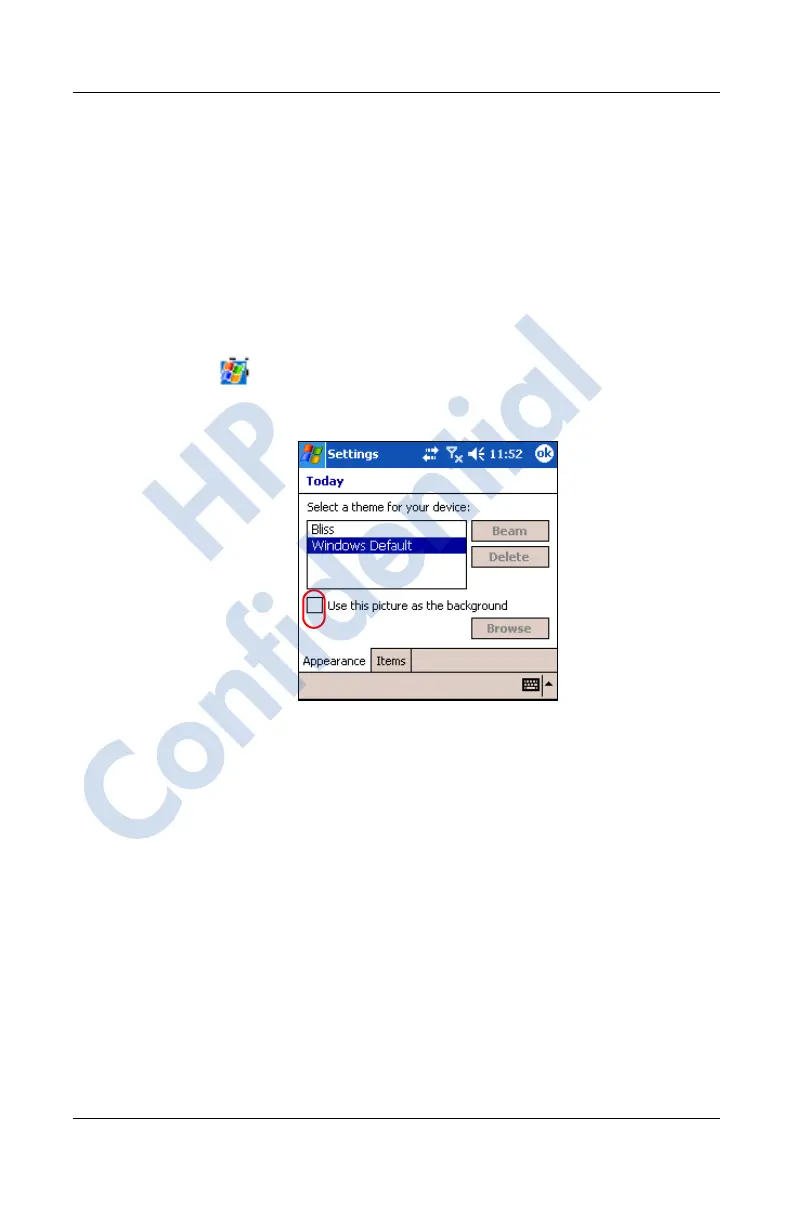2–8 User’s Guide
Learning the Basics
Customizing the Today Screen
From the Settings Today screen, you can:
■ Add a picture as the background.
■ Select information displayed on the Today screen.
■ Set the order of the information.
■ Set when to see the Today screen.
1. Tap , or from the Start menu, tap Settings > Today icon.
2. Select Use this picture as the background checkbox.
3. Tap Browse to select a picture from File Explorer.
HP
Confidential
