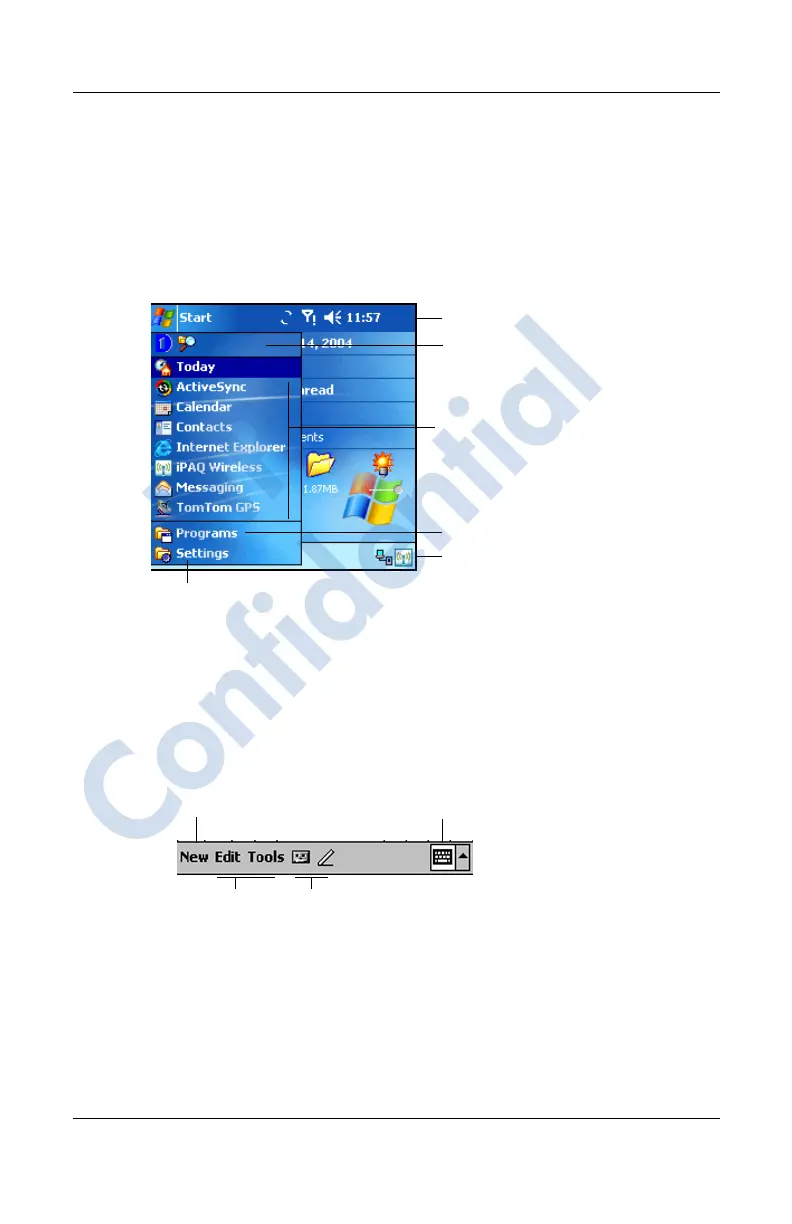2–2 User’s Guide
Learning the Basics
Navigation Bar
The Navigation bar is located at the top of the screen. It displays
the active program, wireless and volume status, and current time,
and allows you to open programs. Use the Start menu to select a
program.
Command Bar
Within each program, use the Command bar located at the bottom
of the screen to perform tasks. Tap New to create a new item in
the current program.
Navigation Bar
Tap to select a program you used
Tap to select a program.
Tap to see additional programs.
Tap to customize the settings.
recently
.
Tap to launch the iPAQ
Wireless screen
Create new item
Input panel button
Menu Record or write
actions
a note.
HP
Confidential
