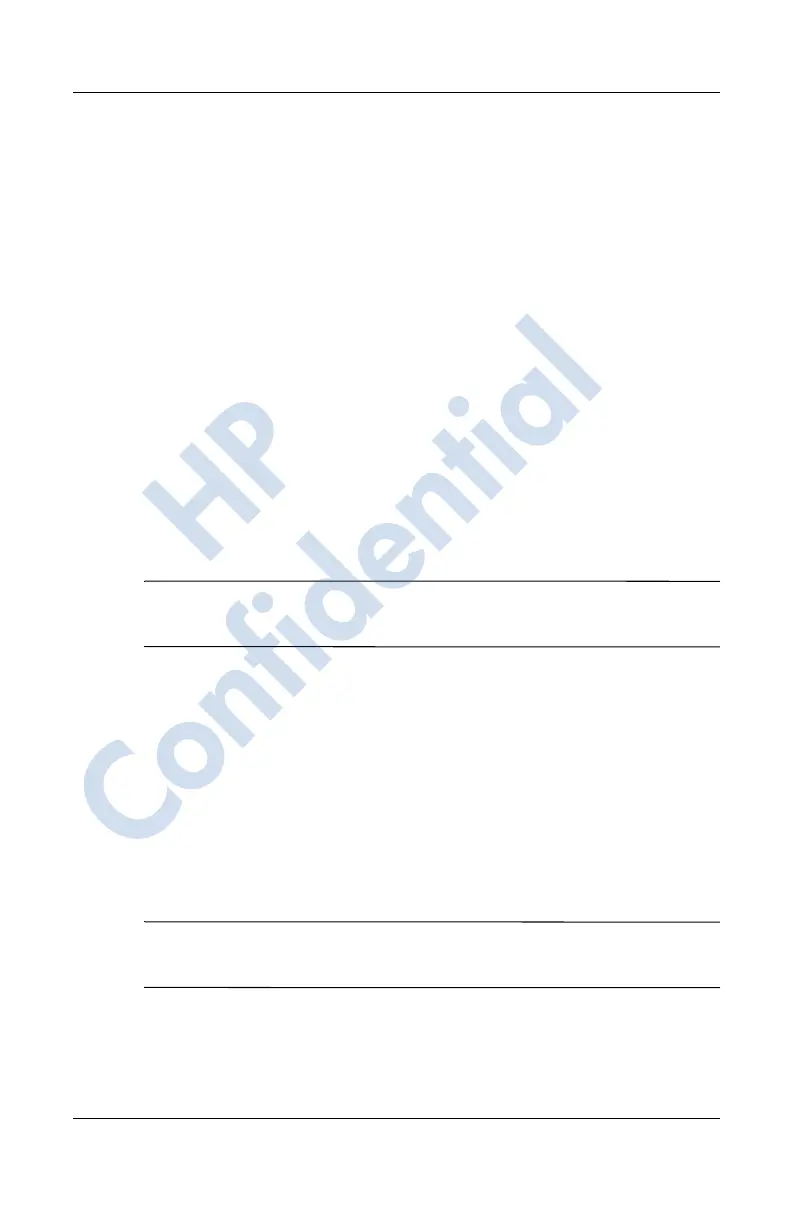5–26 User’s Guide
Using the Phone Features
Revised: 12/16/04
Changing Network Settings
You can change Network Settings by either of the following
methods:
■ From the Start menu, tap Settings > Phone > Network tab.
■ From the Phone keypad, tap Tools > Options > Network tab.
The GSM/GPRS connection your device is currently using
will be listed at the top of the screen.
You can view available networks, determine the order in which
your phone accesses another network if the current one is
unavailable, and specify whether you want to change networks
manually or automatically. The current network will remain
active until you change it, lose your signal, or change your SIM
card.
Manually Selecting a Network
Note: HP highly recommends leaving the HP iPAQ set to its
automatic network settings.
At times, you may want to manually select a different wireless
network to use, instead of your device automatically doing this
for you. For example, if you want to connect to a specific network
for a specific purpose, and you are authorized to use this specific
network, then complete the following instructions:
1. From the Phone keypad, tap Tools > Options > Network
tab.
2. Under Network selection, select Manual and select the
network you want to use.
Note: When your current network is unavailable, tap Select
Network, and manually select a different network to use.
HP
Confidential
