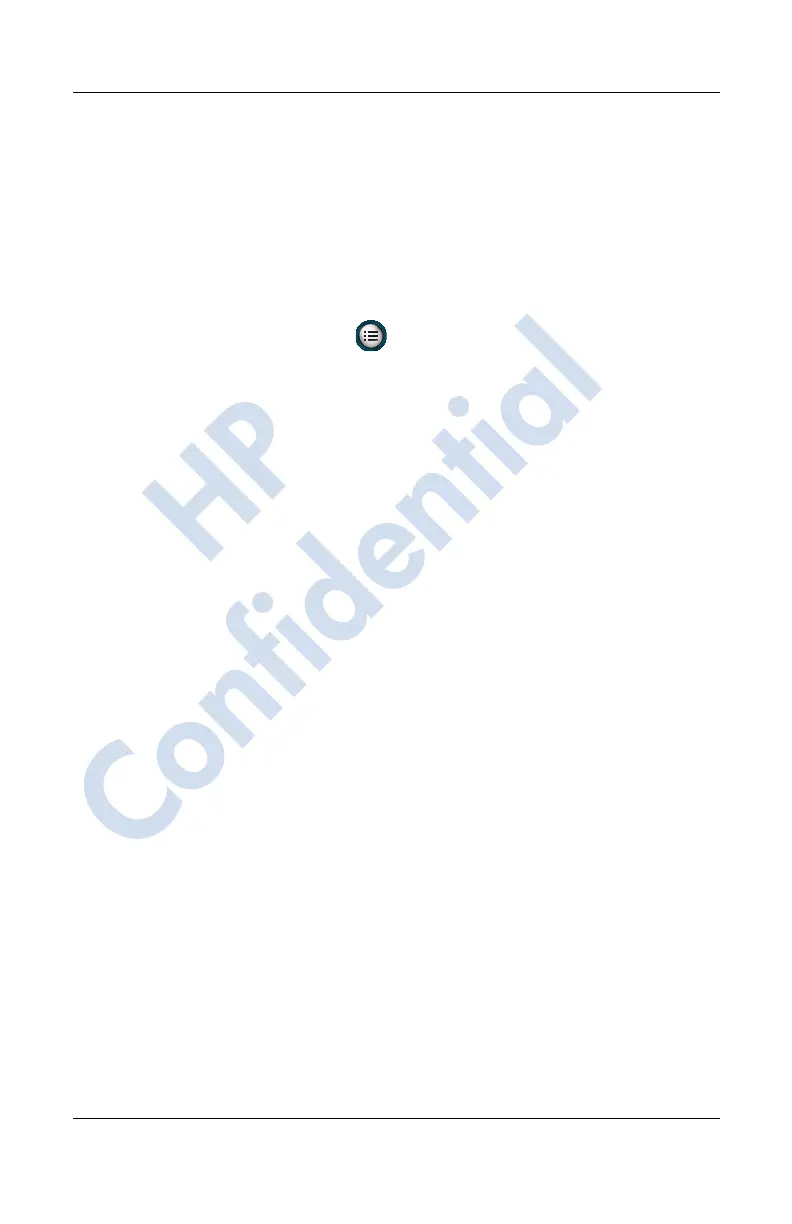Using the Camera Features
User’s Guide 10–7
Revised: 12/15/04
■ Compression settings
■ Resolution settings
■ Self-timer
To make changes to the camera settings:
1. From the Start menu, tap Programs > HP Photosmart.
2. Tap the menu icon ( ).
3. Select the category that you would like to modify from the
Settings tab or the Setup tab, then tap Change.
4. Choose the best setting from the list of options.
5. Tap OK to exit the Settings menu.
White Balance
To adjust the color balance in the image (depending on the
lighting conditions), select from the following settings:
■ Auto (default)—Automatically selects the best white balance
for the shot.
■ Sun—Best for outdoor shots with natural lighting (sunny or
cloudy conditions).
■ Tungsten—Best for indoor shots using incandescent lighting.
■ Fluorescent—Best for shots taken with fluorescent lighting.
Color
Select from the following color settings to capture images with
creative effects:
■ Full Color (default)—Standard color output.
■ Black & White—Grayscale images.
■ Sepia—Brown & White for old-fashioned images.
HP
Confidential
