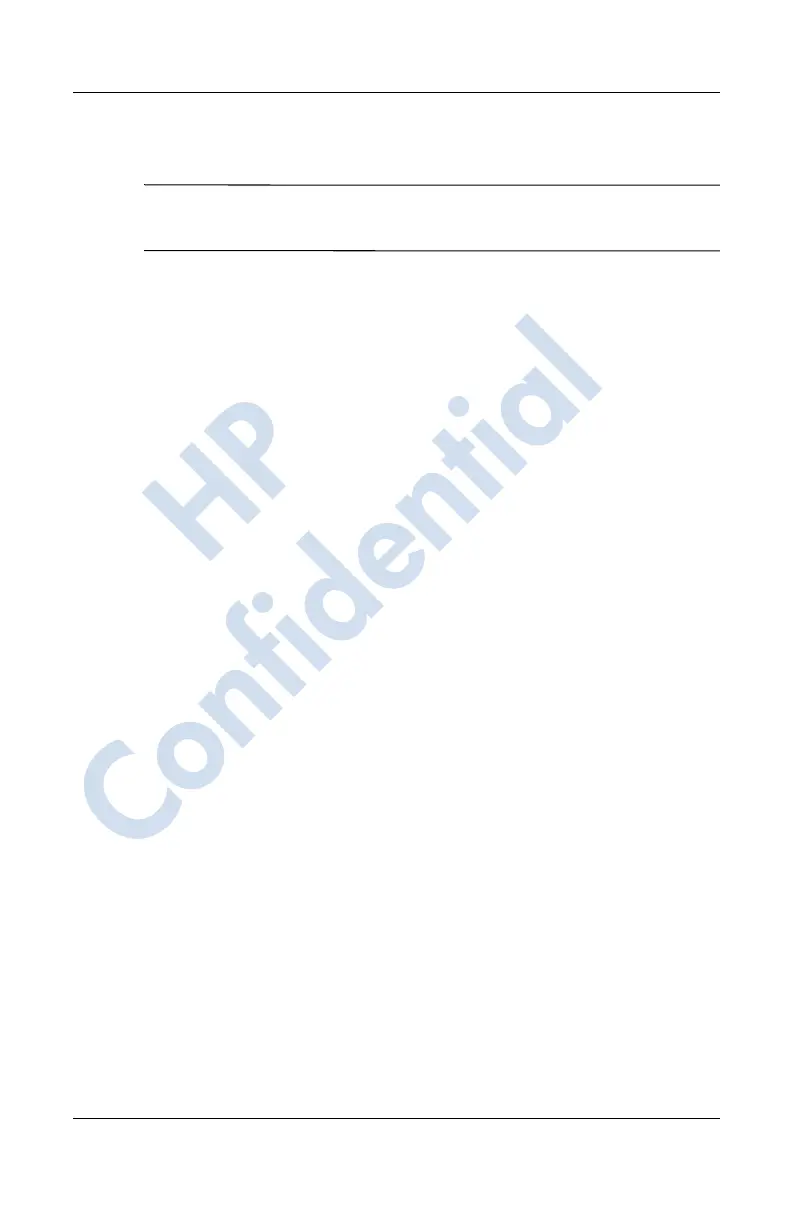7–8 User’s Guide
Making Your Data Connections
Revised: 12/16/04
1. From the Start menu, tap Internet Explorer > Address Bar.
Note: If the Address Bar is not visible, tap the View tab >
Address Bar to turn it on.
2. Enter the Internet address in the Address bar.
3. Tap the Go icon.
Using a Favorites List
With Pocket Internet Explorer and a connection to the Internet,
you can view Web sites on your HP iPAQ by selecting one from
your Favorites list.
To select a Web site from your Favorites list:
1. From the Start menu, tap Internet Explorer.
2. Tap the Favorites icon and the Web site you want to view.
HP
Confidential
