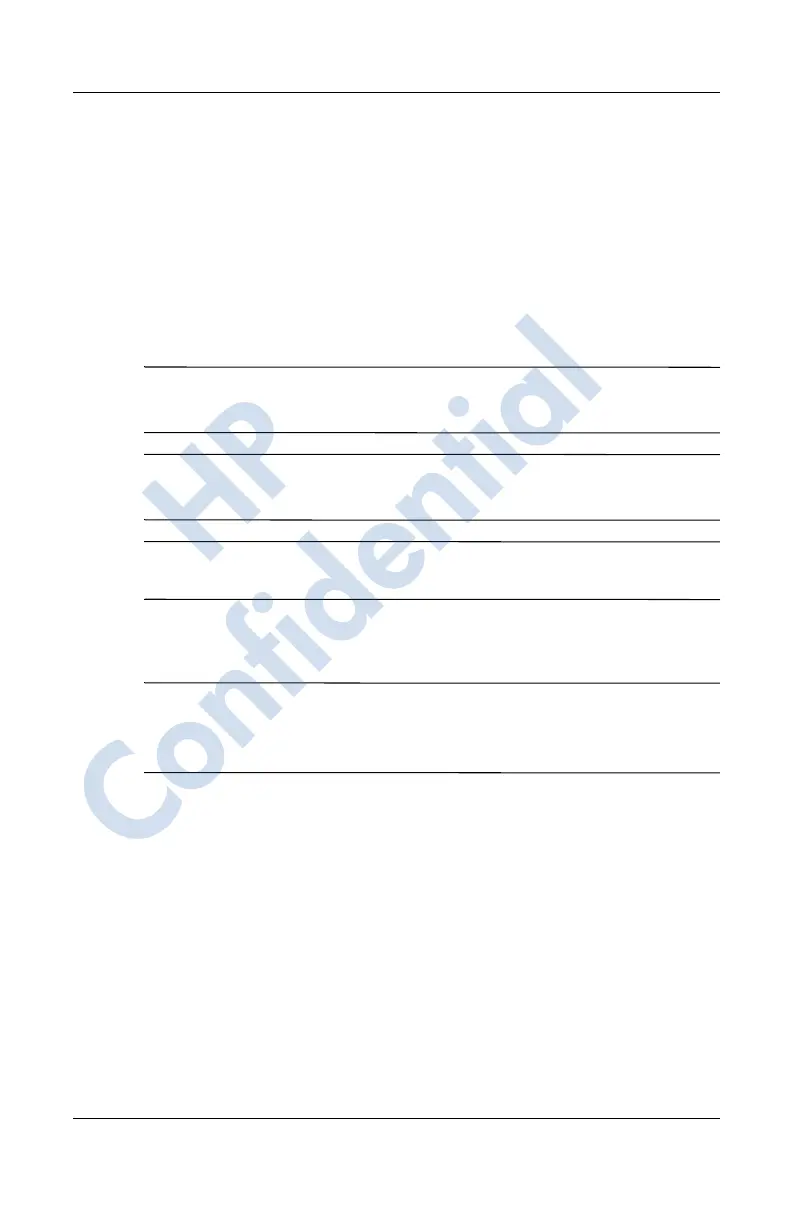Using Inbox and Messaging
User’s Guide 12–5
1. From the Start menu, tap Messaging > Accounts >
Accounts.
2. Tap the name of the account, and follow the instructions on
the screen.
To delete an account:
1. Tap Accounts > Accounts.
2. Tap and hold the name of the account, and then tap Delete.
Note: You can set up several e-mail accounts including your
ActiveSync account, but you can set up only one MMS account.
IMPORTANT: You cannot add a new account while connected. Tap
Accounts > Disconnect to disconnect.
CAUTION: Do not delete your MMS Account because, if you need it
later, you will not be able to add it back.
E-mail Setup
Note: Enter the e-mail address provided by your ISP or network
administrator, such as username@servername.com or
username@servername.net.
1. In Incoming mail, enter the name of your e-mail server.
2. In Outgoing mail, enter the name of your Simple Mail
Transfer Protocol (SMTP) host.
3. If you are using a network connection, in Domain, enter your
domain name.
Options
Tap Options to access additional settings for the following:
HP
Confidential
