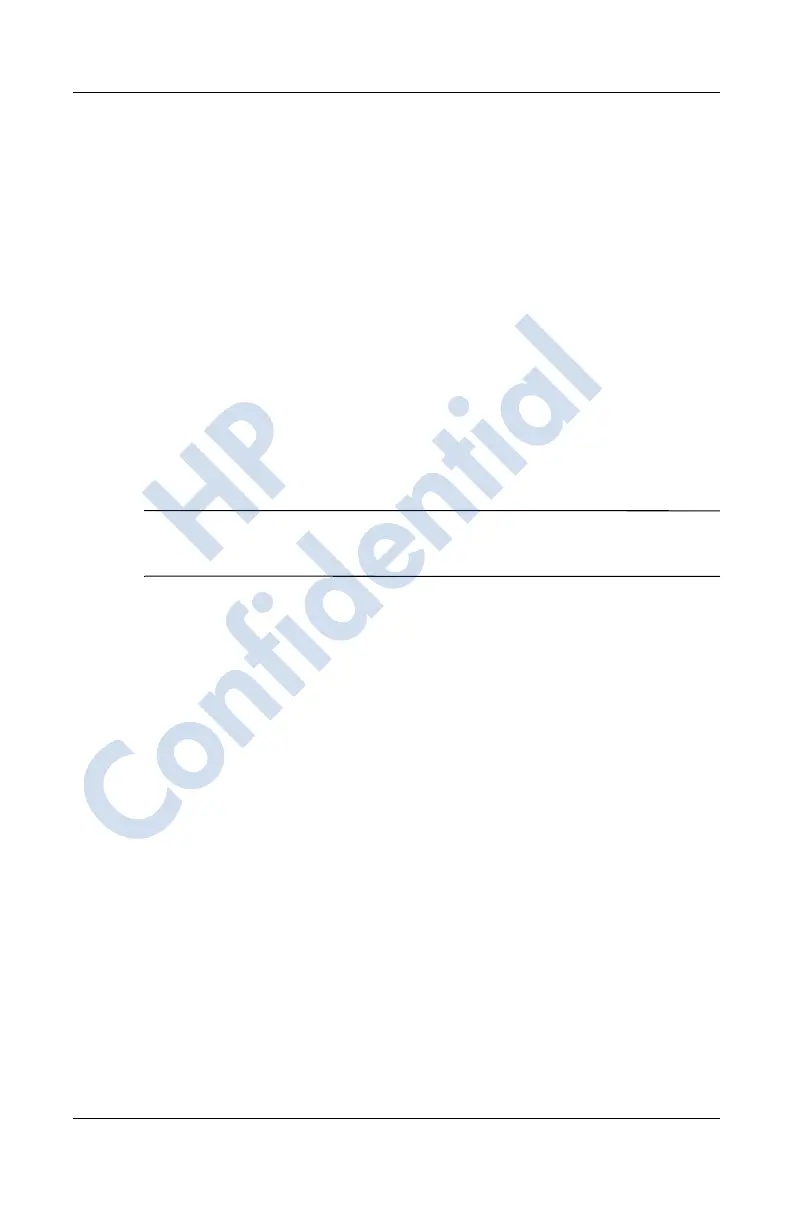Using the Phone Features
User’s Guide 5–21
Revised: 12/16/04
To use Call Waiting to answer an incoming call during a phone
conversation, tap Answer to move the current phone call to Call
Waiting. The phone call on Call Waiting displays on the screen.
Tap Ignore if you do not want to answer the incoming call.
Displaying Caller ID
You can display your caller ID when placing a phone call.
1. From the Phone keypad, tap Tools > Options > Services
tab.
2. Tap Caller ID > Get Settings.
3. Select Everyone.
4. Tap OK.
Note: To prevent your caller ID from being displayed to others,
select No One.
Blocking Calls
Use call barring to block certain types of incoming and/or
outgoing calls.
1. From the Phone keypad, type Tools > Options >
Services tab.
2. Tap Call Barring > Get Settings.
3. Select the type of incoming and/or outgoing calls you
want to block.
Forwarding Calls
Use call forwarding to forward all incoming calls to a different
number.
1. From the Phone keypad, tap Tools > Options > Services
tab.
2. Tap Call Forwarding > Get Settings.
HP
Confidential
