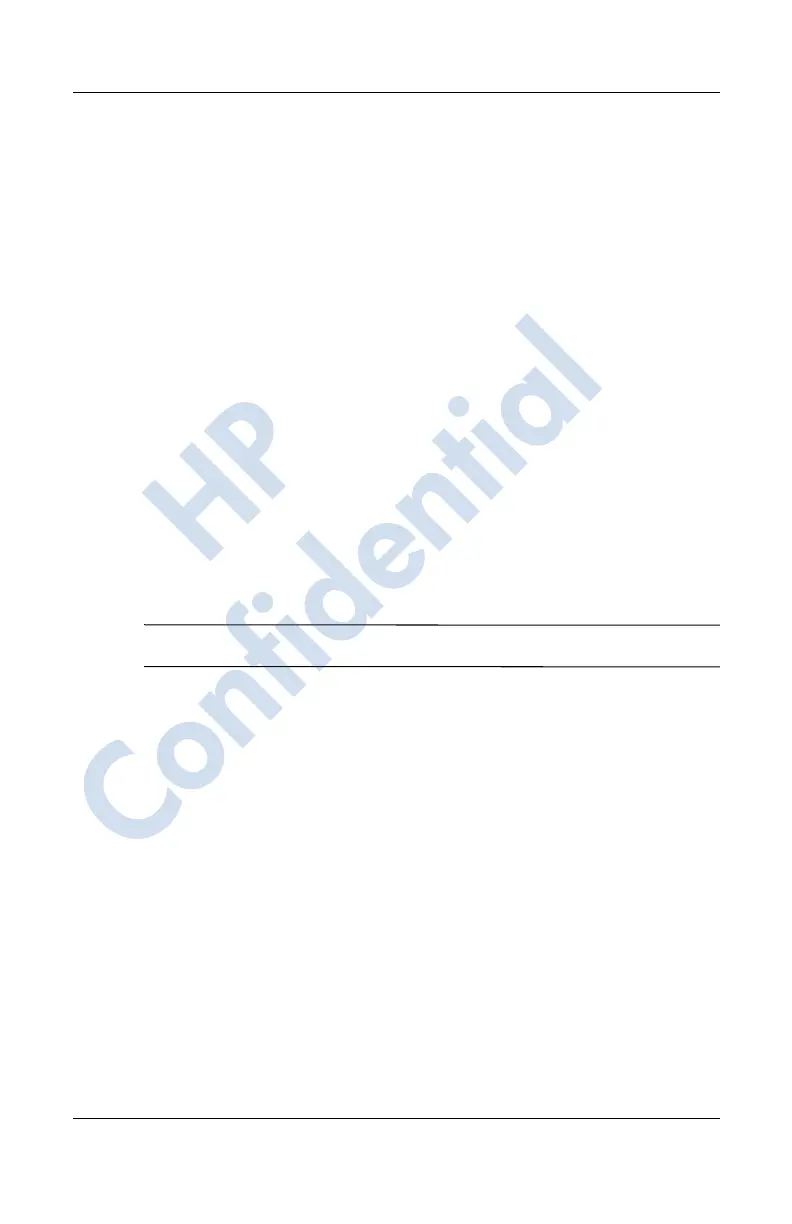Using Inbox and Messaging
User’s Guide 12–11
3. Tap the response icon ( ) and, from the pop-up menu, tap
Accept, Tentative, or Decline. If you want, you can also
include a written message with the response. The response
will be sent the next time that you synchronize or connect to
your e-mail server, and your device Calendar will be updated.
Create or Change a Signature
To create or change an account signature:
1. From the Start menu, tap Inbox > Tools > Options.
2. Tap Signatures.
3. Select an account for which you are creating or changing a
signature.
4. Select Use signature with this account if the check box is
not already selected.
5. Select Use when replying and forwarding if wanted.
6. Enter a signature in the box.
Note: You can use a different signature with each account.
To stop using a signature, clear the Use signature with this
account check box.
Using Messaging
Text Messaging
Text messaging is the transmission of short text messages to and
from a mobile phone, fax machine and/or IP address. A single
text message should be no longer than 160 alpha-numeric
characters and contain no images or graphics.
? x
HP
Confidential
