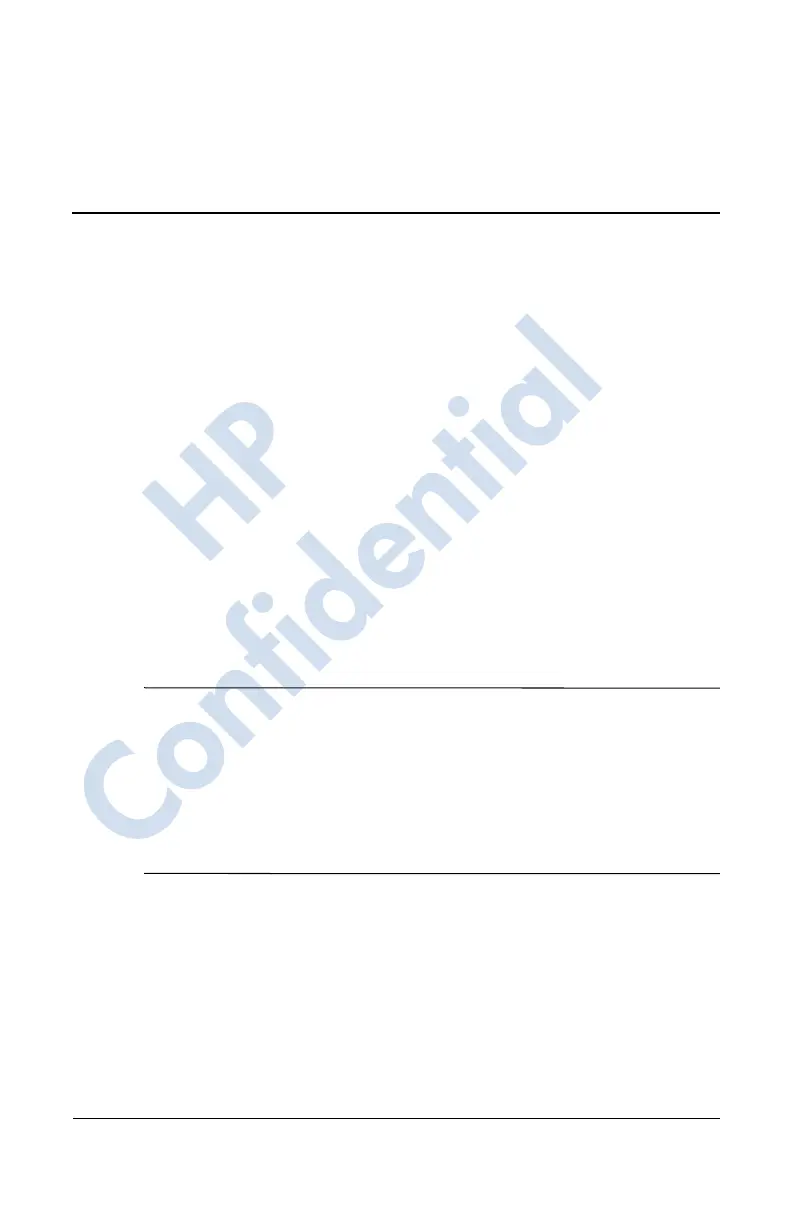Revised: 12/16/04
User’s Guide 5–1
5
Using the Phone Features
Use the HP iPAQ Mobile Messenger phone to make and receive
telephone calls and send and receive Text and MMS (Multimedia
Message Service) messages. Your mobile phone service provider
may provide other useful services such as voice mail.
The phone can also be used to connect to an Internet Service
Provider (ISP) or work network so you can browse the Web and
read e-mail. You can connect to the Internet or work network
over GPRS/EDGE (General Packet Radio Service/Enhanced
Data Rates for Global Evolution), or you can use GSM (Global
System for Mobile Communications) for dial-up access.
For information on establishing GSM/GPRS/EDGE data
connections, refer to Chapter 7, “Making Your Data
Connections.”
Note: EDGE is an enhancement to GPRS technology and enables
higher speed data connections than GPRS. This means faster
phone multimedia capabilities such as sending and receiving
SMS/MMS messages, and sharing video clips. Check with your
service provider to see if they support EDGE technology. If your
service provider does not support the EDGE network, the HP
iPAQ will default to GPRS.
HP
Confidential
