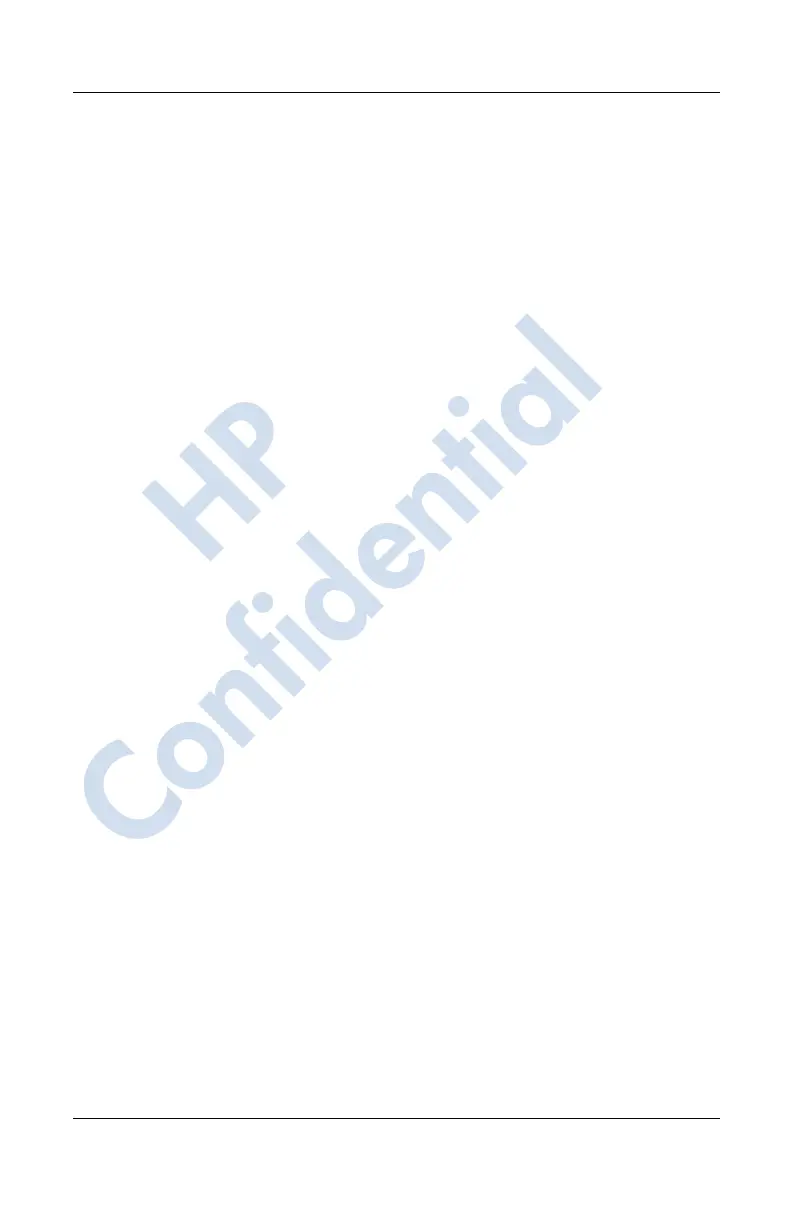5–34 User’s Guide
Using the Phone Features
Revised: 12/16/04
Editing Network Properties
Tapping on the Edit Network Properties bar on the GPRS
Settings screen gives you access to the following areas:
❏ Internet Connection Information—Walks you through
the different settings for GPRS (General Packet Radio
Service) and CSD (Circuit Switched Data) connections.
❏ Text Message (SMS)—Allows you to modify the Text
Message service center number.
❏ MMS Multimedia Messages—Allows you to modify the
MMS (Multimedia Message Service) Center address.
❏ WAP Information
Failed Automatic SIM Detection
If the SIM card is not detected by the application:
■ Check to see if the SIM card is present in the HP iPAQ. If it is
not present, insert the SIM card and relaunch the application.
■ If the SIM card is not recognized by the application, create a
new connection.
■ Ensure that the contacts on your SIM card and your SIM slot
are not covered with a residue or dust that would inhibit
connection.
HP
Confidential
