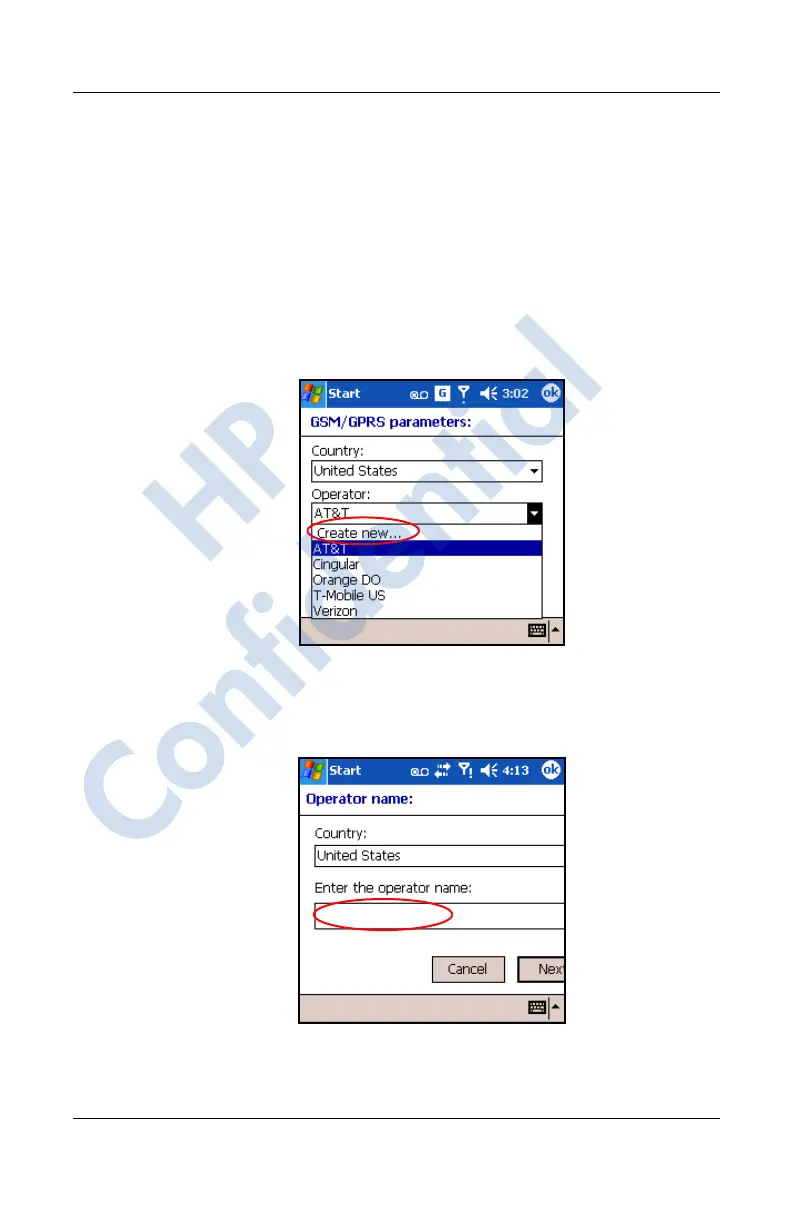Using the Phone Features
User’s Guide 5–33
Revised: 12/16/04
❏ WAP Gateway
❏ Secure WAP Gateway—IP and Port
To create a new connection:
1. Tap the down arrow under Country and select the appropriate
country name.
2. Tap the down arrow under Operator, and tap
“Create new...”.
3. Tap the down arrow under Country and select the
appropriate country name.
4. Enter the new operator name.
5. Tap Next.
HP
Confidential
