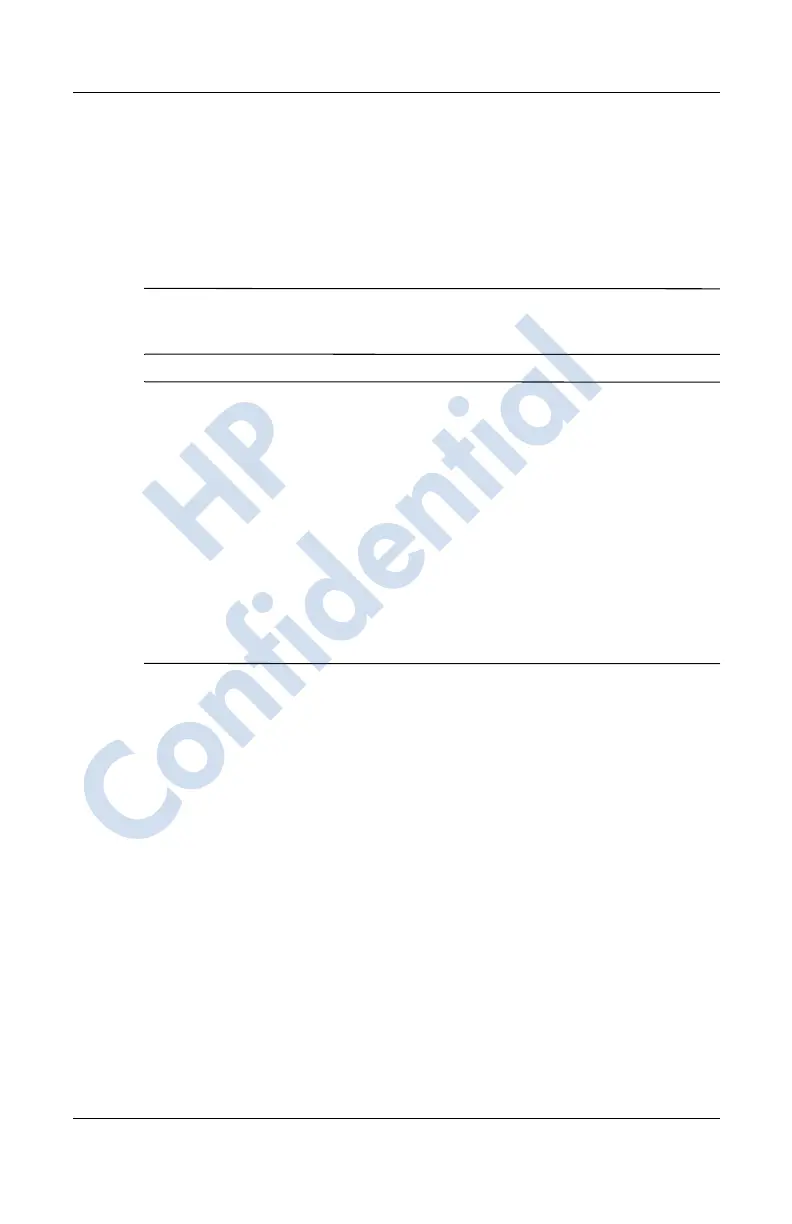Using the Phone Features
User’s Guide 5–37
Revised: 12/16/04
When you are finished typing your phone conversation, the
person on the other end of the line may begin typing their
answers or comments to you.
4. To end a phone call, press and hold the red phone button on
the bottom of the HP iPAQ.
Note: TTY audio mode activation may not be possible while a
telephone call is already in progress.
NOTE:
■ If a normal headset is connected while TTY support is
enabled, the audio quality may be decreased.
■ If a Bluetooth headset is connected while TTY support is
enabled, the audio quality will not change because TTY
audio mode has not been activated.
■ However, if you make a phone call using a Bluetooth
headset while TTY mode is enabled AND a plug has been
inserted into the headphone jack, TTY audio mode will be
activated and voice quality will decrease.
Deactivating TTY Audio Mode
To deactivate TTY audio mode:
■ Remove the plug from the headphone jack or
■ Uncheck the Enable TTY support checkbox in the Start
menu > Phone > Tools > Options > TTY tab.
Disabling TTY Support
To disable TTY support:
1. From the Start menu, tap Phone > Tools > Options > TTY
tab.
HP
Confidential
