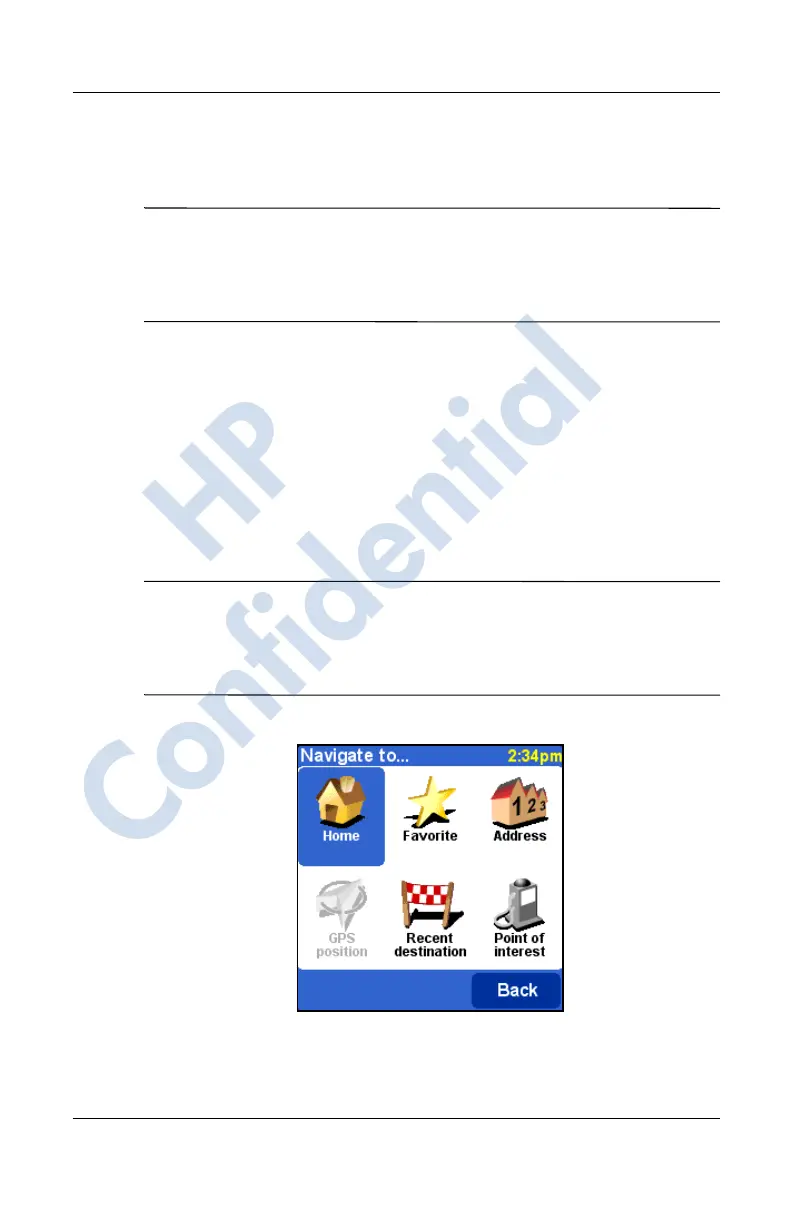Using GPS Navigation
User’s Guide 8–13
12/16/04
3. Tap the icon Address on the Navigate to... screen to enter a
new address.
Note: After you add your frequently used addresses to your
Favorites list, you will be able to tap the Favorite icon in place of
the Address icon and tap the address from your Favorites list
instead of re-entering it on the screen.
4. Use the keyboard to enter the first few letters of the city name
and select the city from the list on the screen.
5. Use the keyboard to enter the first few letters of the Street
name and select the street from the list on the screen.
6. Enter the House or street number or specify a precise location
on a long street
7. Tap Done when you are finished and the main screen will
display.
Note: You must first tap the Navigate to... icon on the main
menu to select any of the following items: Home, Favorite,
Address, GPS Position, Recent destination, or Point of
interest.
HP
Confidential
