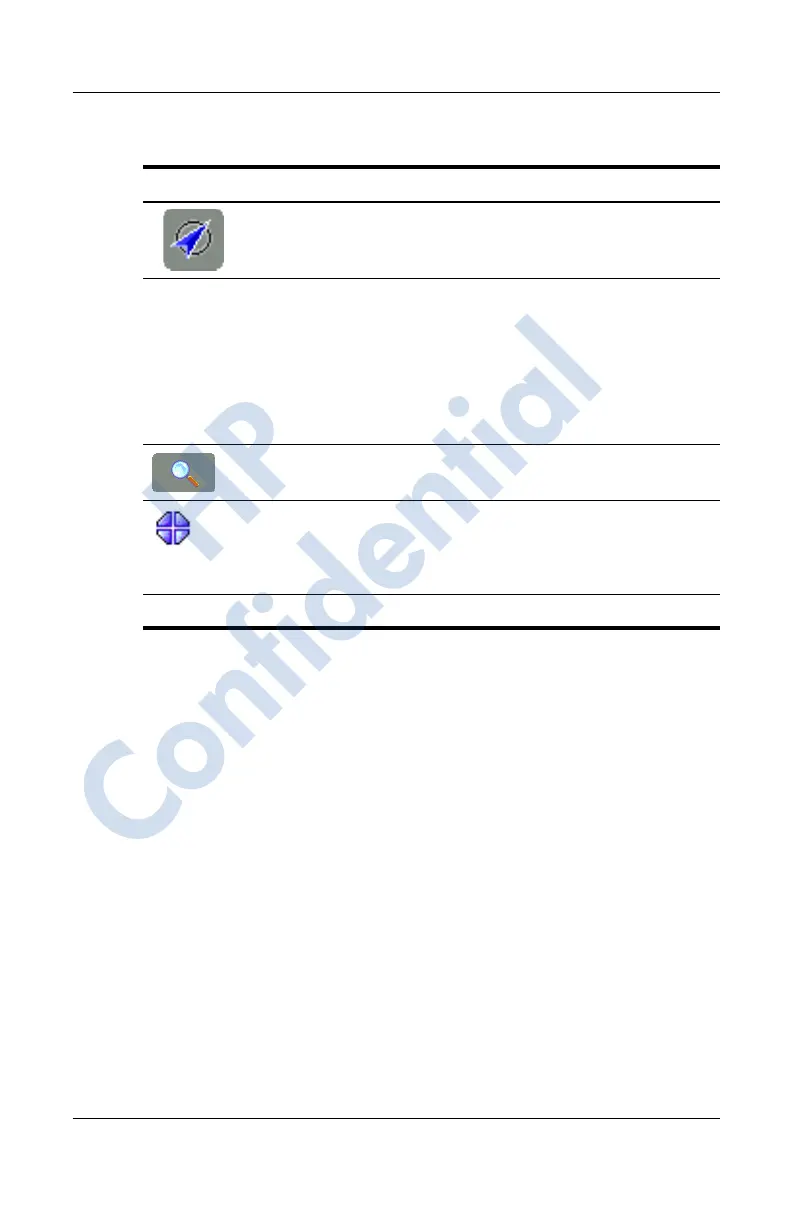Using GPS Navigation
User’s Guide 8–17
12/16/04
Option Function
Tap the GPS button (located on the top, right
corner of the screen) to recenter the map around
your current GPS location.
Options Use the Options button to change items currently
displayed on the map:
■ Show the number of roads and streets
■ Show the number of street names
■ Show or hide all points of interest
■ Show or hide favorites
Use the search button to search for a specific
location.
Use the cursor button to calculate a route from
your current location, find a point of interest,
center the map around the cursor location, or turn
the cursor location into a favorite.
Done Tap Done to return to the main screen.
HP
Confidential
