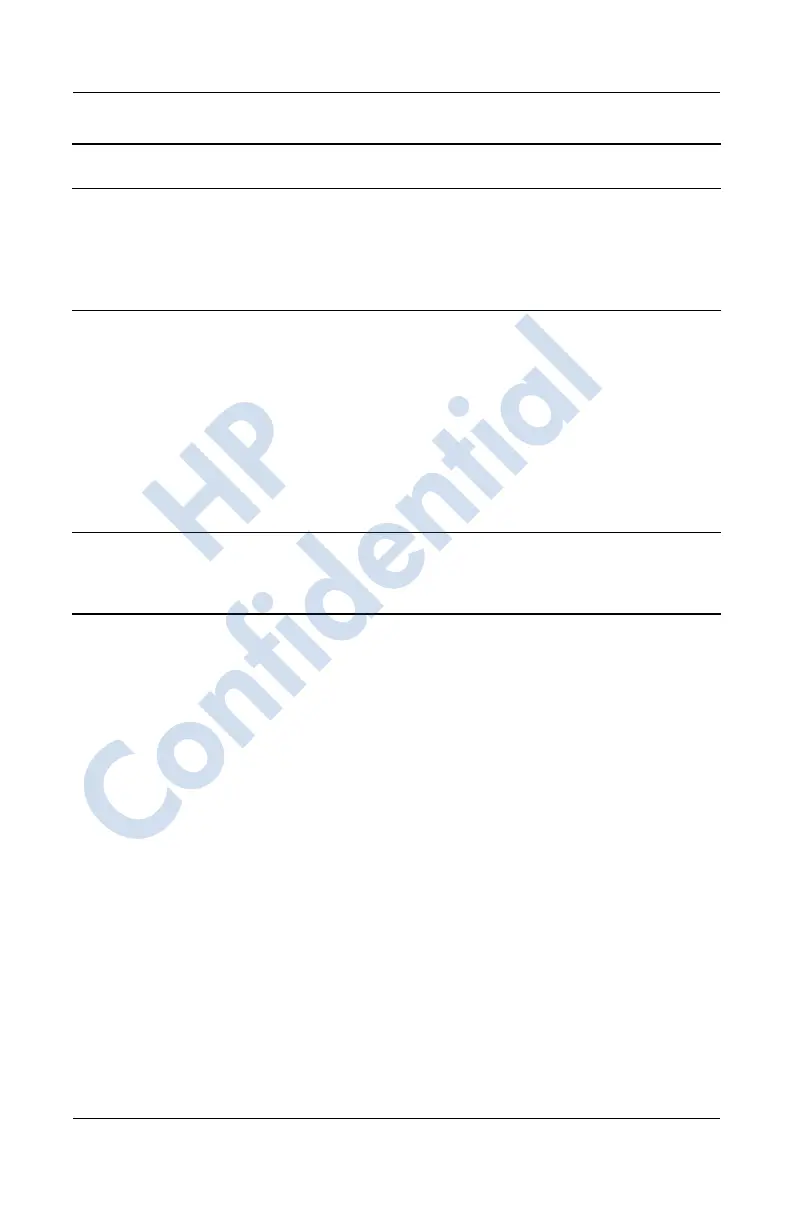Getting to Know Your HP iPAQ Mobile Messenger
User’s Guide 1–3
iPAQ Backup From the Start menu,
tap Programs > iPAQ
Backup.
Back up your data to
protect it from loss due to
a drained battery,
accidental deletion, or
hardware failure.
iPAQ Wireless From the Today
screen, tap the
Wireless icon in the
bottom right of the
screen.
Provides a centralized
control to wireless
features on your HP iPAQ.
It allows you to turn all
wireless features on and
off and configure settings
for phone and data
functions using
GSM/GPRS/EDGE, and
Bluetooth.
Self-Test From the Start menu,
tap Settings > System
tab > Self Test.
Run a basic diagnostic
test on the device.
HP iPAQ Software
To Access Functions
(Continued)
HP
Confidential
