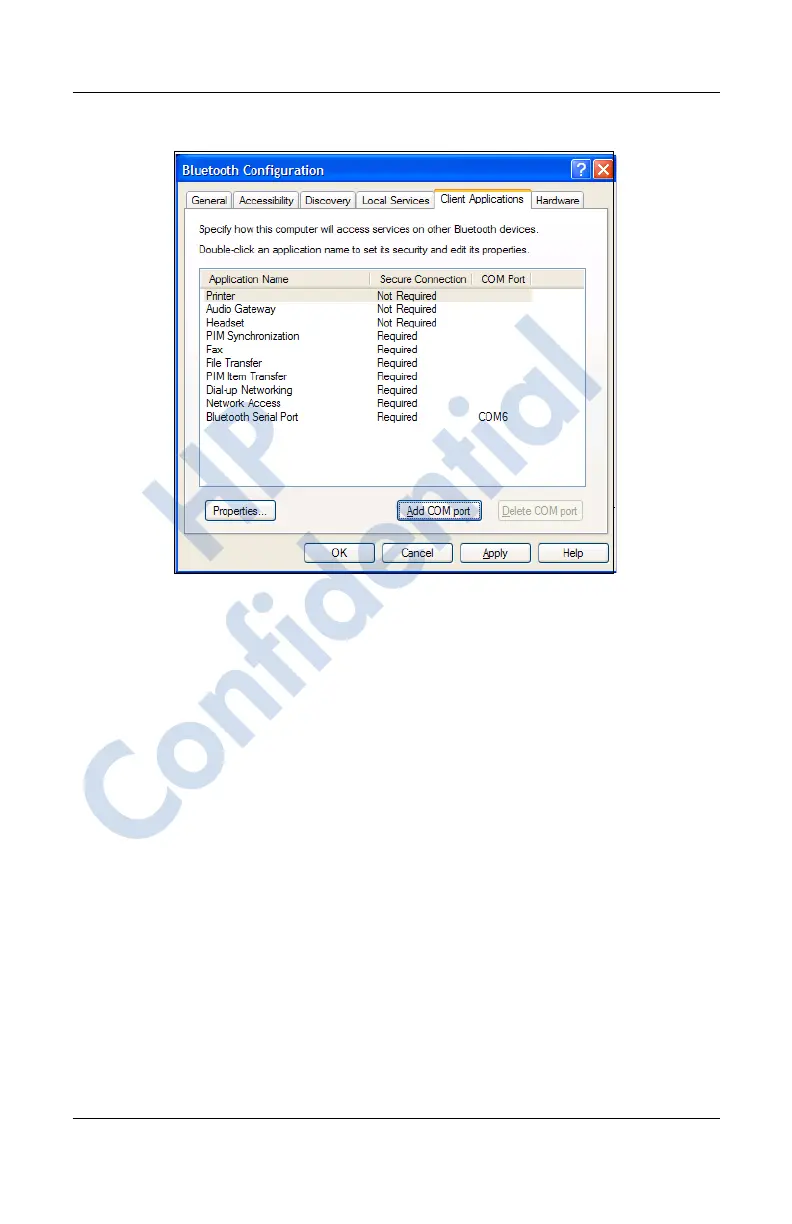9–16 User’s Guide
Using Bluetooth
Revised: 12/16/04
5. Select Bluetooth Serial Port, then click on the Delete COM
Port button.
6. Click on the Local Services tab, then click Add Serial
Service.
7. Type a name for the serial service, then select Startup
Automatically.
8. Remove the checkmark from the Secure Connection box,
then select the COM port that is the same as the one you
wrote down earlier. Click Apply > OK > OK.
HP
Confidential
