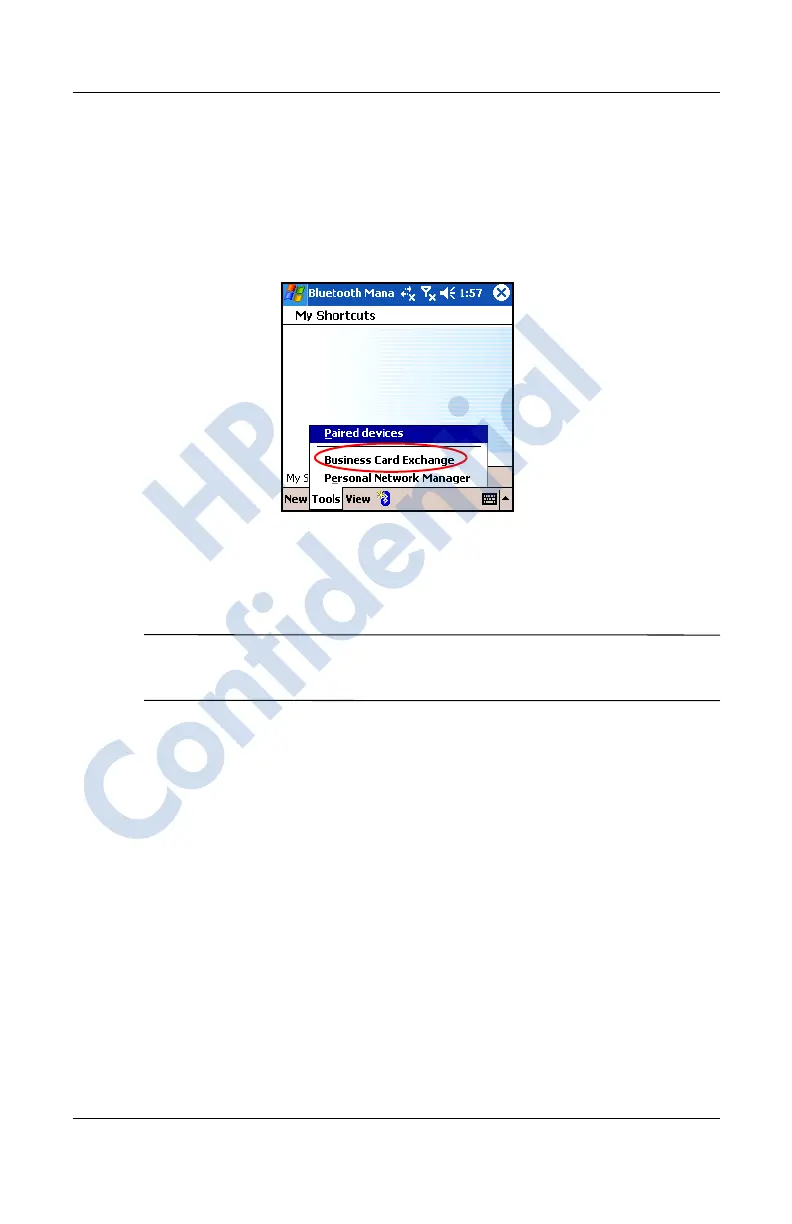Using Bluetooth
User’s Guide 9–25
Revised: 12/16/04
Sending Business Cards
1. From the Today screen, tap the iPAQ Wireless icon in the
Command bar > Bluetooth > Manager.
2. Tap Tools > Business Card Exchange.
3. Tap the Send icon.
4. Tap the device where you want to send your business card.
5. Tap OK.
Note: Be sure the receiving device has been enabled to accept the
transfer.
Requesting Business Cards
1. From the Today screen, tap the iPAQ Wireless icon in the
Command bar > Bluetooth > Manager.
2. Tap Tools > Business Card Exchange.
3. Tap the Request icon.
4. Tap the device from which you want to request a business
card.
5. Tap OK.
HP
Confidential
